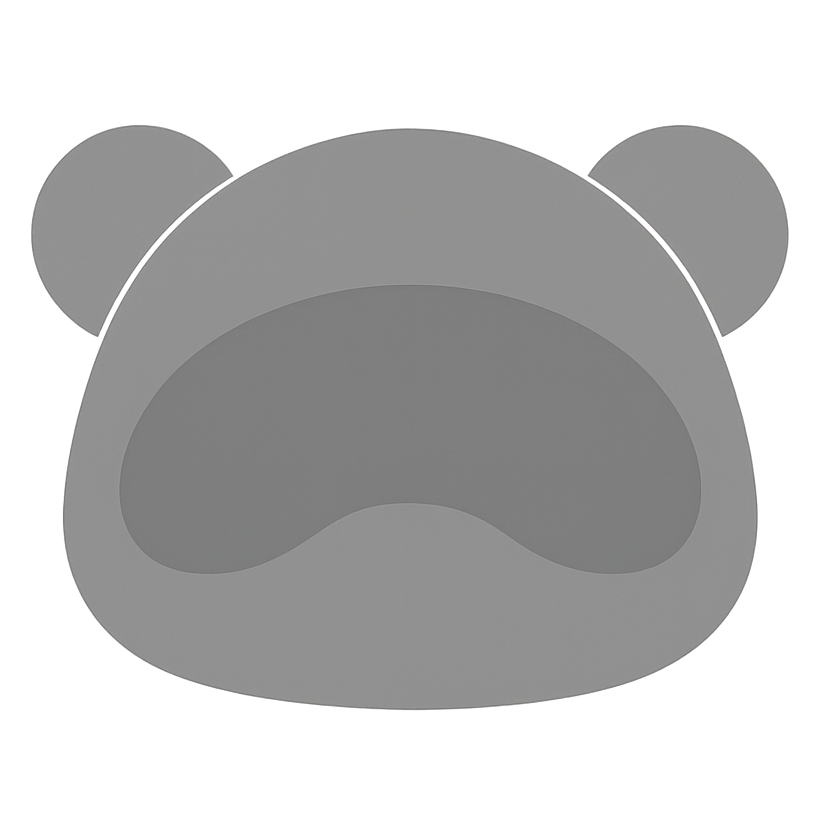Even in today's world of various different platforms, newsletters still beat social feeds for building real relationships with readers. But nobody wants recycled blog posts or stale sales pitches in their inbox. People stick around when you deliver a strong point of view, useful insights, and a consistent experience. This guide shows you how to plan, write, design, automate, and grow a newsletter worth reading, and how Bento makes the whole process faster for your team.
TL;DR: Newsletter Launch Checklist
Start with positioning. Figure out who is your audience and what do you want to say to them. Pick a format that works for both you and your readers.
Build a system you can stick to. Plan your sections, schedule, and who does what. Get this sorted before issue one.
Design for people who scan through emails. Most people quickly skim emails without reading it throughout. This is why you need to use clear headings, short paragraphs, and make the most important points stick out. Keep in mind to build mobile-friendly layouts.
Automate the boring stuff. Bento is great for automation and it can help you set up workflows for scheduling, personalization, and triggered follow-ups based on reader behavior.
Track what actually matters. Monitor growth, engagement, and revenue. Your newsletter needs to support real business goals.
Step 1: Define Positioning and Purpose
Fuzzy positioning kills newsletters. You need clarity on three things.
First, who is this for? Go deeper than job titles and basic information. Think about what your readers’ desire and what keeps them up at night. What are they trying to achieve? What pressures are they under? For example, if you're targeting ecommerce managers, they probably care about conversion rates, customer acquisition costs, and keeping up with platform changes, so this is something you want to refer to and offer them help with.
Second, what problem does it solve? This is where offering the help part comes in - your newsletter needs to help people do something better. Maybe you help them stay current on industry changes. Maybe you give them templates they can use right away. Or maybe you share tactics that actually work, not just theory.
Third, why should people read you instead of someone else? Create something that will make your newsletter stick out. You might have exclusive data nobody else shares. Or you might write from years of hands-on experience. Some newsletters win through curation, others through humor. Find what makes you different.
Write this down in one sentence. Here's an example: "A weekly briefing for ecommerce operators who want proven retention tactics they can implement in under an hour." That's clear. People know exactly what they're signing up for.
Your newsletter also needs to connect to business goals. Are you trying to get more product signups? Generate qualified leads? Keep customers engaged? Pick one main goal that is key for your business and growth. This is also something which will help you measure success later on.
Step 2: Pick Your Format and Cadence
Consistency beats perfection. Pick something you can actually stick with.
How often will you send? Weekly works for most companies. Daily can work if you're aggregating news or have tons of content. Monthly is fine for deep analysis pieces. The key is setting clear expectations and meeting them. If you say weekly, send weekly. Missing issues breaks trust and can tank deliverability.
How long should it be? Short newsletters (500-800 words) work great for quick updates and curated links. Longer ones (1500+ words) work when you're teaching something or telling stories. Pick based on what your readers want, what suits your brand and what you can consistently produce.
What sections will you include? Repeatable sections save you time and help readers know what to expect. You might have a main story, three quick tips, and a resource of the week. Or maybe you lead with data, follow with analysis, and close with action items. Whatever you choose, stick with it.
How will you write? Decide on your voice early. Are you formal or casual? Do you use industry jargon or plain English? Write down examples of phrases you'd use and ones you'd avoid. This keeps your newsletter sounding consistent, even if multiple people write it.
Set up a template in Google Docs or Notion with your section headers already in place. You'll write faster when you're not starting from scratch every time.
Step 3: Build Your Editorial Calendar
You don’t want to scramble your newsletter evening before sending, making it messy and unengaging. This is why you should always plan ahead.
Start by brainstorming topics for the next three months. Pull ideas from customer questions, support tickets, and keyword research. Look at your product roadmap for upcoming features to highlight. Check what competitors write about. Build a backlog organized by theme: how-to guides, case studies, product updates, customer stories.
Connect each topic to business goals. If you're launching a new feature next month, plan content that prepares people for it. If you're trying to reduce churn, focus on success stories and best practices. Every issue should serve a purpose beyond just filling inboxes. Keep also seasons and possible holidays in mind, as some of them may directly impact what you send and offer to readers.
If you have a team that deals with email marketing, make it clear who does what. Who writes the first draft? Who edits? Who approves? Who builds it in your email tool? When everyone knows their job, things move smoothly.
Work backward from your send date to set deadlines. Here's how the schedule of work on the newsletter should roughly look:
- 6 days before: Topic approved, outline done
- 4 days before: First draft complete
- 2 days before: Edited and fact-checked
- 1 day before: Built in Bento, images added
- Send day: Final review and hit send
Track everything in whatever tool your team already uses. Notion, Asana, Linear, even a spreadsheet works. Once your newsletter is live, use Bento's shared inbox to manage replies and collect feedback for future issues.
Step 4: Write Value-Driven Content
Respect your readers' time. Give them something useful right away.
Your opening lines matter most. Skip the small talk. Tell readers what they'll learn and why it matters. If your newsletter is about email marketing, don't start with "Email marketing is important." Start with "Here's how Company X doubled their conversion rate with one simple email change."
Focus on one main idea per issue. You might touch on other topics, but everything should support your central point. This makes your newsletter easier to remember and act on.
Keep in mind that stories stick better than advice. Instead of saying "personalization improves open rates," share how a specific company personalized their emails and what happened. Use real numbers when you can, show screenshots and make it concrete.
It’s good also to give readers something they can use immediately, such as templates they can copy or step-by-step instructions. People subscribe to newsletters that make their job easier.
Link to helpful resources, but don't overdo it. Include links to your own content when it genuinely helps (like our guides on email marketing funnels or lead magnets), but too many links make emails feel like ads and it can influence deliverability.
End with a clear next step. What do you want readers to do? Reply with feedback? Try a tactic? Book a demo? Pick one action and make it obvious.
Step 5: Design for Readability and Brand Consistency
Email clients are weird and each is different. Gmail displays things differently than Outlook, dark mode can mess up design, and mobile layout can look completely different than desktop one. This is why you want your design to be simple and effective.
Stick to single-column layouts - they work better on phones, and most people read email on their phones. Two-column designs might look fancy, but they often break on small screens.
Fonts that you use must work for everyone. This means you want to use some of the system fonts, like Arial, Georgia, or Helvetica. Custom fonts might not load, leaving your carefully designed email looking broken. Make sure there's enough contrast between text and background - light gray text on white backgrounds is hard to read.
Headings are really important as they not only help email look good, but make it more readable. As most of the readers scan emails for the important information, this will make it easier for them. Add white space between sections and include bullet points for lists. Drop in divider lines to separate topics. Make it easy for someone to skim and still get value.
Images should load fast, so compress them before uploading. Always add alt text that describes what the image shows as this helps when images don't load and makes your emails accessible to people using screen readers. Test how your email looks with images turned off, because some email clients block them by default.
Include your logo, use your brand colors, but don't sacrifice readability for style. A plain text email that's easy to read beats a beautiful one that's confusing. For those information that you put in all emails, Bento's editor lets you save content blocks you use often. Build your header once, save it, and reuse it every week. Same for footers, dividers, and any sections you repeat. This keeps your design consistent and saves time.
Step 6: Set Up Bento Automations
Automation makes your newsletter reliable without extra work, so you definitely want to use this feature of Bento. You can start by building your newsletter template. We offer different tools for designing emails, so you can use the visual builder if you prefer drag-and-drop, or paste in HTML if you've coded a template. Add placeholders for any content that changes week to week.
Personalization goes beyond "Hi {{ visitor.first_name }}." Use merge tags to mention their company, reference their plan type, or include location-specific content. Set up conditional blocks to show different sections to different people. Customers might see advanced tips while trial users see upgrade prompts.
Segment your list to send the right version to the right people. For example, your paying customers probably want different content than your free users. New subscribers might need more context than longtime readers. Build these segments in Bento and send tailored versions automatically.
New subscribers will usually need special attention. Set up a welcome sequence that triggers when someone signs up. This should include your best past issues and explanation what to expect. Ask them to reply with what they want to learn about. Check out our email sequence guide for templates.
Timing also matters for engagement. Some people read emails at 6 AM, others at lunch, others late at night. Bento can track when each subscriber engages and automatically send at their best time, simply pick a standard time based on your overall engagement data.
Don't let replies disappear into the void. Route them to your shared inbox so your team can respond. Reader replies are gold for understanding what resonates and what doesn't.
Compliance is also an important part, but this is covered by Bento! Our platform automatically includes unsubscribe links and manages preference centers. It syncs suppression lists across all your campaigns so you never accidentally email someone who opted out.
Step 7: Launch and Grow Your Audience
If no one reads your newsletters, you might as well keep a diary - therefore, take some time to build your following and get subscribers.
You want to have a dedicated landing page for signups. This is beside the form on the homepage, which is not enough. Create a page that explains exactly what subscribers get, show sample content and include testimonials from current readers. Make the value crystal clear.
In order to get people to subscribe, offer something valuable upfront. People need a reason to hand over their email address. For example, if you write about email marketing, you can offer an email template pack. Deliver it through Bento and mention your newsletter in the follow-up. Our lead magnets guide has more ideas.
The signup forms need to be somewhere where people will see them, such as your most popular blog posts and at the end of the relevant content. You also must share newsletter snippets on social media. If you create carousel posts for Instagram, mention that there is more to be learned in the newsletter and explain where they can sign up. Don't give everything away on social media, or there's no reason to subscribe. When subscribers sign up, tag them based on where they signed up so you can send relevant content.
Partner with other newsletters in your space. Find ones with similar audiences but different angles. Recommend each other's newsletters and run cross-promotions. Sponsor relevant newsletters to get in front of their readers.
If people share your newsletter, reward them for it. This can be done through tricks such as exclusive content or early access for the referral. You can create a community for your most engaged readers as well. This will make subscribers which you have share a newsletter and do marketing for you, additionally engaging with the content.
Test paid ads if you have a budget. Target people interested in your topic and track performance by tagging subscribers with their source in Bento. However, make sure you are calculating the lifetime value to see if ads pay off in order not to waste money.
If you have a product, you must promote your newsletter there. This means adding a signup prompt to your app and including it in onboarding emails. Your existing users are often your best subscribers as they are already interested in your product.
Step 8: Measure Performance and Iterate
Metrics are not the only goal you want to achieve - you need to measure business results as well. This can be achieved by a few tactics.
Track growth beyond just total subscribers. Where are people signing up? Which sources bring the most engaged readers? What's your landing page conversion rate? Understanding these patterns helps you focus on what works and develop it more.
Engagement tells you if people actually read your content. Open rates are a start, but click-through rates matter more. To track this, you need to look at which links people click and check how many people reply. You also need to follow how many subscribers become customers. See if newsletter readers have higher lifetime values and whether engaged readers renew more often. Bento's click maps show exactly where readers engage, and this features will help you to gather data that explains what works.
What also matters is if your readers forward emails - this means your content is share-worthy and that it had even bigger reach. Whatever you are doing, you are doing it well! These soft metrics often predict future growth.
Watch quality indicators. High unsubscribe rates mean something's wrong and spam complaints can hurt your deliverability. If these numbers spike, figure out why immediately, You can even ask support to help you out where things went wrong. Maybe you're sending too often or maybe your content shifted. Whatever it is, it indicates a problem that needs fixing.
Set up a simple dashboard in Bento to track these numbers. Review growth and engagement weekly and do a deeper analysis monthly. You always need to look for trends, not just snapshots as it shows the wider picture. Keep also in mind that when you test something, you do it one thing at a time so you know what actually moves the needle.
Step 9: Keep the Operation Tight
As you might realize by now, you want to stay organized when it comes to newsletters. In order to have a good overview of things, you need to document everything in a shared space your team can access. Write down your production workflow step by step, create a style guide with voice examples and list your QA checklist. This will ease the process for you and your team, but also help you a lot if someone new joins as they can pick up things quickly.
Good idea is to build a library of reusable assets. Save email templates for different types of content and keep a swipe file of great subject lines. Store design blocks for common sections. The more you can reuse, the faster you'll produce each issue.
There also needs to be a clear review process. Too many reviewers slows everything down. Everyone needs to know exactly what they are supposed to do and no step should be skipped.Find the right balance for your team.
Always stay ahead of schedule. Good practice is to have two issues written before you need them. This buffer saves you when someone gets sick, holidays hit, or news breaks. You also want to double check facts, data, links and images you are using, as well as their sources, The mistakes happen, but they can damage trust and it is hard to rebuild.
When you finish all and send out newsletter, you need also to keep in mind that responses of your readers matter This is why you also want to ask them what they think. Good practice is to send a survey every few months asking about topics, frequency, and format. Set up automated NPS surveys in Bento to track satisfaction over time and use this feedback to improve.
Newsletter QA Checklist
Run through this before you hit send. Every time.
- [ ] Subject line matches the content (no bait and switch)
- [ ] Preview text adds value (not just repeating the subject)
- [ ] All links work and include tracking parameters
- [ ] Personalization has fallback values (no "Hi ," appearing)
- [ ] Images are compressed and include descriptive alt text
- [ ] Email looks good in dark mode
- [ ] Mobile preview looks right (most people read on phones)
- [ ] Desktop preview works in Outlook, Gmail, and Apple Mail
- [ ] Text has enough contrast to read easily
- [ ] Unsubscribe link works and is easy to find
- [ ] Physical address appears in footer (legally required)
- [ ] Key stakeholders have reviewed and approved
- [ ] Test email sent to your seed list
- [ ] Copy saved in your archive for future reference
Ready to Ship Your Newsletter with Bento?
A good newsletter becomes your most reliable marketing channel. It works when you nail the positioning, respect readers' time, and keep making it better based on data.
Bento handles the technical side so you can focus on content. We give you the automation tools to send consistently, the segmentation features to personalize without extra work and the analytics to see what resonates. Most importantly, we have a high deliverability infrastructure that will make your emails actually reach inboxes.
You bring the ideas and voice and we'll handle the workflows that make it sustainable. Start building your newsletter in Bento today, or book a call if you want help planning your newsletter strategy.
Enjoyed this article?
Get more email marketing tips delivered to your inbox. Join 4,000+ marketers.
No spam, unsubscribe anytime.