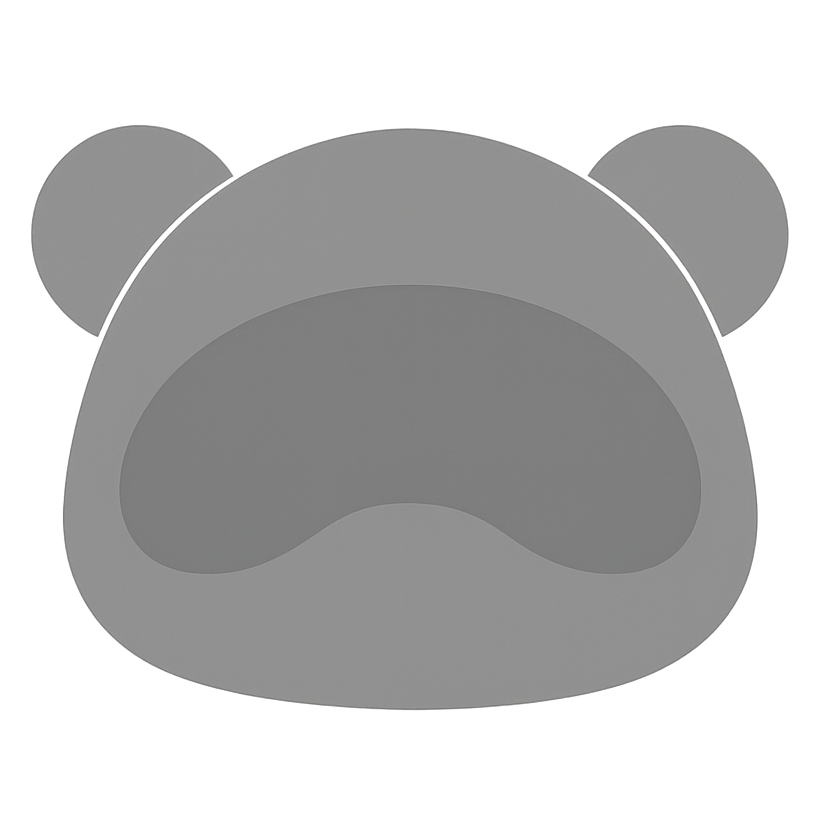Imagine this: a customer resets their password and the confirmation email hits their inbox before they can tab back to the app. Meanwhile, your newsletter from hours ago is still crawling through delivery.
This is normal and actually what you want.
Inbox providers (who you send to) and email platforms (who you send from) run two completely different playbooks for transactional versus bulk email, and the only way to keep both streams healthy is to learn the rules that govern both of them.
Here’s the short version: transactional email is lightening fast when you follow best practices and marketing email is often a little slower either due to throttling by ISPs and/or throttling by the ESP you are sending through. Keep both streams separate to ensure your most critical emails don't suffer and flood your support inbox.
Intent, Not Volume, Defines the Stream
Transactional email exists because a person or system just did something that demands a response right away—login codes, shipping notices, outage alerts. These messages are expected, time-sensitive, and usually critical to the experience.
Bulk email follows your calendar instead of the user’s actions. You decide it’s time for a promo, product update, or nurture sequence, and you hit send. Even if that campaign targets a single person, it’s still bulk because the recipient wasn’t waiting on it.
Why Password Resets Own the Fast Lane
(We believe that) inbox providers have built an express lane for transactional traffic. When SPF, DKIM, and DMARC align, transactional mail slips right through. It seems to us that ISPs keep filters intentionally light because false positives here create support tickets and angry customers. If a transactional template ever lags, check authentication failures or infrastructure hiccups first.
We also recommend making sure that your content is minimal (like, literally no content) and your emails are light on the HTML code. Too much code and markup can make an innocent password reset come across as a promotional email to the ISPs and be handled differently.
Your Newsletters Don't Need To Be Send Fast
Bulk email has to earn the right to land in the inbox. Once you cross the bulk sender threshold providers treat it as suspicious until reputation proves otherwise. Domain and IP health are the first handshake; shaky scores trigger throttling or junking before the content is even scanned. When the scan happens, URLs, copy, images (YES! even images) and the code get dissected for spam indicators and patterns. Then engagement history weighs in. Low opens or a spike in complaints tell the ISP that subscribers don’t want the message, so they tighten the tap.
Delivery timing is where the slowdowns show up. Some ISPs park marketing campaigns in a queue, releasing them gradually to watch engagement in real time. We see this a lot during holiday seasons like Black Friday and Cyber Monday weekend.
ESPs, the platforms you're sending from, layer on their own controls: if your send risks crowding the pipes for higher-priority mail, they’ll throttle or stagger delivery behind the scenes to keep transactional or automation streams flowing.
High-volume campaigns can also hit ISP rate limits that trigger intelligent back-off. The result? A newsletter can be delayed because the ISP is still evaluating it, because the ESP is pacing it, or both.
(Fun little aside: a platform like Bento always prioritizes transactional sends over our marketing emails. In fact, the priority is: transactional > automations > broadcasts in that order).
Keep the Lanes Separate on Purpose
Letting transactional and bulk traffic share the same IPs or domains is like putting ambulances and parade floats on the same street.
One bad marketing campaign can drag your reputation down and strand critical notifications in spam. Split the streams and you protect your most important messages while giving yourself room to tune each channel independently.
Separation also keeps compliance clean. Regulations like CAN-SPAM and GDPR treat operational and promotional mail differently. Distinct infrastructure simplifies opt-in flows, unsubscribes, and reporting so you can pinpoint which stream needs attention when deliverability dips.
An easy way to keep things separate is to use different platforms for each, or use a platform where the separation is native like in Bento.
Transactional Email Tune-Up
Transactional deliverability is all about reliability. Run this checklist on repeat:
Authenticate every send. Publish precise SPF records, rotate DKIM keys, and set a DMARC policy that enforces alignment.
Dedicate the infrastructure. Use a transactional ESP or isolate IPs and subdomains so reputation splashback never touches these messages.
Monitor relentlessly. Alert on delivery latency, bounce patterns, and authentication failures for each template.
Keep the content lean. Strip these emails to the most simplest design you can think of.
Do not use marketing heads. Skip the bulk: precedence header and other similar ones in your transactional emails.
Bulk Email Reputation Playbook
Marketing campaigns live or die on trust signals. Keep them healthy with a rhythm like this:
Warm up deliberately. Ramp new domains and IPs using your most engaged segment before you push real volume.
Obsess over engagement. Segment by behavior, prune inactive subscribers, and send content worth opening.
Clean the list constantly. Remove hard bounces immediately, suppress dormant contacts, and skip purchased lists.
Stay ahead of complaints. Prominent unsubscribe links and instant opt-outs keep complaint rates under 0.1%.
Test in cycles. Experiment with timing, subject lines, and creative, then watch engagement and throttling logs to see what resonates
Where Bento Fits in
Bento separates transactional and bulk streams out of the box. Password resets and order receipts live on protected infrastructure, so they keep moving even if a marketing campaign stumbles. The platform handles authentication tooling, pacing controls, and reputation monitoring automatically, which means you’ll see whether an ISP is queuing your marketing traffic or the ESP is throttling it—and you’ll still meet those real-time expectations for operational mail.
Bottom Line
Treat transactional and bulk email like siblings, not twins. Give transactional messages their own authenticated lane so they always arrive on time. Build bulk campaigns around reputation, engagement, and intelligent pacing, and remember the delay might come from the ISP or from your ESP’s safeguards. Keep the streams separated, watch the data, and your deliverability stays predictable—even on the busiest send days.
Enjoyed this article?
Get more email marketing tips delivered to your inbox. Join 4,000+ marketers.
No spam, unsubscribe anytime.