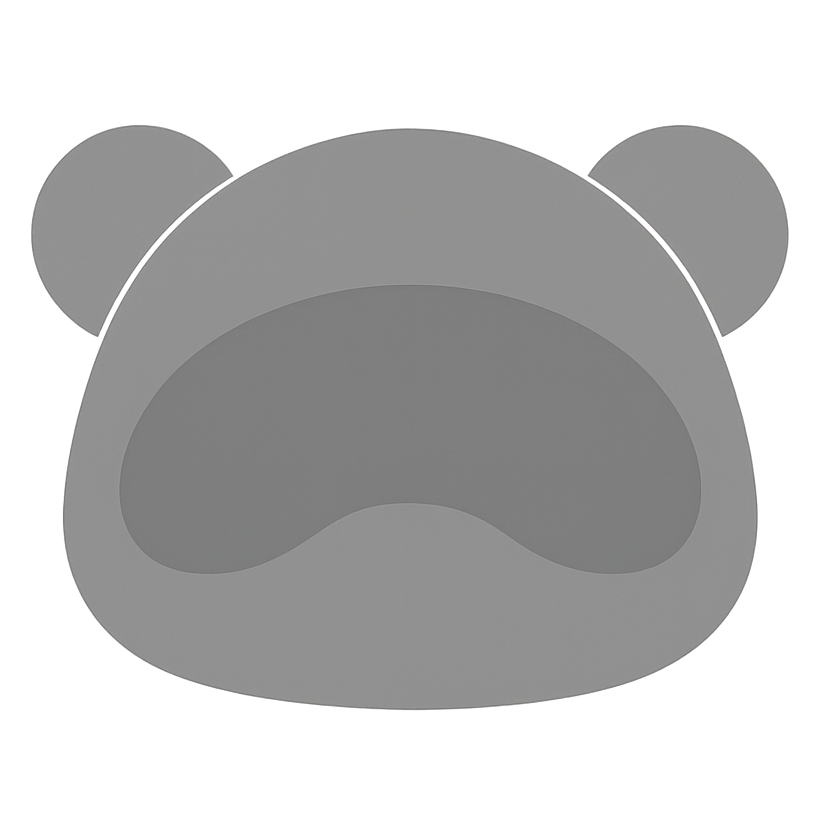Your application needs to send emails. Password resets, order confirmations, welcome messages, transactional notifications.
Building email infrastructure yourself means managing SMTP servers, handling bounces, monitoring reputation, warming IPs, and configuring authentication. That's before you even think about deliverability or scaling to millions of messages.
Email API services solve this. They handle delivery, bounces, reputation, and scaling so you can focus on building your application instead of managing email infrastructure.
Not all email APIs are built the same. Some excel at transactional speed but struggle with marketing features. Others offer great prices but require you to build deliverability infrastructure yourself. Some are developer-friendly but expensive. Others are affordable but lack the tools you need as you scale.
This guide covers the best email API services in 2025, what makes each one different, and how to choose APIs that work for your use case. We'll cover high-volume transactional APIs and platforms that combine sending with deliverability tools.
TL;DR: Quick Picks by Use Case
Here's the short version. We'll dive deeper into each option below, but if you need to make a fast decision, here's who each API works best for.
Bento: Applications needing an email API to send transactional emails as well as tools to send their marketing email. Bento is the best in class general purpose tool in this list.
Mailgun (Sinch Mailgun): High-volume senders who need robust tracking, security protocols, and multi-language SDKs. It's a strong overall option with features designed for both high-volume and transactional email needs.
Postmark: Applications sending critical transactional emails that absolutely must arrive. Built for speed and reliability, with message streams that isolate transactional emails from marketing to protect reputation.
Amazon SES: Developers already using AWS who want budget-friendly scalability. Pay-as-you-go pricing with deep AWS integrations makes it ideal for cost-conscious teams comfortable in the AWS ecosystem.
SendGrid: Small and medium businesses that need both transactional and marketing email capabilities. Developer-friendly APIs with marketing automation features and an intuitive dashboard.
Mailchimp Transactional API: Businesses already using Mailchimp for marketing who want transactional email integrated into the same platform. Seamless integration with Mailchimp's automation suite.
What to watch out for: Some APIs are optimized for one thing (like transactional reliability) and struggle with others (like marketing campaigns). Others offer great prices but require significant infrastructure setup. Choose based on what you're actually building, not just the marketing copy.
Later in this guide, we'll cover what to consider if you need more than just an API. Things like deliverability tools, list management, and platforms that bridge the gap between transactional sending and marketing automation. For deeper comparisons, check out our guides on best transactional email services and email deliverability tools.
What is an Email API, Really?
Before diving into specific providers, here's what email APIs actually do and why you might need one.
An email API lets you send emails programmatically from your application using HTTP requests instead of SMTP. You call an API endpoint, pass in recipient data and content, and the API handles delivery, bounce management, and spam compliance.
While SMTP works, APIs give you better error handling, webhook callbacks for delivery events, built-in bounce and complaint management, and easier scaling. They handle reputation management and deliverability optimization that's difficult to do yourself.
Some APIs are built specifically for transactional emails like password resets, order confirmations, and receipts. Others handle both transactional and marketing campaigns. The difference matters because transactional emails have different deliverability requirements than marketing emails.
Running your own mail servers is technically possible but usually not worth it. You'd need to handle IP warming, reputation management, bounce processing, spam filtering, and compliance. All while maintaining 99.9% uptime. Email APIs abstract all of that away.
Email APIs aren't magic. They still require proper authentication like SPF, DKIM, and DMARC, good list hygiene, and sending practices that don't trigger spam filters. But they make it much easier to send email reliably at scale.
How to Choose an Email API Provider
With so many options available, here's what to evaluate.
Language Support and SDKs
Check if the API has SDKs for languages you're already using. While RESTful APIs work with any language, native SDKs make integration faster and handle edge cases you might miss building it yourself.
Most APIs support Node.js, Python, Ruby, PHP, and Java. Some add Go, C#, or .NET support. If you're using something less common, make sure the API has solid documentation for raw HTTP requests.
(Bento supports all of these out of the box).
Transactional vs. Marketing Focus
Some APIs specialize in transactional emails like Postmark or Mailgun's transactional features. Others handle both transactional and marketing like Bento or SendGrid.
If you're only sending transactional emails, specialized providers often have better deliverability and reliability. If you need both transactional and marketing, consider whether you want them separate for better deliverability or integrated for easier management.
Deliverability Practices
Check how seriously the API takes deliverability. Do they help you set up SPF, DKIM, and DMARC? Do they monitor reputation and alert you to issues? Do they provide tools for testing inbox placement?
Some APIs provide deliverability tools and guidance. Others assume you'll handle it yourself. For high-volume senders or critical transactional emails, this matters.
(Bento manages your deliverability for you and our team works with you if you run into any issues).
Pricing Model
Email API pricing varies widely. Some charge per email sent, which is common for transactional APIs. Others offer monthly plans with included sends. Some are pay-as-you-go, others require upfront commitments.
Consider not just the per-email price, but also minimums, included volumes, and how pricing scales. A cheap per-email rate isn't useful if you have to commit to high monthly minimums.
Infrastructure and Reliability
Check the uptime guarantee, how they handle outages, and whether they have redundancy across multiple data centers. For transactional emails, uptime directly impacts your application's reliability.
Check their status page, look at historical uptime, and understand their SLA commitments. A 99.9% SLA sounds good until you realize that's 43 minutes of downtime per month.
Webhooks and Event Tracking
Most APIs provide webhooks for delivery events like bounces, opens, clicks, and complaints. But some are more reliable than others, and some provide more granular event data.
If you're building complex workflows based on email events like retrying failed sends or updating user status, webhook reliability and data richness matter.
Support and Documentation
Check if the API documentation is clear and comprehensive. Can you reach support when things break? Do they have active communities or forums?
Email can be tricky, and when delivery issues arise, you need answers fast. Good documentation and responsive support are worth paying for.
There Will Be Tradeoffs
Most developers choose an email API based on a few key criteria: language support, pricing, or specific features they need. Don't optimize for everything. Figure out your non-negotiables, find APIs that nail those, and accept tradeoffs on the rest.
You can always migrate later if your needs change, though it's easier if you choose well from the start. For help choosing between transactional and marketing APIs, see our best transactional email services and email automation software guides.
Deep Dive: The Best Email API Services
Here's what you need to know about each major email API.
Mailgun (Sinch Mailgun): Best Overall
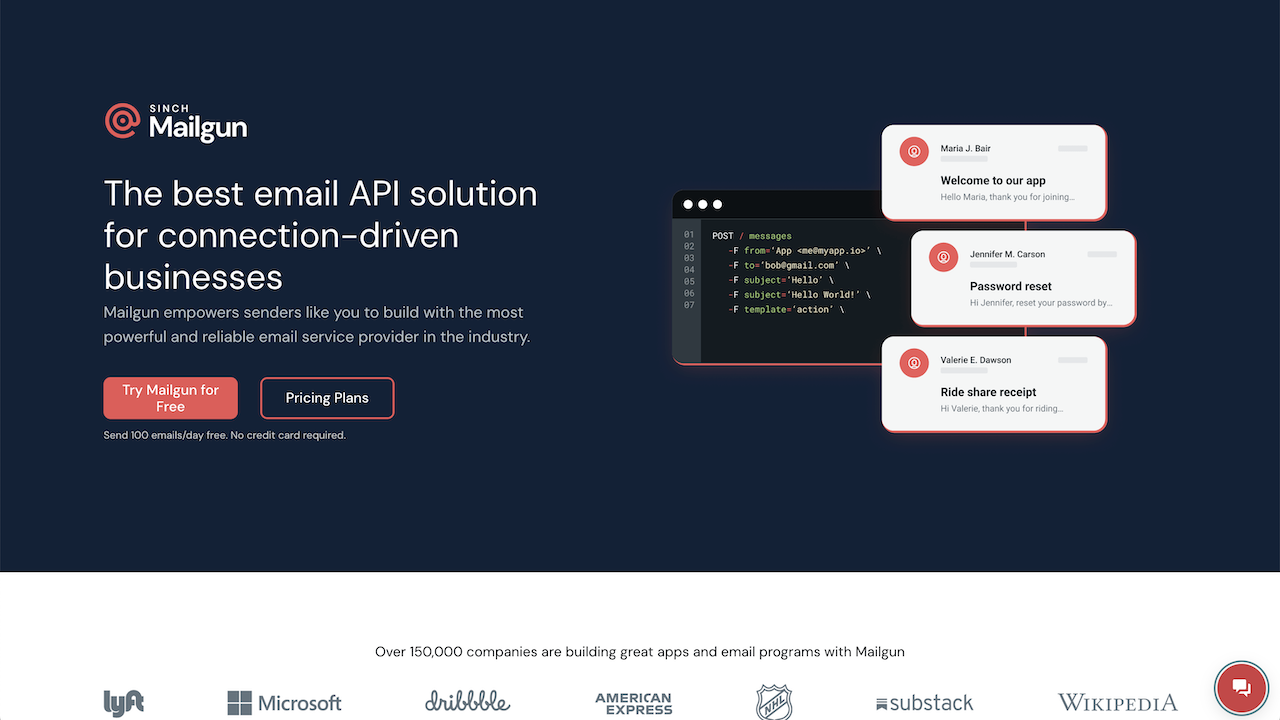
Who it's for: High-volume senders, applications needing robust tracking and analytics, teams building email infrastructure that needs to scale.
What makes it stand out: Mailgun positions itself as the "best overall" email API, and for good reason. It offers features designed for both high-volume and transactional email needs with infrastructure that supports millions of daily emails.
The API supports multiple languages like Node.js, PHP, Go, Java, and Ruby with well-maintained SDKs. Real-time tracking provides detailed analytics on email events like opens, clicks, bounces, and spam complaints, which is invaluable for debugging delivery issues and optimizing campaigns.
Authentication support is comprehensive. Mailgun helps you set up SPF, DKIM, and DMARC properly, and provides tools for monitoring domain reputation. This matters more as you scale, when deliverability issues can impact your entire email program.
The infrastructure is built for scale. If you're sending millions of emails, Mailgun's infrastructure can handle it without you needing to think about capacity planning or server management.
The downsides: Pricing can get expensive at scale. The Basic plan is $15/month for 10,000 emails, but costs scale up quickly for high-volume senders. The feature set is comprehensive but can feel overwhelming if you just need basic sending.
The API is powerful but has a learning curve. If you're new to email APIs or just need simple sending, Mailgun might feel like overkill.
Pricing reality: Free trial available. Basic plan is $15/month for 10,000 emails/month. For high-volume senders, expect to pay more-Mailgun is built for scale, but that scale comes at a price.
Bottom line: If you need a robust, scalable email API and aren't constrained by budget, Mailgun is hard to beat. The tracking, analytics, and deliverability tools make it worth the premium for serious email operations.
Postmark: Transactional Email Specialist
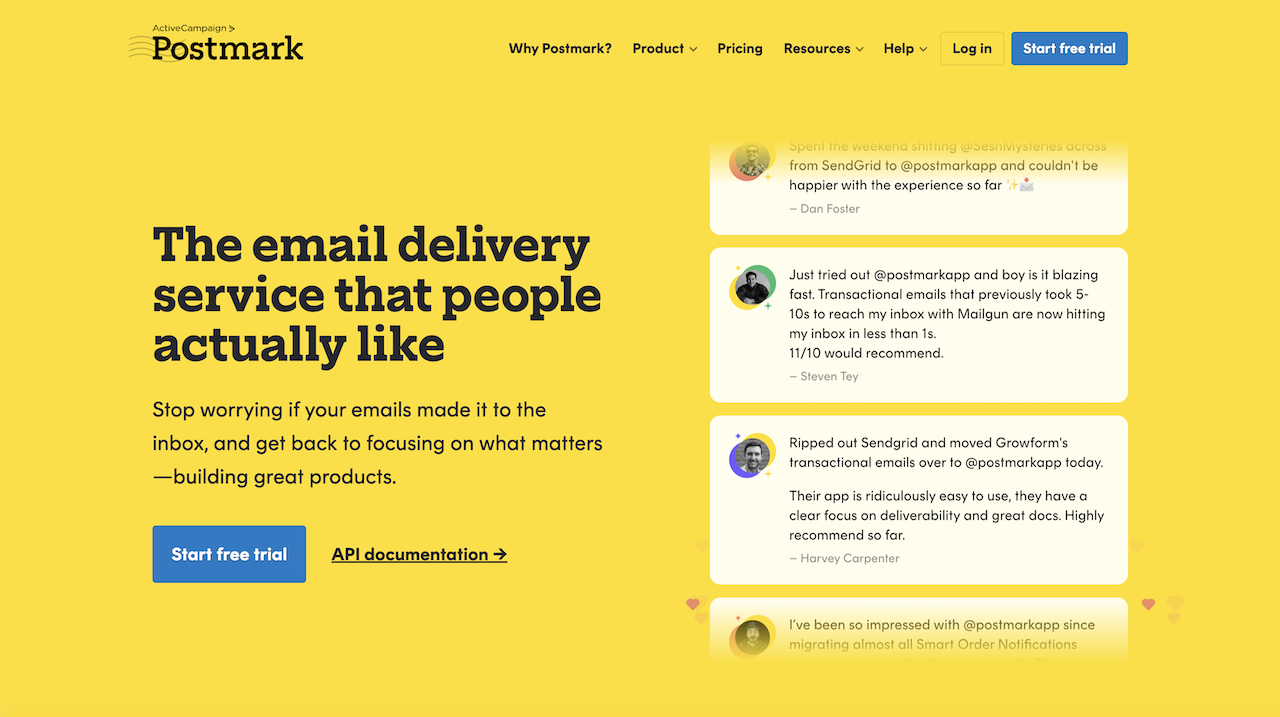
Who it's for: Applications sending critical transactional emails like password resets, order confirmations, receipts, and notifications where delivery reliability is paramount.
What makes it stand out: Postmark is built specifically for transactional email, and it shows. It's optimized for transactional emails with features designed for speed and reliability, delivering ultra-fast transactional email delivery.
The platform uses message streams to isolate transactional emails from marketing emails, which protects your domain reputation. If your marketing emails get flagged, your transactional emails (which users actually need) keep working.
Delivery is fast. Postmark prioritizes transactional emails and has infrastructure optimized for speed. For critical emails like password resets or payment confirmations, this matters.
The API is clean and well-documented, making integration straightforward. Support for Rails, Ruby, .NET, Java, PHP, and Node.js covers most common use cases.
The downsides: Postmark is expensive relative to competitors. The Basic plan is $15/month for 10,000 emails, same as Mailgun, but Postmark is purely transactional. If you need marketing email capabilities, you'll need a separate platform.
The platform assumes you're sending transactional emails. If you're mixing transactional and marketing, Postmark's reputation isolation features don't help as much.
Bottom line: Postmark is perfect if you're sending critical transactional emails and can afford premium pricing. The reliability and reputation protection are worth it for applications where email delivery directly impacts user experience.
Amazon SES: Budget-Friendly AWS Integration
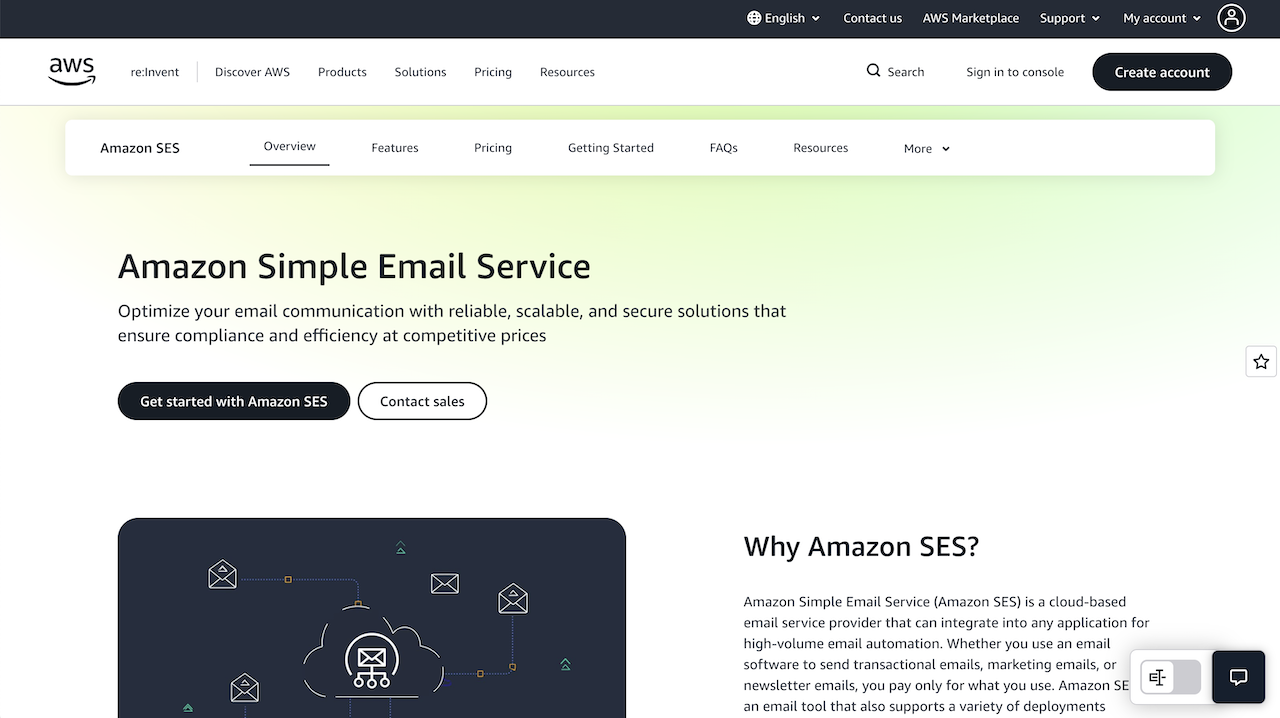
Who it's for: Developers already using AWS who want cost-effective email sending with deep cloud integration.
What makes it stand out: Amazon SES is by far the most affordable option if you're already in the AWS ecosystem. It offers pay-as-you-go pricing at $0.10 per 1,000 emails, making it one of the most cost-effective options available.
The AWS integration is seamless. You can use CloudWatch for monitoring, Lambda for automation, and other AWS services for comprehensive email infrastructure. If you're building on AWS, this ecosystem integration is valuable.
The pricing model is genuinely pay-as-you-go with no monthly commitments (beyond the first 12 months where you get 3,000 messages free each month). For applications with variable email volume, this flexibility is useful.
The downsides: SES requires significant infrastructure setup. You need to configure sending limits, handle IP warming yourself, set up authentication records, and build your own tracking and analytics. SES has flexible sending limits to manage reputation, but that flexibility means you're managing reputation yourself.
The API is functional but basic compared to purpose-built email APIs. You get sending capabilities, but advanced features like detailed analytics, webhook management, and deliverability tools require additional AWS services or custom development.
Support is AWS support. If you're comfortable with AWS documentation and forums, you're fine. But if you need hand-holding or direct support, SES isn't the right fit.
Bottom line: Amazon SES is perfect if you're already on AWS, comfortable with infrastructure management, and want the lowest cost per email. But you're trading cost for convenience, so expect to build more yourself.
SendGrid: Transactional + Marketing for SMBs
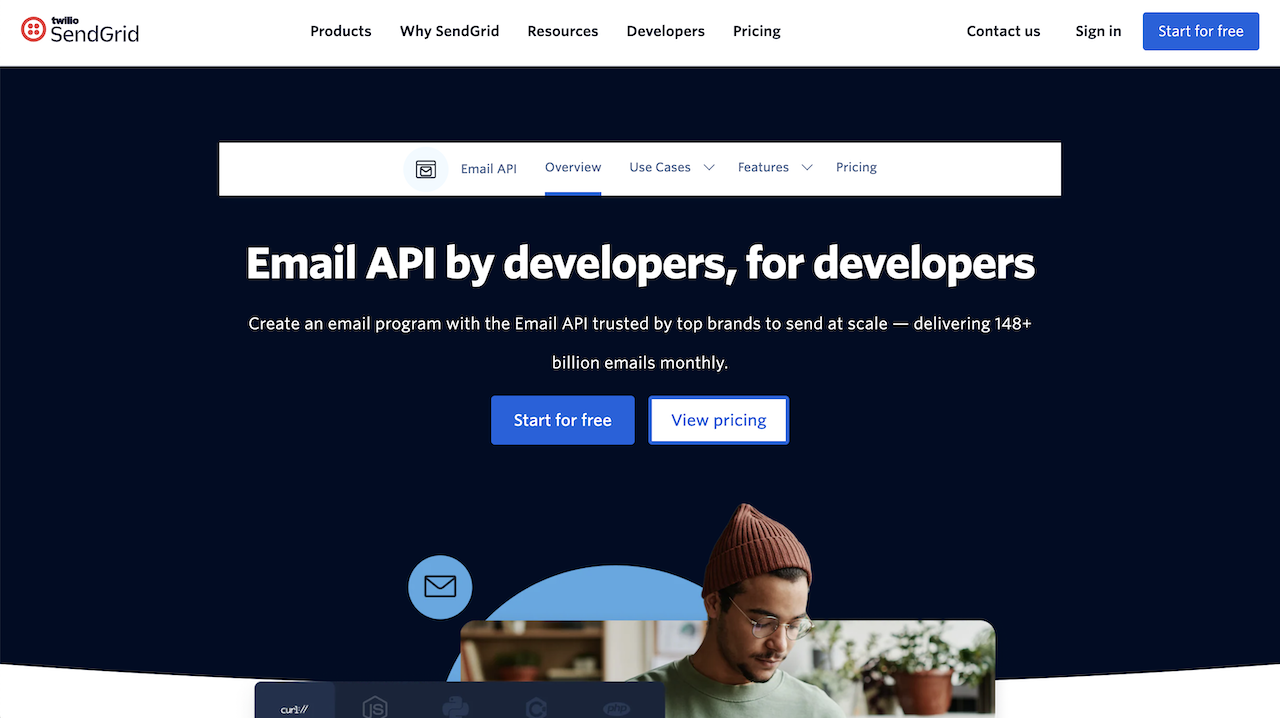
Who it's for: Small and medium businesses that need both transactional and marketing email capabilities in one platform.
What makes it stand out: SendGrid positions itself well for SMBs by combining transactional and marketing features. It's well-suited for small and medium-sized businesses with developer-friendly APIs that include marketing automation alongside transactional capabilities.
The API supports a wide range of languages (Python, Java, Node.js, PHP, Ruby, C#, Go), making it accessible regardless of your stack. The documentation is solid, and the API is generally easy to work with.
The dashboard provides real-time performance metrics and reputation management tools, which is helpful if you want visibility into your email performance without building custom dashboards.
Marketing features are included, so you can send both transactional emails (via API) and marketing campaigns (via the dashboard or API) from the same platform. This simplifies management if you don't want to use separate providers.
The downsides: The free plan is limited (100 emails per day), which isn't much for most applications. Paid plans start at $19.95/month for 50,000 emails, which is reasonable but not the cheapest option.
The platform tries to do both transactional and marketing, which means it's not optimized for either. Transactional emails might not be as fast as Postmark, and marketing features aren't as robust as dedicated marketing platforms.
Bottom line: SendGrid is a solid middle ground if you need both transactional and marketing email. It's not the best at either, but the convenience of having both in one platform can be worth the tradeoffs for SMBs.
Mailchimp Transactional API: Marketing Integration
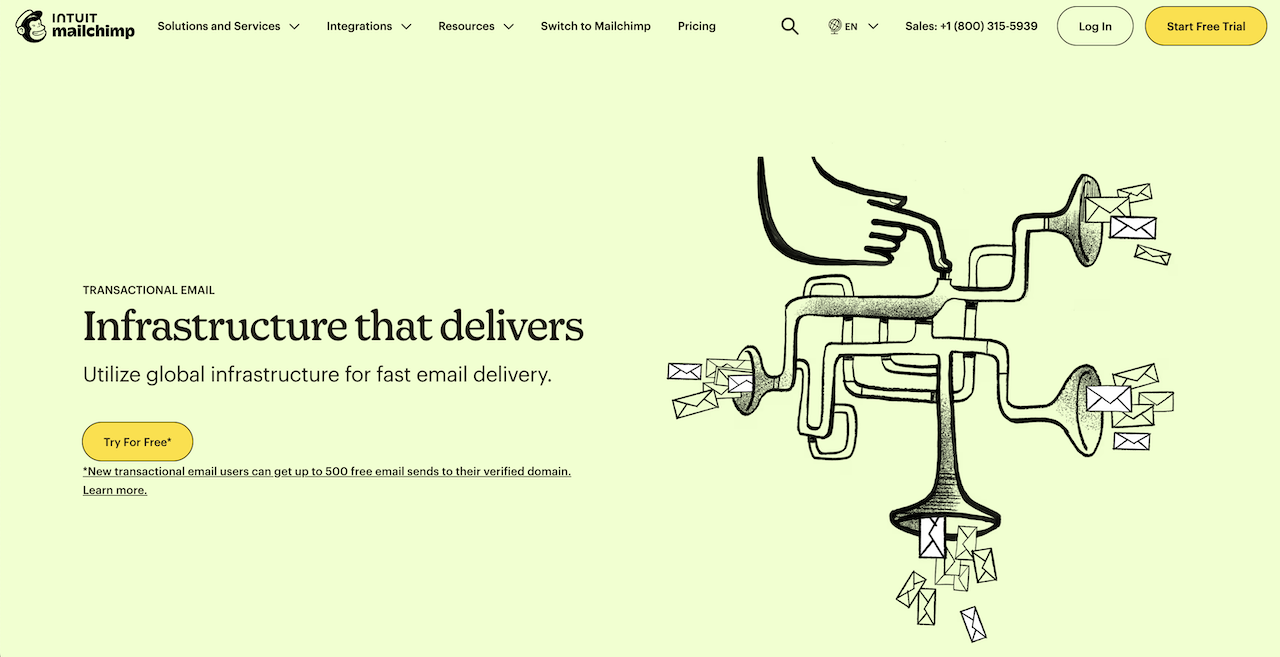
Who it's for: Businesses already using Mailchimp for marketing who want transactional email integrated into their existing workflow.
What makes it stand out: Mailchimp Transactional API (formerly Mandrill) integrates seamlessly with Mailchimp's marketing platform. It's ideal for marketing integrations and offers deep integration with Mailchimp's marketing automation suite.
If you're already using Mailchimp for campaigns, having transactional email in the same platform simplifies management. You can use the same templates, manage contacts in one place, and see unified analytics.
The API supports PHP, Python, Node.js, and Ruby-covering most common use cases. Pricing is based on "blocks" of 25,000 emails at $20 per block, which is straightforward if you can estimate volume.
Marketing automation features are accessible, so you can build complex workflows that bridge transactional and marketing emails.
The downsides: The pricing model ($20 per block of 25,000 emails) can be expensive if you don't send exactly in blocks. You're also tied to Mailchimp's ecosystem-if you want to switch marketing platforms later, you'll need to migrate transactional email too.
The API is designed primarily for integration with Mailchimp. If you're not using Mailchimp for marketing, you're paying for features you won't use.
Bottom line: Mailchimp Transactional API makes sense if you're already invested in Mailchimp's marketing platform. But if you're not using Mailchimp, you can find better or cheaper options elsewhere.
Other Email API Services Worth Considering
Beyond the platforms above, there are several other email APIs that didn't quite make our main list but are still worth knowing about:
Resend: Modern email API with excellent developer experience. Clean API design, great documentation, and developer-friendly features. Pricing is competitive, and the platform focuses on both transactional and marketing use cases.
SparkPost: Enterprise-focused email API with strong deliverability features. Good for high-volume senders who need advanced analytics and compliance tools. Pricing can be complex, and the platform feels enterprise-heavy.
Pepipost (now Netcore Email): Cost-effective option with good deliverability. Less well-known than competitors, but worth considering if you're budget-conscious and don't need advanced features.
SocketLabs: Enterprise email API with strong deliverability and support. Good for larger organizations that need dedicated support and advanced features. Less developer-friendly than some competitors.
Bottom line for this group: All are legitimate email APIs worth evaluating based on your specific needs. The choice often comes down to pricing, feature requirements, or which platform feels most comfortable for your team.
When APIs Alone Aren't Enough
Email APIs handle sending, but building a complete email program often requires more than just an API. Here's when you might need additional tools or a different approach.
APIs send emails, but they don't manage subscriber lists, handle unsubscribes, or segment audiences. If you're building marketing campaigns, you'll need list management features that APIs often don't provide.
Many APIs provide basic deliverability features like SPF and DKIM setup and reputation monitoring, but few offer advanced tools like domain warming guidance, inbox placement testing, or batching controls for better deliverability.
APIs are great for programmatic sending, but building, scheduling, and managing campaigns often requires a dashboard or marketing platform. Some APIs include this, others don't.
APIs designed for transactional email excel at reliability but struggle with marketing features like A/B testing, scheduling, and automation workflows. If you're mixing transactional and marketing, you might need more than a pure API.
APIs are tools for sending email programmatically. They're not complete email marketing platforms. If you need more than sending, you might need a platform that combines API access with additional features.
Where Bento Fits: API Access with Deliverability Tools
If you've made it this far, you're probably evaluating email APIs seriously. Here's where Bento fits into the conversation, especially if you need more than just sending capability.
Bento provides a solid REST API for programmatic email sending, webhooks for event tracking, and SDK support for common languages. We also built deliverability tools, list management, and campaign features into the platform, so you get API flexibility without needing separate tools for different jobs.
Most APIs help you set up authentication like SPF, DKIM, and DMARC but stop there. Bento provides domain reputation monitoring, deliverability alerts, and tools like batching controls that help you send emails the way ISPs actually want to receive them.
These tools matter because APIs assume you want to send immediately. But if you're warming a domain, managing list quality, or sending large campaigns, having control over send timing improves inbox placement. Most APIs don't give you that control. We do.
Many APIs charge monthly fees with included volumes, or require commitments for better pricing. Bento charges based on emails sent, not contacts stored or monthly subscriptions. If you're cleaning your list regularly or sending variable volumes, this pricing model often works better.
The API is solid, webhooks are reliable, and you can build custom integrations. We also built a clean interface for managing campaigns, viewing analytics, and handling the non-technical parts of email marketing. You don't have to choose between API power and platform usability.
Bento makes sense if you need API access for transactional emails and programmatic sending, but you also want deliverability tools, list management, and campaign features in one platform. You care about inbox placement enough to want tools that help you send responsibly. You want pricing that scales with your actual usage, not arbitrary contact limits.
A pure API makes sense if you're building highly customized email infrastructure, you only need transactional sending, or you're comfortable building everything yourself. Pure APIs like Postmark or Amazon SES excel when you need just sending without additional features.
Bento isn't trying to replace pure email APIs. If you need ultra-fast transactional sending or want to build everything yourself on AWS, Postmark or SES might be better fits. But if you need API access plus deliverability tools, list management, and campaign features, we provide all of that in one platform.
The goal isn't to convince you to choose Bento over pure APIs. It's to help you find the right solution for what you're actually building.
Ready to Choose Your Email API?
Identify your actual use case. Are you sending transactional emails only, or do you need marketing campaigns too? Are you building custom infrastructure or want something that works out of the box? Knowing what you're building helps you choose APIs that fit.
Evaluate the full stack, not just the API. API pricing is just one cost. Factor in development time for integration, infrastructure setup if required, deliverability tools you'll need separately, and support when things break. A cheap API that requires you to build deliverability infrastructure yourself often costs more than an API with everything included.
Test before committing. Most email APIs offer free tiers or trials. Integrate one API, send real emails, measure delivery rates and speed. Use actual results to decide.
Plan for scale from the start. The API that works for 1,000 emails per month might not work for 1,000,000. Consider not just current volume but projected growth, pricing scaling, and whether you'll need to migrate later.
Don't forget deliverability. Even the fastest API doesn't help if emails land in spam. If you're sending transactional emails, choose APIs that handle deliverability automatically with authentication setup, reputation monitoring, and ISP optimization.
Compare transactional email services in our best transactional email services guide. For understanding deliverability requirements, see our email deliverability tools guide. And if you need API access plus marketing features, check out best email marketing services.
The email APIs we've covered all provide legitimate capabilities. Mailgun for scale and analytics, Postmark for transactional speed, SES for AWS integration and cost, SendGrid for combining transactional and marketing, and Bento for API access plus deliverability infrastructure.
Choose based on what you're actually building. If you need more than just sending like deliverability tools, list management, and campaign features, platforms like Bento combine API power with complete email infrastructure. If you only need transactional sending, specialized APIs like Postmark or Mailgun excel.
Start with one API that fits your use case. Integrate it, send test emails, measure results, then scale. If you're evaluating Bento's API and want help understanding how deliverability infrastructure compares to pure APIs, we're here to help.
Enjoyed this article?
Get more email marketing tips delivered to your inbox. Join 4,000+ marketers.
No spam, unsubscribe anytime.