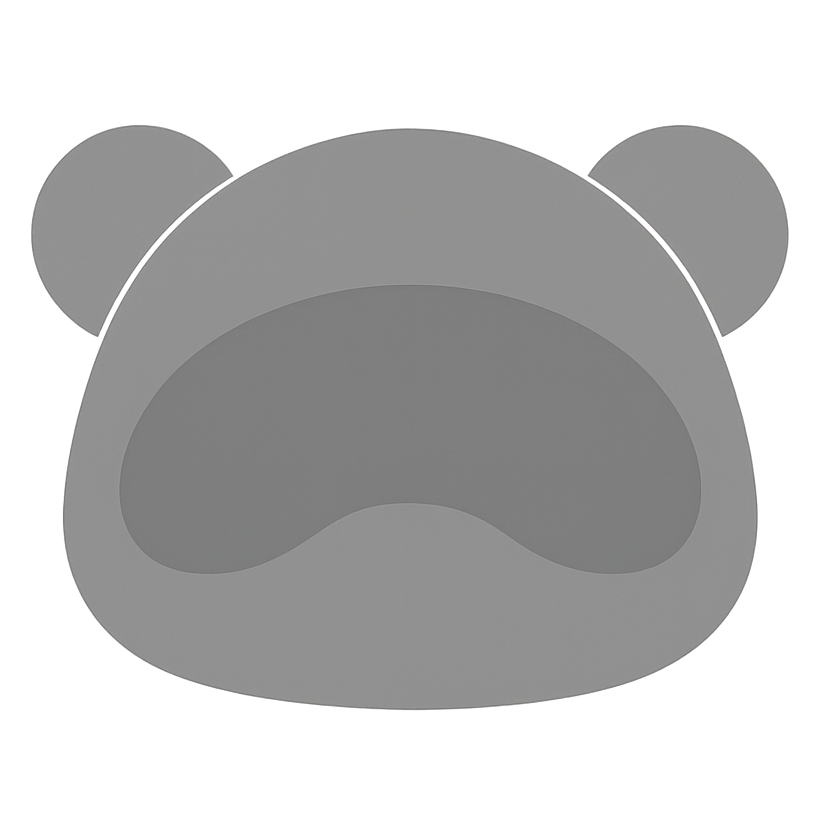Data breach notification. Product recall. Legal notice. Sometimes you have to email everyone, including people who unsubscribed years ago.
You need to send these high-stakes, legally mandated emails without destroying your sender reputation. This guide follows M3AAWG's industry best practices to get you through it.
Quick Summary: What You Need to Know
Mandated email essentials:
- Coordinate with your ESP before you send anything (that means us as Bento).
- Use separate infrastructure that keeps risk away from production traffic.
- Authenticate every message with SPF, DKIM, DMARC, and TLS.
- Keep content short and free from marketing language.
- Never spin up a brand-new domain for this work.
Mandated emails break every email marketing rule. You have to send them by law, even to people who hate getting emails from you. Get this wrong and your reputation suffers for months. Get it right and you minimize the damage.
The golden rule: Treat mandated emails as emergency communications, not marketing opportunities.
What Are Mandated Emails?
Mandated emails are messages you're legally required to send, even though they'll perform poorly. Think of them as emergency broadcasts for email.
Common Types of Mandated Emails
Breach notifications with language such as "Your data may have been compromised". Product recalls sent as "Stop using this product immediately". Privacy policy changes that say "New legal requirements affect you". Health and safety notices that share important safety details. Account security alerts that warn about suspicious activity.
When You Must Send to Everyone
These situations override normal email preferences. Data breaches that require notification by law. Product recalls affecting consumer safety. Court-ordered communications. Regulatory compliance notifications. Emergency safety alerts.
When Equifax was breached in 2017, they had to notify all affected customers, including those who had opted out of marketing emails years earlier. That's the reality of mandated emails.
Why Mandated Emails Are Risky
These emails perform poorly for obvious reasons. Recipients don't recognize you anymore. The content sounds urgent or scary. You're emailing addresses that haven't been active in years. People panic and hit the spam button. Legal language confuses recipients.
The reputation damage compounds quickly. Gmail and Outlook see your volume spike suddenly. They notice you emailing users who previously reported you as spam or unsubscribed. High bounce rates signal poor list hygiene. Spam complaints hurt your future deliverability. Your regular marketing emails suffer for months afterward.
Before You Send: Critical Preparation
Step 1: Notify Mailbox Providers First
Contact ISPs before sending anything. Look at your email list and figure out which providers will get the most emails. Contact each one and tell them you're sending a mandated email. Ask them to whitelist your domain and IP for the campaign duration.
Contact these postmaster addresses:
- Gmail:
postmaster@gmail.com - Yahoo:
postmaster@yahoo.com - Outlook:
postmaster@outlook.com - Major ESPs: Check their postmaster pages
Send them something like this:
Subject: Advance Notice: Mandated Email Communication - [Your Company]
Dear Postmaster Team,
[Your Company] is required to send a mandated email notification regarding [breach/recall/legal notice] to our entire user base on [date].
Details:
• Sending volume: [X emails over Y days]
• Sending infrastructure: [IP ranges/domains]
• Reason: [Legal requirement/safety notice]
• Content: [Brief description, sample attached]
We understand this may result in elevated complaints and bounces. We are following M3AAWG best practices for mandated communications.
Please let us know if you can whitelist our domain/IP for the duration of the email campaign.
Contact: [Your email and phone]
Step 2: Set Up Dedicated Infrastructure
Never use your regular marketing setup for mandated emails. Create a new subdomain like legal.yourcompany.com or security.yourcompany.com. Talk to your ESP about using a separate IP pool if possible. Set up dedicated authentication with SPF, DKIM, DMARC, and TLS. Prepare for bounce rates that are much higher than normal. Most importantly, send as slowly as you possibly can.
Separate infrastructure matters because it isolates reputation damage from your regular sending. It makes tracking easier. It prevents cross-contamination between mandated and marketing emails. It signals to ISPs that this isn't regular marketing.
Step 3: Configure Authentication (Essential)
Authentication is non-negotiable for mandated emails. Set up SPF to include your sending IPs. Sign all messages with DKIM. Set a strict DMARC policy. Enable TLS for security.
Your authentication might look like this:
notices.yourcompany.com:
SPF: "v=spf1 include:_spf.yourcompany.com ~all"
DKIM: Selector: mandated._domainkey
DMARC: "v=DMARC1; p=reject; rua=mailto:dmarc@yourcompany.com"
Content Guidelines: Less Is More
Subject Line Best Practices
Clear, honest subject lines work best. Try something like Important Security Notice from [Company Name] or [Company Name]: Required Safety Information or Action Required: [Company Name] Account Security.
Avoid subject lines that scream spam. Skip the all-caps URGENT: IMMEDIATE ACTION REQUIRED!!! approach. Don't write You've Been Breached - Click Here Now. Never use Final Notice when it's actually the first notice.
Email Body Guidelines
Keep the email body minimal and factual:
From: Company Name Security Team <notices@company.com>
Subject: Important Security Notice from Company Name
Dear [Name/Customer],
We are required to notify you that [clear explanation of situation].
What happened: [Brief, factual description]
What we're doing: [Steps being taken]
What you should do: [Clear instructions]
For more information, log into your account at company.com
or call us at 1-800-XXX-XXXX.
Sincerely,
Company Name Security Team
This is a required notification. You are receiving this regardless
of your email preferences due to [legal requirement/safety concern].
Follow these content rules strictly. No marketing content whatsoever. Use minimal tracking pixels. Limit links to essential destinations only. Stick with plain text or simple HTML. Include a clear reason for sending the email.
Sending Strategy: Slow and Steady
Volume Management
Spread your sends over multiple days or even weeks. Start with the most engaged users on day one. Send to active subscribers on day two. Reach the rest of your valid addresses on day three. Hold previously bounced addresses until day four or later, and only email them if the law requires it.
If possible, spread the send over a month. This prevents volume spikes with any single ISP. When you must send quickly, prioritize engaged lists first. Then spread inactive lists over several weeks.
Slow sending works because it reduces ISP alarm bells. You have time to monitor and adjust. You can respond to issues as they arise. The reputation impact spreads out instead of hitting all at once.
Audience Segmentation
Send to your audiences in this order. Start with current customers since they're most likely to expect emails from you. Move to active subscribers who have engaged recently. Then inactive subscribers with no recent engagement. Follow with unsubscribed users who opted out but still need notification. Finally, send to previously bounced addresses only if legally mandated.
Managing the Aftermath
Monitor Everything
Watch these key metrics closely. Expect bounce rates 10-30% higher than normal. Complaint rates might hit 2-5 times your usual rate. Track delivery rates by ISP. Monitor support ticket volume.
Set up alerts for critical thresholds. Alert when complaint rate exceeds 1%. Alert for bounce rates over 15%. Watch for delivery failures to major ISPs. Check for blacklist additions immediately.
Damage Control
If things go wrong, follow this timeline. Stop additional sends within the first hour if you can. Contact the affected ISPs during hour two. Assess reputation damage on day one. Adjust future sending practices during week one. Resume normal sending gradually in month one.
Common issues have straightforward fixes. High bounce rates mean you need to clean your list for future sends. Spam complaints require clearer explanations in future emails. Blacklist issues need direct contact with operators. Most are reasonable about delisting when you explain the situation professionally. Delivery blocks require working with ISP postmaster teams.
Real-World Examples
✅ Good: Financial Institution Breach Notice
From: "SecureBank Security Team" <security@securebank.com>
Subject: Important Security Update from SecureBank
Dear Account Holder,
We are required by law to notify you of a security incident
that may have affected your account information.
What happened: On [date], we discovered unauthorized access
to our customer database.
What was accessed: Names, email addresses, phone numbers.
No financial information or account numbers were accessed.
What we're doing: We've secured the vulnerability, contacted
law enforcement, and are providing free credit monitoring.
What you should do:
1. Monitor your accounts for suspicious activity
2. Consider changing your online banking password
3. Call us at 1-800-XXX-XXXX with questions
Visit securebank.com/security-update for detailed information.
This notification is required by state and federal law. You are
receiving this regardless of your communication preferences.
This works because it has clear sender identification. The tone is factual, not alarmist. It provides specific information. Next steps are clear. It explains why everyone received it.
❌ Bad: Tech Company "Emergency" Update
From: "TechCorp URGENT" <emergency@newdomain-tech.com>
Subject: CRITICAL: Your Account is at RISK!!!
ATTENTION ALL USERS!!!
YOUR ACCOUNT MAY BE COMPROMISED! CLICK HERE IMMEDIATELY
to secure your information before it's too late!
We've discovered a MASSIVE security breach and need you
to ACT NOW! Don't wait - CLICK THE LINK BELOW:
>>> SECURE MY ACCOUNT NOW <<<
(Goes to suspicious-looking domain)
This is an EMERGENCY communication! Forward to friends!
This fails spectacularly. It looks exactly like phishing or spam. The new domain raises immediate suspicion. All caps creates unnecessary panic. The links look suspicious. There's no clear company identification.
Advanced Strategies for Large Organizations
Multiple Communication Channels
Email shouldn't be your only channel for mandated communications. Use website banners prominently. Send SMS notifications to verified numbers. Mail postal letters for serious breaches. Post on social media channels. Work with traditional media for major recalls.
Risk-Based Segmentation
Tailor your approach based on user risk level:
High-risk users are the people who have been active recently. Email them immediately with minimal content. Medium-risk users are inactive but still valid. Email them with added context and explanations. Low-risk users are long inactive or have bounced. Consider alternative communication methods for them.
Legal Coordination
Your legal team needs to be involved throughout the process. They'll help with required language and disclaimers. They know timing requirements by jurisdiction. They'll ensure proper documentation for compliance. They can suggest alternative communication methods when appropriate.
Tools and Resources
Email Authentication Checkers
- AboutMyEmail: Complete email testing
- MXToolbox: DNS and blacklist checking
- DMARC Analyzer: Authentication monitoring
M3AAWG Resources
- M3AAWG Best Practices for Sending Mandated Emails
- M3AAWG Sender Best Common Practices
- M3AAWG Email Authentication Best Practices
Implementation Checklist
✅ Pre-Send Checklist
Technical setup needs to be perfect. Configure your dedicated subdomain. Set up SPF, DKIM, and DMARC. Enable TLS on sending servers. Arrange a separate IP pool if available.
Coordination prevents surprises. Consult your legal team early. Notify ISPs at least 48 hours ahead. Prepare your support team for inquiries. Have alternative communication channels ready.
Content must be clear and minimal. Write a factual subject line. Include only essential content. Remove all marketing or promotional content. Clearly explain why you're sending the email. Include multiple contact methods.
✅ During Send Checklist
Monitor everything in real-time. Watch delivery rates constantly. Set bounce and complaint rate alerts. Track support ticket volume. Check ISP delivery status frequently.
Manage volume carefully. Spread sending over multiple days. Send to priority audiences first. Keep pausing capability ready. Adjust throttling as needed.
✅ Post-Send Checklist
Assess the damage honestly. Analyze final delivery and bounce rates. Measure reputation impact across ISPs. Check blacklist status immediately. Maintain ISP relationships.
Plan your recovery strategy. Adjust regular sending schedule. Complete thorough list cleaning. Document lessons learned. Plan process improvements for next time.
The Bottom Line
Mandated emails are necessary but painful. You can't avoid sending them. You can minimize damage by treating them as emergency communications, not marketing. Coordinate with ISPs before sending. Use separate infrastructure to isolate impact. Keep content minimal and factual. Monitor everything and respond quickly.
The goal isn't perfect deliverability. It's getting legally required information to people while minimizing long-term reputation damage.
When in doubt, choose transparency and simplicity. Your recipients' safety matters more than your open rates.
Based on M3AAWG Best Practices for Sending Mandated Emails to Large Audiences. For the latest guidance, visit www.m3aawg.org.
Enjoyed this article?
Get more email marketing tips delivered to your inbox. Join 4,000+ marketers.
No spam, unsubscribe anytime.