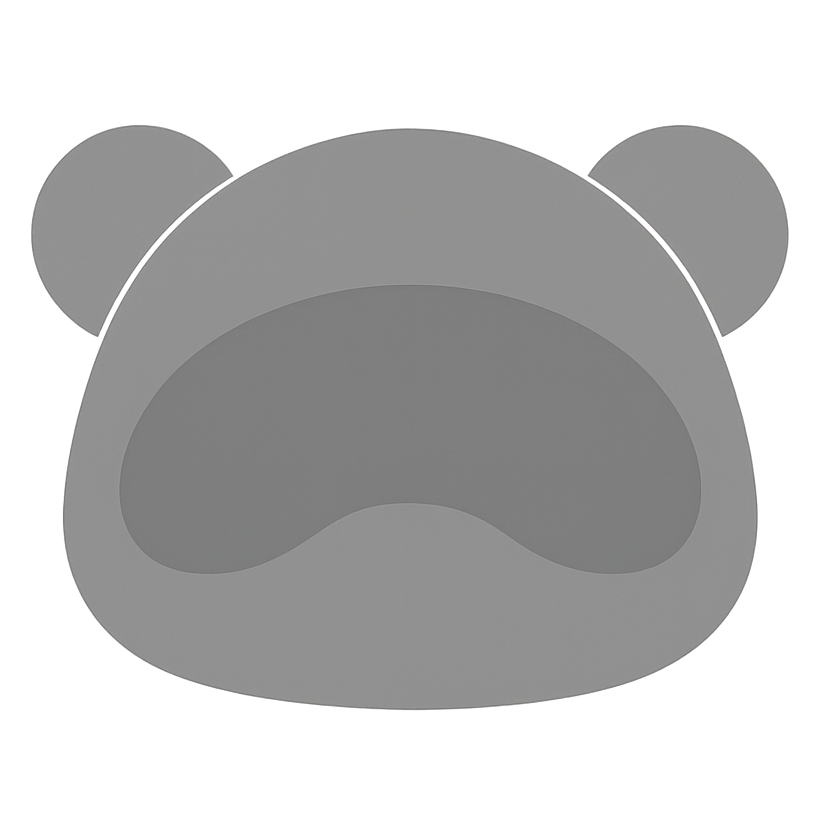Mailchimp was great. Until it wasn't.
Your list grew past the free tier. Pricing jumped. You hit automation limits. Deliverability problems started showing up. Now you're stuck.
This happens to thousands of businesses. The platform that worked fine at 1,000 contacts becomes a budget killer at 50,000. Simple automation needs turn into complex workarounds, and your emails start landing in spam folders.
Switching platforms feels risky. What if you pick wrong? What if migration breaks everything? What if you pay more for worse results?
Good news: better options exist. Some platforms handle deliverability better, while others scale without exploding your budget. A few offer the exact automation you need without the complexity you don't.
This guide covers the best Mailchimp alternatives in 2025. We compare options for everything from free plans for startups to enterprise platforms for serious senders.
Quick Picks if you need a platform TODAY
Need to decide fast? Here's who each platform works best for. Details come later, but this gives you the basics.
Bento works great for operators who care about deliverability. The platform prioritizes inbox rates with built-in reputation monitoring, authentication setup, and batching controls. The automation is powerful without getting complicated, and support is handled directly via a Discord community and the founder.
Klaviyo dominates ecommerce and is perfect for Shopify stores that want to send emails based on browsing, cart activity, or purchase history.
ActiveCampaign handles complex nurture sequences. It can become complex and expensive, but it is good for teams that need branching logic and lead scoring.
MailerLite has a free plan for 1,000 subscribers, making it a solid choice for small businesses. Automation is simpler than other enterprise tools, and support response times vary by plan.
Brevo (formerly Sendinblue) has a generous free plan offering basic automation and transactional emails. The interface is functional, though deliverability requires active management.
Kit (formerly ConvertKit) offers good opportunities for creators such as course builders, digital product sellers, and newsletter writers. Automation is simple, but pricing scales quickly as your audience grows.
HubSpot makes sense if you already use their CRM. Marketing automation integrates perfectly, though it is a comprehensive and expensive solution if you just need email.
SendGrid works for developers sending transactional emails. It has a great API and solid deliverability for transactional messages, though marketing features are secondary.
Flodesk creates beautiful emails easily and designers love it. Advanced automation options are limited compared to more technical platforms.
Benchmark Email and Constant Contact keep things simple. They are best for basic newsletters with no complexity.
Choose based on your needs, but we believe Bento offers a compelling mix of features, competitive pricing, and a strong focus on deliverability.
Should you really leave Mailchimp?
First, let's check what Mailchimp offers. They stand out with a free plan that offers many tools without paying if you have a small list. It usually works for those starting out who don't have deep knowledge of email providers. Mailchimp has made a name for itself and is widely accessible.
But they are not the only ones with a good free plan. Additionally, costs tend to rise significantly once your list starts growing. Even 10,000 subscribers can cost over $110/month. They also charge for subscribers that are not active, which piles up quickly.
They are noted for an easy-to-use interface and a good editor. Yet, problems often arise when email is sent, as deliverability requires careful management. It is frustrating to make an amazing email that lands in spam. You might look for alternatives if your emails aren't performing well.
An important issue is that live chat support is often gated behind higher-tier plans. Even then, some users report inconsistent response times. This is especially challenging during migration or when starting a business.
All in all, Mailchimp is not terrible, but its brand recognition often outpaces its performance and service quality for growing businesses. This is especially true if you expect advanced features and sustainable pricing for larger lists.
How to Choose a Mailchimp Alternative in 2025
If you decided to migrate, here's what to evaluate:
Stack Fit and Integrations
Does the platform connect to your tools? Shopify stores need Klaviyo's native integration, Stripe users need webhook support, and custom stacks need good APIs.
Not all integrations are equal. Some platforms have deep, native connections with pre-built workflows. Others need API work or Zapier. Both can work, but be honest about your technical resources.
Automation Depth vs. Ease of Use
Some platforms offer complex workflows with branching logic and behavioral triggers, while others keep it simple with basic sequences. Be honest about what you'll actually use. If you lack technical resources, complex tools might be intimidating. If you need sophisticated nurture campaigns or dynamic product recommendations, basic tools won't cut it.
Deliverability Practices
How seriously does the platform take deliverability? Do they help with SPF/DKIM/DMARC setup? Can you warm domains properly? Can you batch sends? Do they monitor reputation?
Deliverability isn't just about uptime. It's about building sustainable email programs. Some platforms help more than others, so ask before committing. Great automation means nothing if emails hit spam.
Reporting and Analytics
What data do you need? Basic open/click rates? Revenue attribution? Behavioral segmentation? A/B test results?
Also consider: Can you export data? Does it integrate with your analytics tools? Will you actually check these reports? Many businesses pay for analytics they never use.
Pricing Model
How they charge matters as much as what they charge. Check which payment model works best for you and know how pricing scales. Watch for platforms that start cheap then explode, either because of the number of users or if you want additional tools. What starts as a $50/month plan might hit $500/month if you need additional tools and support.
Migration Ease
Some platforms have migration tools, but others need API exports and manual rebuilds. Can you run automations in parallel during migration? Or does everything pause? Think about this before starting the migration process.
Support Quality
The platform might suit you well, but if reviews mention poor support, you might face problems. Some platforms offer white-glove onboarding, others point you to docs; some have constant support, while others charge additional fees for help.
What matters most is getting help when things break. Email is mission-critical. If deliverability drops, can you reach someone? Poor support costs real money.
The Reality Check
Most businesses pick platforms based on 2-3 key features. Figure out your must-haves, then your nice-to-haves. Find the platform that nails the must-haves, but don't overthink perfection. Focus on what works now and for the next year.
Deep Dive: The Major Alternatives
Time for specifics. Here's what you need to know about each major Mailchimp alternative:
Klaviyo: The Ecommerce Powerhouse
 Who it's for: Online stores, Shopify sellers, brands making $100K+ monthly from email.
Who it's for: Online stores, Shopify sellers, brands making $100K+ monthly from email.
What makes it stand out: Klaviyo was built for ecommerce. The platform triggers emails based on product views, cart abandonment, and purchases. It offers more granular segmentation than Mailchimp. The predictive analytics help predict customer churn and lifetime value.
The downsides: Pricing is premium. You pay per contact whether you email them or not. Small lists are fine, but big lists get expensive fast. It has a steeper learning curve than simpler tools. If you're not selling products, some features may be underutilized.
Pricing reality: Free up to 250 contacts. Then $30/month for 500 contacts. Hit 25,000 contacts? You're looking at $400+/month. Large lists pay $1,000+/month (last checked on 21st of November, 2025).
Bottom line: Perfect for serious ecommerce. Overkill for everyone else.
ActiveCampaign: Deep Automation + Light CRM
 Who it's for: B2B teams, agencies, businesses with complex nurture sequences.
Who it's for: B2B teams, agencies, businesses with complex nurture sequences.
What makes it stand out: The automation builder is powerful. You can create branching workflows with conditions, delays, tags, and goals. The visual builder shows you exactly what happens when. CRM features come built-in with contact management, deal tracking, and pipeline views.
The downsides: The interface is dense compared to Mailchimp. The learning curve is steep. CRM features won't replace a dedicated CRM for complex sales organizations. Pricing adds up, and support tiers vary based on your plan.
Pricing reality: Starts at $15/month, but even for 1,000 contact you need $145/month for full plan with all the tools (last checked on 21st of November, 2025).
Bottom line: Good for sophisticated nurture sequences with light CRM needs, but potentially too complex for basic email marketing.
MailerLite: Budget-Friendly for Smaller Businesses
 Who it's for: Growing businesses that want features without premium pricing.
Who it's for: Growing businesses that want features without premium pricing.
What makes it stand out: The email builder uses content blocks, not templates, which makes building emails quick. It is generally easy to use and offers good basic options.
The downsides: The design is functional but may feel less polished than Klaviyo. There are fewer templates on the free plan and AI features are basic. Support reviews are mixed depending on the tier.
Pricing reality: Free plan gives you 500 subscribers and 12,000 emails monthly. Paid plans start at $7.50 and $15 per month (last checked on 21st of November, 2025).
Bottom line: Good value for money with solid automation. If you don't need advanced features, it is a fine alternative to Mailchimp.
Bento: Deliverability-First Alternative
 Who it's for: Operators who care about inbox placement.
Who it's for: Operators who care about inbox placement.
What makes it stand out: Bento puts deliverability first. You get reputation monitoring, authentication setup, and batching controls built-in.
Batching controls spread sends over hours or days. ISPs prefer this, helping emails land in inboxes rather than spam. Automation triggers fire on behavior but sends respect domain reputation and ISP limits.
There are various integrations, unlimited team members, and both plain text and drag-and-drop email editors. You pay based on your users, with all features included in every plan.
What also makes Bento special is its dedicated support. The Bento Discord server offers an active community. The founder, Jesse, is often available to answer questions and listen to feature requests.
The downsides: Bento focuses on email and automation, so it does not include website builders or social ad tools.
Pricing reality: The price is calculated at $0.01/identified user/month, starting at $30/month (last checked on 21st of November, 2025). Discounts for non-profits are available.
Bottom line: Perfect if deliverability or pricing drove you from Mailchimp. The infrastructure helps you send responsibly.
Brevo (formerly Sendinblue): Generous Free Plan
 Who it's for: Startups and small senders who want unlimited contacts for free.
Who it's for: Startups and small senders who want unlimited contacts for free.
What makes it stand out: The free plan allows up to 2,000 contacts and 300 emails daily. Transactional emails work on the free tier too. It is easy to use for beginners. Segmentation works well, and it functions like a lightweight CRM.
The downsides: Template selection is standard. The interface can be confusing for former Mailchimp users. Native integrations are fewer than Mailchimp's (around 65 vs 300+). Deliverability requires active management.
Pricing reality: The free plan is robust. Paid packages for sales features or better reporting start from roughly $8/month up to enterprise levels (last checked on 21st of November, 2025).
Bottom line: Great free plan for beginners, though advanced users may hit limits.
Kit (formerly ConvertKit): Built for Creators
 Who it's for: Content creators, course sellers, digital product creators, newsletter writers.
Who it's for: Content creators, course sellers, digital product creators, newsletter writers.
What makes it stand out: Built for creators: tag subscribers by interests, segment by funnel stage, and organize audiences naturally. Landing pages and forms are included. Designs are simple and effective.
The downsides: The interface is minimalist. It lacks deep ecommerce features or Shopify integration compared to Klaviyo. Deliverability varies. Pricing scales quickly.
Pricing reality: The free option is limited. Paid plans start at $33/month (for 1,000 subs). A list of 25,000 subscribers with all tools can cost over $200/month (last checked on 21st of November, 2025).
Bottom line: Good for creators selling digital products, but less ideal for ecommerce or B2B.
HubSpot: The All-in-One Suite
 Who it's for: Companies already using HubSpot CRM.
Who it's for: Companies already using HubSpot CRM.
What makes it stand out: If you use HubSpot CRM, marketing automation fits well. Contacts, deals, and sales activities live in one place. You can track the full customer journey. Automation triggers on CRM data (deal stage, company size, and sales activity) not just email opens.
The downsides: Expensive. Free and standard plans have limits, often requiring the Professional plan. The interface is feature-rich, which can be overwhelming if you just need email.
Pricing reality: Free plan for emailing new leads, paid plan starts at $9-15/month/seat for small teams, but Professional Marketing Hub plans start at $790+/month (last checked on 21st of November, 2025).
Bottom line: Makes sense if you already use HubSpot CRM, need extensive features, and have the budget. Otherwise, a specialized tool may be better.
SendGrid: Transactional-First, Marketing-Optional
 Who it's for: Developers sending transactional emails with light marketing needs.
Who it's for: Developers sending transactional emails with light marketing needs.
What makes it stand out: The API is excellent. SendGrid allows you to build custom integrations and control sends programmatically. Documentation is helpful. It is strong for transactional emails.
The downsides: Marketing features are secondary—basic email builder, limited automation, simple segmentation. The interface is built for developers.
Pricing reality: Free for 100 emails daily. Pricing starts around $15/month, but advanced features push costs higher, e.g., $60+/month (last checked on 21st of November, 2025).
Bottom line: Good for transactional emails with strong API needs, but marketing-first teams may prefer other tools.
Flodesk, Benchmark Email, and Constant Contact: Simple Newsletter Tools
These platforms keep email simple.
Flodesk creates beautiful emails. Designs don't look like typical marketing emails. However, automation is basic. Pricing is often a flat rate (around $35/month), which is good for design-focused users but limiting for technical needs.

Benchmark Email stays straightforward. Free for 500 contacts with limited features and $37/month for 2,500 contacts (last checked on 21st of November, 2025). It has a clean interface and reliable newsletters.

Constant Contact is a long-standing option for small businesses. It has a good template library, though automation features lag behind modern competitors.

Where Bento Fits: Deliverability-First Alternative
There are reasons to pick Bento when switching from Mailchimp.
First, Bento focuses on getting emails delivered. We offer reputation monitoring, authentication, and batching controls included in the plan. Batching helps your emails land in inboxes rather than spam.
Bento's pricing is transparent and all features are included. You won't find hidden fees, and your payment scales predictably.
Bento offers features you won't find on Mailchimp: a dedicated plain text editor, free email and spam validation, survey forms, custom fields, and anonymous/identified event tracking. Support is handled through our active Discord Community and direct interaction with the founder.
Bento makes sense when deliverability or pricing problems drove you away from Mailchimp. If you care about inbox placement, want automation without complexity, and need effective support, migrating to Bento is a strong option.
Bento also offers white-glove migration assistance.
Migration Playbook: Making the Switch
Switching platforms is complex but manageable. Here's how to minimize risk:
Phase 1: Inventory and Clean
Audit everything: list active automations, document segments and tags, export clean contacts (no bounces, unsubscribes, or dead emails), and note all integrations. Request a CSV export from Mailchimp. Clean your list. Don't import invalid contacts. Start fresh.
Document what works. Which campaigns get opened? Which automations convert? Rebuild the winners first.
Always have copies of all data and lists.
Phase 2: Parallel Sends
We recommend running both platforms together for a short time. Test with real sends in small batches. Import around 100 contacts first and test, comparing deliverability and fixing problems early. Keep Mailchimp as a backup initially. If it works, migrate more segments gradually.
Phase 3: Phased Cutover
Move segments gradually, starting with engaged subscribers. They'll perform best. Expand slowly.
Check metrics daily. Watch for bounce spikes, open rate drops, spam complaints, and broken automations.
Phase 4: Rebuild Core Automations
Rebuild important workflows first:
- Welcome sequences
- Transactional emails
- Top-performing automations
Use screenshots to recreate workflows. Don't aim for perfection immediately. Optimize later. Always test.
Phase 5: Optimization
Once everything works, optimize and use new features. Don't just recreate Mailchimp. Build something better using the new tools the platform offers.
Common Migration Mistakes to Avoid
Migrating everything at once. One problem breaks everything. Go gradual.
Importing inactive contacts. They hurt deliverability and cost more. Clean first.
Assuming automations translate. Each platform works differently; you must rebuild and test.
Ignoring metrics after migration. The first few weeks are critical. Watch closely.
Bento can help with migration
Along with general support, Bento offers hands-on migration support. You can check out our migration guide or book a demo with Jesse, the founder of Bento, who can help with the process.
If you want to quickly switch from Mailchimp to Bento, we have a full document that focuses on that. All steps, advice, and examples are listed there.
If you get stuck, contact us on the Discord server directly. We are here to help make the process smooth.
Enjoyed this article?
Get more email marketing tips delivered to your inbox. Join 4,000+ marketers.
No spam, unsubscribe anytime.