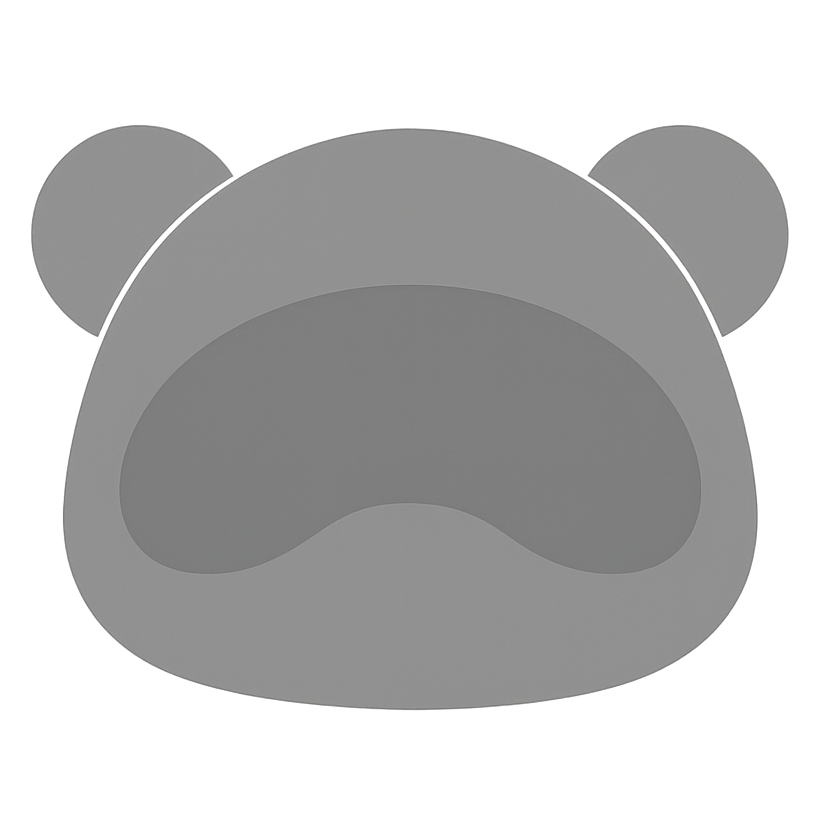Getting hit with Microsoft's S3150 or S3140 errors? Your emails are being rejected, customers aren't getting important messages, and you're probably starting to panic.
Don't worry—we've been through this process dozens of times. Here's exactly how to get your IP delisted from Microsoft's blocklist, explained in plain English.
Quick Summary: What's Happening?
When you see S3150 or S3140 errors, Microsoft has blocked your sending IP address due to suspicious activity or poor sending practices.
It'll look something like this in your bounce logs: 550 5.7.1 Unfortunately, messages from [X.XXX.XX.XXX] weren't sent. Please contact your Internet service provider since part of their network is on our block list (S3150). You can also refer your provider to http://mail.live.com/mail/troubleshooting.aspx#errors. [Name=Protocol Filter Agent].
Microsoft isn't super transparent about the reason they issue both of these errors, but it's often for the following reasons:
⚠️ THE SITUATION:
┌─────────────────────────────────────────────┐
│ Error S3150: IP blocked because it's some limit (i.e sending abnormal volumes of emails) │
│ Error S3140: Reputation-based blocking (i.e too many complaints or bounces) │
│ Result: Emails REJECTED to Outlook/Hotmail │
│ Impact: Lost revenue + frustrated customers │
└─────────────────────────────────────────────┘
The good news: Microsoft's delisting process works, but you need to approach it correctly.
The great news (if you're a Bento customer): We handle IP reputation management for you and can often resolve these issues fast given our experience dealing with this often.
Understanding S3150 vs S3140 Errors
S3150: Policy-Based Blocking
What it means: Your IP violated Microsoft's sending policies. This doesn't necessarily mean you're doing something wrong, but it's a sign that Microsfot does want you to reach out to tell them what exactly you're doing.
Common causes:
- Sudden volume spikes without proper warming
- Scaling up volume too quickly
- Sending a lot of different domains on that IP address
S3140: Reputation-Based Blocking
What it means: Your IP's is sending low quality email (aka spam).
Common causes:
- Consistent low engagement rates
- High bounce rates over time
- Sending patterns that look suspicious
- Association with other poor-reputation IPs
📊 ERROR BREAKDOWN:
┌─────────┬────────────────────────────────────┐
│ S3150 │ 🚫 Policy violation (more serious) │
│ │ Usually requires human review │
├─────────┼────────────────────────────────────┤
│ S3140 │ 📉 Reputation issue (recoverable) │
│ │ Often auto-resolved with good data │
└─────────┴────────────────────────────────────┘
The Microsoft Delisting Process: Step-by-Step
✅ Step 1: Stop the Bleeding (Do This First)
Before contacting Microsoft, fix the underlying issues:
Immediate actions:
- Pause (or throttle) all email traffic from the affected IP
- Clean your email list (remove bounces, unengaged contacts)
- Review recent sending patterns for anomalies
- Check spam complaint rates
- Lock down all your sign up forms.
- Implement double opt in.
Basically, you just want to make sure people getting your email actually want to get your email. You don't want to be sending to bots or have your forms abused by spammers. The latter is often a reason for an S3140.
Bonus:
- Read our deliverability guide and check as many boxes as possible.
✅ Step 2: Gather Your Data
Microsoft wants specifics. Collect this information:
📋 REQUIRED INFORMATION:
┌─────────────────────────────────────────────┐
│ ✓ Blocked IP address │
│ ✓ Date/time of first error │
│ ✓ Sample of rejected emails (headers) │
│ ✓ Your sending volume history │
│ ✓ Steps taken to fix the issue │
└─────────────────────────────────────────────┘
You may need to work with your ESP to get this information.
✅ Step 3: Submit Your Delisting Request
Use Microsoft's official sender support form:
Where to go: https://sender.office.com/ if you are seeing bounces on Outlook (365 - paid) accounts and https://olcsupport.office.com/ if you are seeing bounces on Outlook (free - hotmail.com, outlook.com) accounts.
What to include in your request:
- Professional, concise explanation
- Acknowledgment of the issue
- Specific steps you've taken to fix it
- Commitment to better practices going forward
✅ Step 3.5: Reply to the automated email
You may get an automated email back saying nothing is wrong. Their systems don't seem to automatically check for S3150 errors, so you have to reply to them and get someone manually to review your case.
✅ Step 4: Write an Effective Delisting Request
Here's a template that works:
Subject: IP Delisting Request - [Your IP Address] - S3140
Dear Microsoft Support Team,
I am requesting delisting for IP address [X.X.X.X] which is currently
receiving S3140 errors when sending to Microsoft domains.
Issue Details:
- First noticed: [Date/Time]
- Error type: S3140
- Affected domains: outlook.com, hotmail.com, live.com
- Sending domains: example.com, example.net, example.org
Root Cause Analysis:
[Brief explanation of what caused the issue - be honest]
i.e "During the month of May, someone spammed our form with thousands of emails, which we've cleaned up and are now implementing double opt in ..."
Corrective Actions Taken:
1. Paused all email campaigns from this IP
2. Cleaned email list (removed X unengaged contacts)
3. Implemented stricter list hygiene practices
4. [Other specific actions]
Preventive Measures:
1. Enhanced monitoring of engagement metrics
2. Improved list cleaning procedures
3. Volume ramping protocols for future campaigns
4. [Other ongoing improvements]
We take email deliverability seriously and are committed to maintaining
best practices. Please let me know if you need additional information.
Best regards,
[Your name and company]
Or, if it's a S3150 and you're asking for mitigation, you can use this template:
Subject: IP Mitigation Request - [Your IP Address] - S3150
Dear Microsoft Support Team,
I am requesting mitigation for IP address [X.X.X.X] which is currently
receiving S3150 errors when sending to Microsoft domains.
Issue Details:
- First noticed: [Date/Time]
- Error type: S3150
- Affected domains: outlook.com, hotmail.com, live.com
- Sending domains: example.com, example.net, example.org
Root Cause Analysis:
[Brief explanation of what caused the issue - be honest]
i.e "During the month of May, we increased our sending volume on this list from 500 per day to 5,000 per day ... we believe this may have caused the block and are requesting mitigation to allow us to increase our email volume to your servers. Our expected volume for the next 30 days is 5,000 per day and will increase to 10,000 per day in June."
We are following best practices in regards to:
- SPF, DKIM, DMARC
We take email deliverability seriously and are committed to maintaining
best practices. Please let me know if you need additional information.
Best regards,
[Your name and company]
Additionally, include your phone number and email address in the request. More information is always better for the support agent to see you are a legitimate business and not a spammer.
✅ Step 5: Follow Up Appropriately
Timeline expectations:
- Initial response: 4-8 hours
- Resolution: 12-24 hours.
- Complex cases: Up to 2 weeks
Follow-up rules:
- Be professional and patient
- Provide additional information if requested
- Don't spam their support system
Common Mistakes That Delay Delisting
❌ "It wasn't our fault"
Taking responsibility speeds up the process. Even if the issue wasn't entirely your fault, acknowledge your role and focus on solutions. Even in the case of listbombing, where a spammer is putting emails into your list, you still need to take responsibility as it's a security issue and fix it.
❌ Submitting multiple requests
One well-crafted request is better than five rushed ones. Multiple submissions can actually delay your case.
❌ Not fixing the underlying issue
Microsoft may check your sending practices before delisting. If the same problems persist, you'll get blocked again quickly.
Alternative Approaches
There aren't any, you must go through official channels.
Prevention: Avoid Future Blocks
Monitor These Key Metrics
🎯 HEALTH METRICS TO WATCH:
┌─────────────────────────────────────────────┐
│ Bounce rate: < 0.5% │
│ Complaint rate: < 0.1% │
│ Engagement rate: > 20% │
│ List growth: Steady, not sudden │
└─────────────────────────────────────────────┘
Best Practices Going Forward
- Regular list cleaning (ideally, instantly removing bounces which is something Bento does for you)
- Double opt-in for new subscribers
- Gradual volume increases when scaling
- Monitor feedback loops from major ISPs
- Maintain proper authentication (SPF, DKIM, DMARC)
Tools & Resources
Monitoring Tools:
- Microsoft SNDS (Smart Network Data Services)
- 250ok or Validity for reputation monitoring
Microsoft Resources:
- Sender Support Portal
- Sender Support Portal for Hotmail, Outlook, etc
- Microsoft's Deliverability Guidelines
FAQs
Q: How long does Microsoft delisting usually take?
A: Most requests are resolved within 12-24 hours, though complex cases can take up to 2 weeks.
Q: Can I still send during the delisting process?
A: Your IP will remain blocked until Microsoft removes it. However, you can send from other IPs if available. Be careful that you fix the issue first before rotating IPs as you don't want the issue to spread.
Q: What if Microsoft denies my delisting request?
A: Review their feedback, make additional improvements, and resubmit after addressing their concerns. Sometimes it takes 2-3 attempts.
Q: Will this happen again?
A: Not if you maintain good sending practices. However, reputation requires ongoing maintenance—it's not a "set it and forget it" situation.
The Bottom Line
Getting blocked by Microsoft is stressful, but it's fixable. The key is taking responsibility, making real improvements, and communicating professionally.
Remember: The delisting is just the first step. Long-term success requires ongoing attention to your email practices and reputation management.
Most importantly: If you're seeing these errors frequently, it might be time to evaluate your overall email strategy and consider working with specialists who can help prevent future issues.
Need help with Microsoft delisting or want to prevent future blocks? Most email service providers offer deliverability support, and some specialize in Microsoft relationship management.
Enjoyed this article?
Get more email marketing tips delivered to your inbox. Join 4,000+ marketers.
No spam, unsubscribe anytime.