Email APIs let you send emails programmatically from your applications. You make HTTP requests, the API sends emails. Simple as that.
But not all email APIs are created equal. Some have clean design and solid documentation that make integration a breeze. Others turn a simple task into a week-long debugging marathon. The difference between a good API and a bad one can mean hours (or days) of development time.
When you're building an app that needs to send emails, you need more than just HTTP endpoints. You need authentication that works, webhooks that fire reliably, templates that save time, and analytics that show what's happening. Most importantly, you need an API that doesn't fight you at every turn.
This guide breaks down the top email API services and what makes each one unique. We'll look at API design, SDK support, developer experience, and the stuff that actually matters when you're writing code at 2 AM trying to get email notifications working.
TL;DR: Quick Picks by Developer Experience
Need to pick fast? Here's who each API works best for:
Bento fits applications that want an email API plus deliverability tools in one package. You get a solid API plus reputation monitoring and batching controls included. Often cheaper than buying these separately. Marketing is included so you can send your campaign emails, automations, etc.
Resend works for modern applications that care about developer experience. They built their API from scratch with developers in mind. Clean design, great docs, modern approach. The downside? They're newer, so fewer features and less track record.
SendGrid handles both transactional and marketing emails through one API. If you need password resets AND newsletters, this saves you from juggling multiple services. Jack of all trades, master of none.
Mailgun serves high-volume senders who need serious infrastructure. Enterprise-grade everything, tons of features, powerful API. Also enterprise-grade complexity and pricing.
Postmark delivers critical transactional emails faster than anyone else. When milliseconds matter for password resets or payment confirmations, they're the gold standard. You pay for that speed though.
What to watch out for: Developer-focused APIs like Resend make integration easy but might lack advanced features. Enterprise APIs like Mailgun have everything but take longer to learn. Fast APIs like Postmark cost more. Pick based on your actual needs, not what sounds impressive.
Want background on email APIs? Check our what is email API guide. For broader transactional email comparisons, see best transactional email services.
What Makes a Good Email API?
After integrating dozens of email APIs over the years, patterns emerge. Good APIs share certain traits that make developers' lives easier.
Clean API design saves hours of work. You want intuitive endpoints that make sense without reading docs for every call. REST conventions should be followed. Request and response formats should be consistent. Error messages should tell you what went wrong and how to fix it, not just "Error 400."
Documentation makes or breaks an API. Complete reference docs are the minimum. You need code examples in multiple languages, common use case walkthroughs, and clear explanations of rate limits and restrictions. If you have to guess how something works or dig through GitHub issues for answers, the docs have failed.
SDK support in your language matters more than you think. Sure, you can make raw HTTP requests. But native SDKs handle authentication, retries, error parsing, and all the boring stuff that takes time to get right. Good SDKs for Node.js, Python, Ruby, PHP, Go, and Java should be table stakes in 2025.
Webhooks turn email from fire-and-forget into a real-time system. You need delivery confirmations, bounce notifications, open tracking, and click events. More importantly, you need webhooks that actually fire when they should. Nothing worse than finding out three months later that your bounce webhook stopped working.
Error handling separates good APIs from frustrating ones. Clear error codes, helpful messages, and consistent formats make debugging possible. Cryptic errors like "Invalid request" with no details waste everyone's time.
The best email APIs feel invisible. They work the first time, handle edge cases gracefully, and give you the information you need when something goes wrong.
How Email APIs Compare
Each major email API takes a different approach. Here's what you actually get with each one.
Bento: API with Deliverability Included

Bento (hi there 👋) takes a different approach. We give you a solid API but include the deliverability infrastructure most providers charge extra for.
The API itself is straightforward. REST endpoints for sending, webhooks for events, SDKs for major languages. Nothing revolutionary, but everything works as expected. The documentation covers the basics well, though it's not as polished as Resend's.
What sets Bento apart is what comes with the API. Authentication setup (SPF, DKIM, DMARC) is guided and monitored. Reputation tracking happens automatically. Sending gets throttled if metrics drop. The spam API catches abuse and invalid emails. These are things you'd normally buy separate tools for or build yourself.
The platform shows its roots in marketing automation sometimes. Some API responses include fields you won't need for pure transactional sending. The SDKs work but feel less polished than dedicated API-first providers.
If you want email infrastructure that handles deliverability for you, Bento makes sense. You trade some API polish for not having to think about IP warming, reputation monitoring, or authentication setup.
Resend: Modern Developer Experience
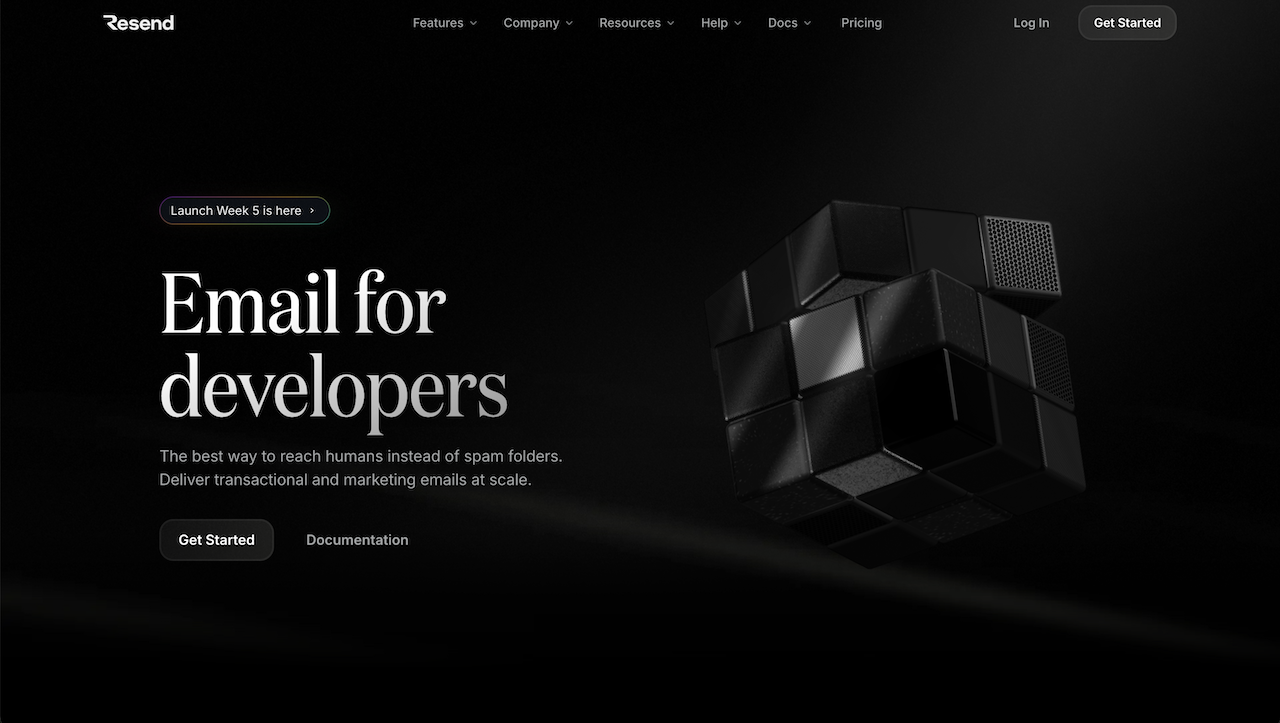
Resend built their API from scratch in 2022 with one goal: make email integration as painless as possible for developers.
Their API feels modern because it is modern. Clean REST design, predictable responses, and helpful error messages. The documentation reads like it was written by developers who actually use the product. Code examples work. Edge cases are explained. Rate limits are clear.
The SDK quality stands out. Instead of thin wrappers around HTTP calls, they built proper SDKs that handle the annoying parts. Automatic retries, connection pooling, proper error types. The Node.js SDK in particular feels native to the ecosystem.
Where Resend falls short is features and track record. They don't have the decade of battle-testing that older providers have. Advanced features like complex routing rules or IP pool management aren't there yet. If you need enterprise bells and whistles, you'll be disappointed.
For straightforward email sending with a great developer experience, Resend delivers. If you need complex enterprise features or have compliance requirements that demand an established provider, look elsewhere.
SendGrid: Transactional + Marketing Combined
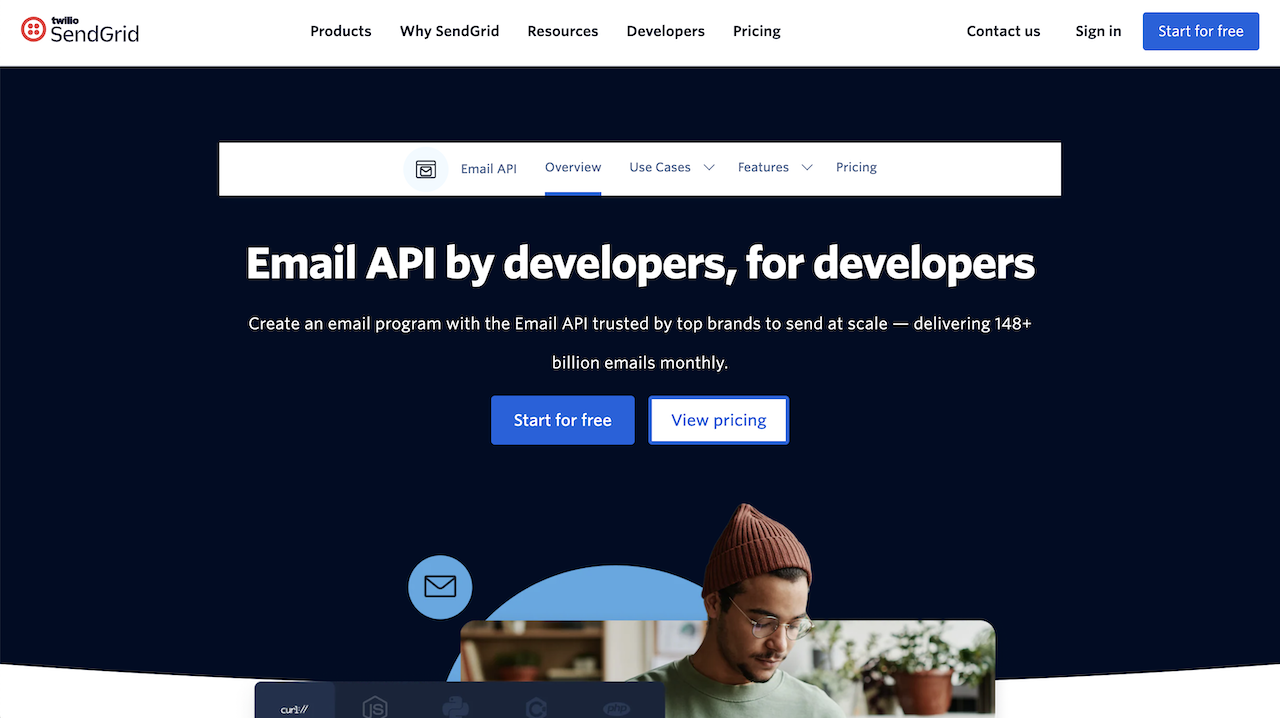
SendGrid tries to be everything to everyone. Send transactional emails through the API, run marketing campaigns through the UI, and manage it all in one place.
The API works well enough. Good documentation, decent SDKs, reliable delivery. They've been around long enough to work out the bugs. The Python and Node.js SDKs in particular get regular updates and have good community support.
Marketing features add complexity though. The API has endpoints for campaigns, lists, segments, and other marketing concepts you might not need. Template management mixes transactional and marketing templates. Pricing tiers assume you're doing both.
The free tier barely exists now, 100 emails per day won't even cover testing for most apps. Paid plans start reasonable but scale up fast. You're paying for marketing features even if you only send transactional emails.
SendGrid works if you genuinely need both transactional and marketing emails. If you just need one or the other, you're paying for complexity you don't use.
Mailgun: Enterprise API Infrastructure
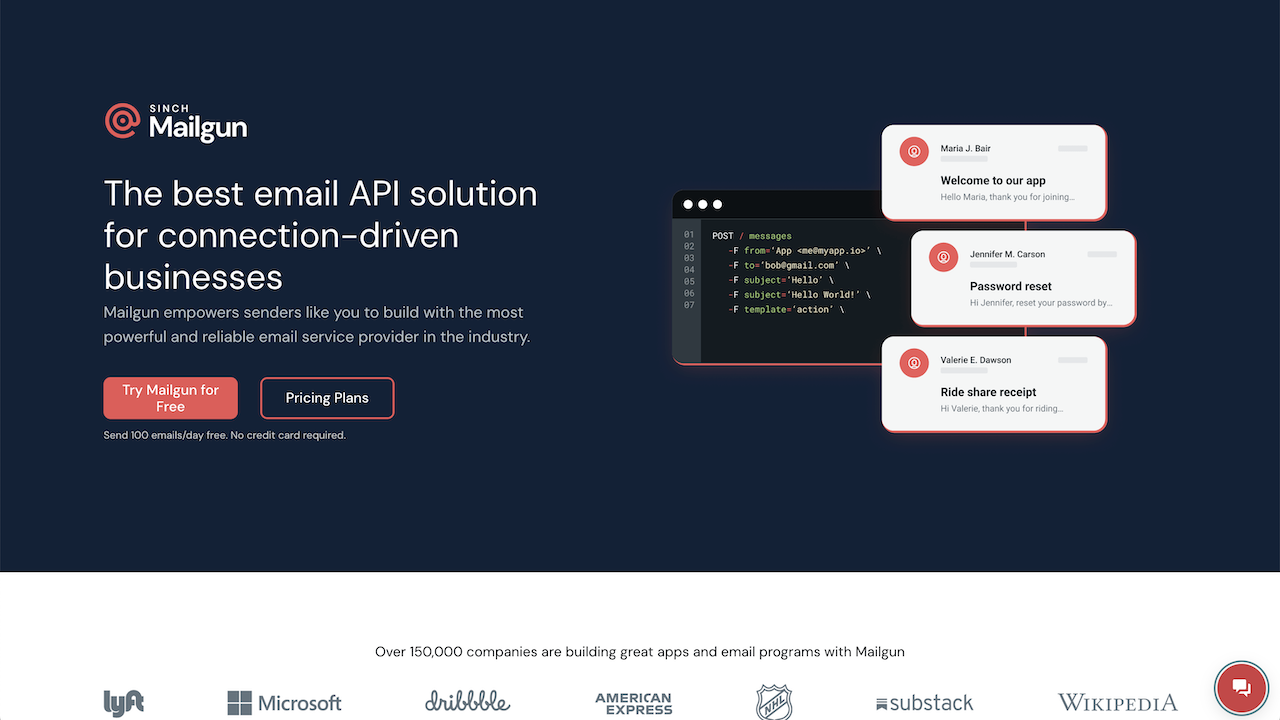
Mailgun builds for developers at large companies. Powerful API, extensive features, enterprise pricing.
The API documentation spans hundreds of pages. Every edge case is covered. Rate limiting is granular. Routing rules handle complex scenarios. You can do almost anything if you spend enough time with the docs.
Multi-region support means you can send from data centers worldwide. IP pool management lets you isolate different email streams. Detailed analytics track everything. If a large company's legal team has asked for it, Mailgun probably supports it.
This power comes with complexity. Simple tasks require multiple API calls. The learning curve is steep. Documentation assumes you understand email infrastructure deeply. What takes 5 lines with Resend might take 50 with Mailgun.
Pricing reflects the enterprise focus. The entry tier is reasonable, but costs escalate quickly. High-volume discounts exist but require annual contracts. Support beyond basic tickets costs extra.
Mailgun makes sense for large applications with complex requirements and dedicated email teams. For everyone else, it's overkill.
Postmark: Ultra-Fast Transactional API
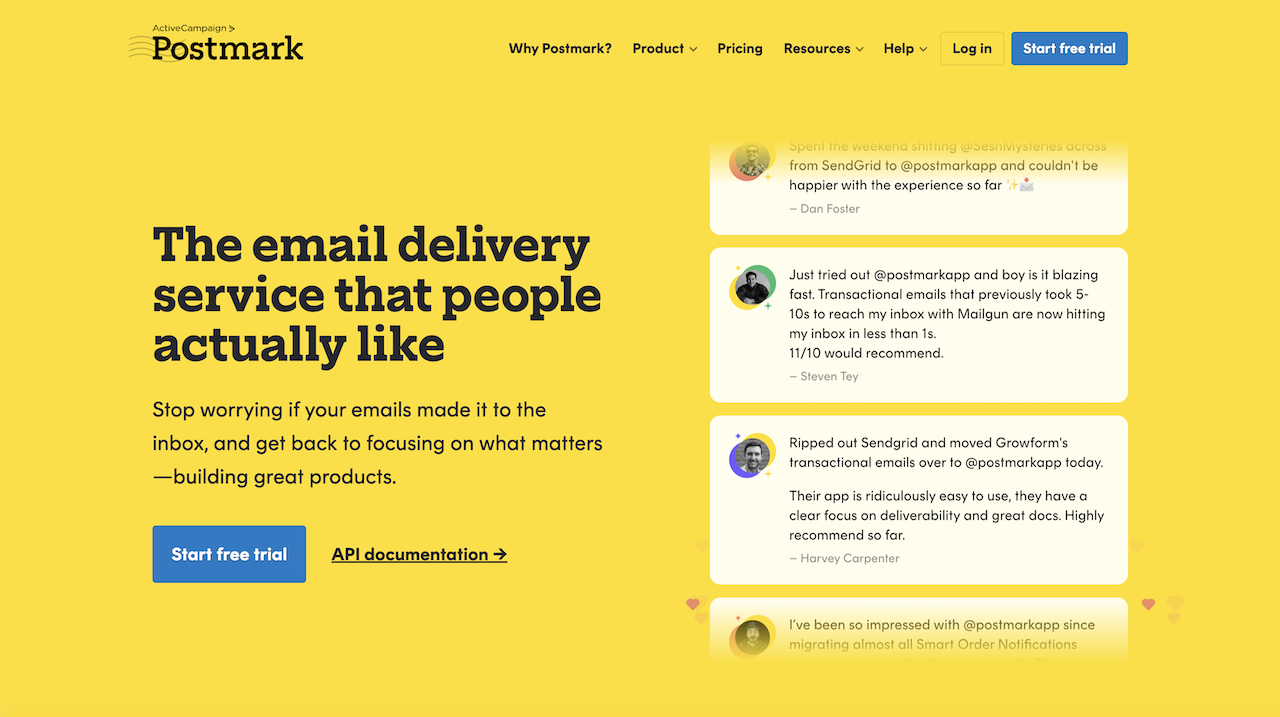
Postmark does one thing better than anyone: deliver transactional emails incredibly fast.
Most emails arrive in under 3 seconds. For password resets, payment confirmations, and other time-sensitive emails, those seconds matter. Users notice when emails arrive instantly versus 30 seconds later.
The API stays simple on purpose. No marketing features to slow things down. No complex routing rules. Just clean endpoints for sending transactional emails fast. The documentation is excellent, with a focus on best practices for transactional email.
This focus means limitations. No marketing emails allowed, they'll suspend your account. Pricing is premium, about 50% more than competitors for similar volume. The feature set is intentionally limited to maintain performance.
Support deserves special mention. They respond fast and actually help. No tier-one support reading from scripts. Real email experts who understand deliverability.
If transactional email speed and reliability justify premium pricing for your app, Postmark is worth it. For mixed use cases or budget-conscious projects, the restrictions and cost are hard to justify.
Key Differences: Email APIs
The differences between email APIs become clear when you understand what each optimizes for.
Developer experience varies wildly. Resend feels like it was built last week (in a good way) with modern patterns and helpful docs. Mailgun feels like enterprise software from 2010, powerful but clunky. Bento and SendGrid sit in the middle, functional but not delightful. Postmark keeps things simple, which helps or hurts depending on your needs.
Feature sets reflect target audiences. Mailgun has every feature imaginable because enterprises demand them. SendGrid includes marketing features most developers won't use. Postmark intentionally limits features to maintain performance. Resend and Bento focus on core features done well.
Deliverability approaches differ significantly. Postmark's transactional-only focus means pristine reputation. Bento includes monitoring and tools to maintain good reputation. Mailgun provides tools but expects you to manage them. SendGrid's mixed sending can hurt transactional deliverability. Resend is too new to have established reputation patterns.
Pricing models tell you who they're selling to. Amazon SES prices for AWS users who handle everything themselves. Bento prices for value, including features others charge extra for. SendGrid and Mailgun price for businesses with email budgets. Postmark prices for companies where email deliverability directly impacts revenue. Resend prices competitively to gain market share.
Support quality correlates with price. Postmark's premium support matches premium pricing. Mailgun support requires enterprise contracts for real help. SendGrid support is hit or miss. Bento provides decent support for all customers. Resend is still small enough that support is good, but this might not scale.
Where Bento Fits: Email API with Deliverability Included
Bento occupies an interesting middle ground in the email API landscape.
The API itself won't win design awards. It's RESTful, documented, and has SDKs for major languages. Everything works as advertised. But it's not as polished as Resend or as powerful as Mailgun. It's a tool that does its job without trying to impress you.
Where Bento stands out is deliverability infrastructure. Most providers give you an API and wish you luck. We include authentication setup, reputation monitoring, and automatic throttling when metrics drop. These are included by default. You won't have to buy an add-on or upgrade to a higher tier.
The pricing model makes sense for many use cases. You pay for emails sent, not contacts stored. If you email 10,000 contacts once a month, you pay for 10,000 emails. With contact-based pricing, you'd pay for 10,000 contacts every month whether you email them or not.
Bento works well when you want a complete email system without assembling pieces yourself. You're not buying the best API or the fastest delivery or the most features. You're buying a system that handles the whole email problem reasonably well.
This approach won't work for everyone. If you need Postmark's speed for critical transactional emails, Bento can't match it. If you need Mailgun's enterprise features, we don't have them. If you want Resend's developer experience, we fall short.
But if you want to send emails reliably without becoming an email infrastructure expert, Bento provides that. One vendor, one bill, one support team, and deliverability handled for you.
Ready to Choose Your Email API?
Picking an email API comes down to understanding your actual needs versus what sounds good on paper.
Start with the basics. How many emails will you send? What types (transactional, marketing, both)? What's your budget? How much time can you spend on integration? These answers eliminate half your options immediately.
Test the APIs that match your needs. Sign up for free trials. Send test emails. Integrate their SDKs. Read their docs. You'll quickly feel which ones fight you and which ones help you. An hour of testing beats days of reading comparison articles.
Consider the full picture. API quality matters, but so does deliverability, support, pricing, and company stability. A perfect API from a startup that might not exist next year is risky. An okay API from an established provider might be the safer choice.
Think about maintenance, not just integration. You'll live with this choice for years. Consider how the API will scale, how pricing will grow, how support will work when something breaks at midnight. The easiest API to integrate might not be the easiest to maintain.
Make a decision and move forward. Every API has tradeoffs. Perfect doesn't exist. Pick the one that handles your must-haves well and whose downsides you can live with. You can always switch later if needed, though nobody enjoys migrating email providers.
For background on email APIs, read our what is email API guide. To compare transactional services broadly, see best transactional email services. For SMTP details, check everything about SMTP.
If you're considering Bento's API, we're here to help.
Enjoyed this article?
Get more email marketing tips delivered to your inbox. Join 4,000+ marketers.
No spam, unsubscribe anytime.



