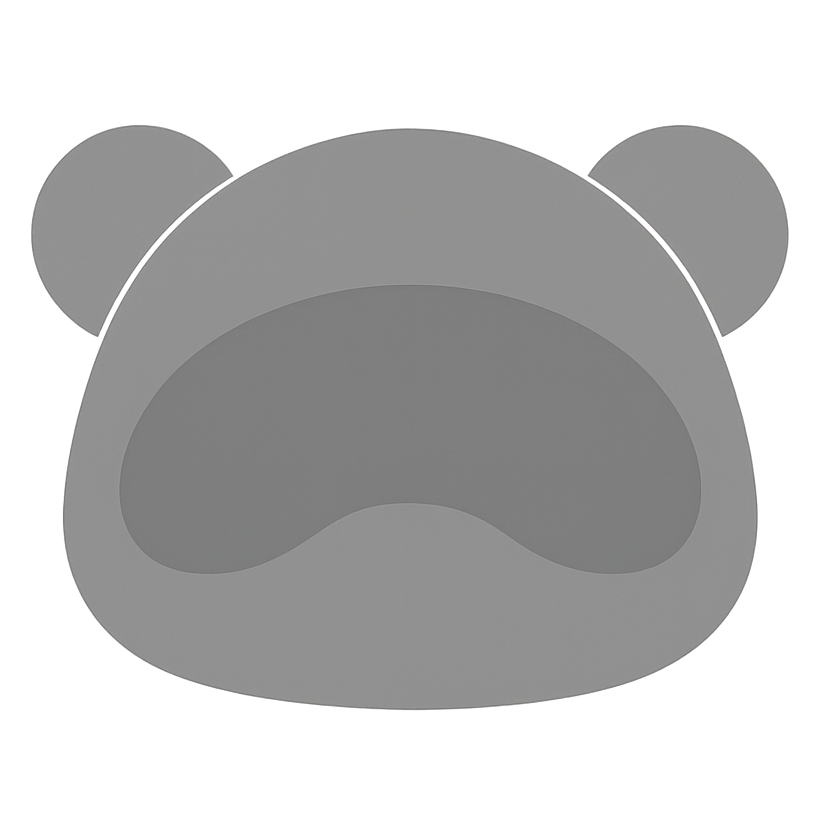Your email campaign just landed in spam. SPF looks good. DKIM is signing. DMARC passes. Something else is broken.
Finding that problem usually means hours of manual work. You check headers in one tool. Test authentication in another. Verify DNS somewhere else. Most email testing tools only do one thing, so you bounce between five different sites trying to figure out what went wrong.
AboutMyEmail changes that. Steve Atkins from Word to the Wise built this free tool that checks everything in one shot. Send an email to the unique address it gives you. Get back a report that covers authentication, headers, DNS, content, compliance, everything.
The timing is perfect. Yahoo and Google have started enforcing new sender requirements. One missing header or authentication issue can tank your deliverability. AboutMyEmail has a "Good Practice" section that specifically checks if you meet these new requirements. It catches problems before they hurt your campaigns.
TL;DR: AboutMyEmail Quick Guide
AboutMyEmail is a free email testing tool from Word to the Wise that analyzes emails you send to a unique address. You get a comprehensive report covering authentication, headers, DNS, content, and compliance.
What it checks:
- SPF, DKIM, DMARC: Authentication pass rates and configuration
- BIMI: Logo verification and certificate details
- Headers: Both formatted and raw header analysis
- DNS: All relevant DNS queries for authentication
- Content: Links, images, MIME structure, HTML rendering
- Compliance: Yahoo and Gmail requirement checks
- SMTP session: Full delivery details including IP address and TLS
How to use it:
- Go to aboutmy.email
- Copy the unique email address it provides
- Send your test email to that address
- View the detailed report
What to watch out for: The reports are dense. If you're new to email headers or DNS records, the amount of data might feel overwhelming at first. But that detail is what makes it useful. You get the exact error, not just "something's wrong."
As a starting point, try to get to 9/9 for "Fully complies with Yahoo / Google requirements." (possible with Bento!).

What Is AboutMyEmail?
AboutMyEmail is a free testing tool Steve Atkins built at Word to the Wise. It works simply. The site gives you a unique email address. You send your test email there. You get back a complete analysis.
Most tools do one thing. MXToolbox checks your DNS. Mail-tester scores your spam likelihood. Header analyzers just show headers. You end up with tabs open everywhere trying to piece together what's happening. AboutMyEmail runs all these checks at once. Authentication, DNS, headers, content, images, links, compliance. One email, one report.
The tool gained popularity when Yahoo and Google announced their new sender requirements. Everyone scrambled to check if their emails were compliant. AboutMyEmail added a "Good Practice" section that runs through the entire checklist. Missing List-Unsubscribe header? It tells you. DMARC not set up? It flags that too.
This comprehensive checking matters because email deliverability has gotten complex. Your SPF might pass but your DKIM alignment could be wrong. Your authentication might be perfect but you're missing required headers. One small issue sends everything to spam. AboutMyEmail catches these problems before you send to real subscribers.
What AboutMyEmail Checks
The tool runs over +30 different checks on your email. Some are basic (SPF pass/fail), others dig deep (image scaling warnings, MIME structure analysis). Here's what you get.
Authentication Checks
Authentication gets the deepest treatment. The tool doesn't just tell you SPF passed. It shows the actual DNS lookup, what records it found, which IP it checked against, and the result. Same for DKIM. You see the selector, the public key, the signature verification, everything.
If you have BIMI set up (the logo that shows next to your email), it checks that too. Certificate valid? Image the right format? Most people don't even know BIMI exists, but if you have it configured wrong, AboutMyEmail tells you.
Header Analysis
Email headers are like shipping labels on a package. They show where the email came from, how it traveled, and what's inside. Problem is, they're usually unreadable technical gibberish.
AboutMyEmail decodes them. You get both the pretty version (human readable) and the raw version (what actually got sent). It checks technical stuff like line length limits, character encoding, even whether you're using the right line endings. Small details that break emails when they're wrong.
DNS Verification
DNS is where most email authentication lives. Your SPF record says which servers can send for you. Your DKIM selector points to your public key. Your DMARC policy tells receivers what to do with failed emails.
AboutMyEmail queries all these records and shows you exactly what it found. Not a summary, the actual DNS response. If your SPF record has "v=spfl" instead of "v=spf1" (common typo), you'll see it. If your DMARC record is on the wrong subdomain, you'll know.
Content Analysis
Content analysis goes beyond just "here's your HTML." The tool extracts every link and tells you where it points. It finds every image, downloads it, checks the file size, measures the actual dimensions, then compares that to how you're displaying it. Loading a 2000x2000 image and scaling it to 200x200? That's wasting bandwidth and slowing load times.
You also get previews showing how your email looks on different screen sizes. What happens when images don't load? Does your alt text make sense? These previews catch problems that only show up in specific email clients.
Compliance Checks
The "Good Practice" section is what everyone's using right now. Yahoo and Gmail published new requirements for bulk senders. You need proper authentication. You need one-click unsubscribe. You need to stay under spam rate thresholds.
AboutMyEmail runs through the checklist. Green checkmarks for what you're doing right. Red warnings for what needs fixing. It checks for List-Unsubscribe headers, List-Unsubscribe-Post support, proper From alignment, everything on the requirement list.
SMTP Session Details
The SMTP session is the actual conversation between your email server and the test server. AboutMyEmail records the whole thing. Which IP sent the email? Was the connection encrypted? What commands were used?
This catches configuration issues. Maybe your emails claim to be from your domain but they're actually coming from your ESP's generic IP pool. Maybe TLS isn't working. The session log shows exactly what happened when your email was delivered. Plus you get the exact byte size of your email, which matters since Gmail clips messages over 102KB.
How to Use AboutMyEmail
The process is dead simple. Go to aboutmy.email. The site generates a unique email address like test-abc123@aboutmy.email. Copy it. Send your test email to that address. Refresh the page. Your report appears.
Each test gets its own address, so you can run multiple tests without mixing results. Testing different subject lines? Different ESP settings? Send each version to a new test address.
Reports load directly on the webpage. No login, no download, just scroll through the results. The sections are clearly labeled: Authentication, Headers, Content, Compliance. Each section expands to show details. You can jump straight to problem areas or read through everything.
The amount of information can feel overwhelming at first. But when you're debugging a specific problem, that detail is invaluable. Instead of "authentication failed," you see "SPF failed because 192.168.1.1 is not in the include:sendgrid.net lookup." Exact problem, exact solution.
Why AboutMyEmail Matters for Deliverability
Email deliverability is death by a thousand cuts. Your authentication passes but your IP reputation is low. Your reputation is fine but you're missing headers. Everything technical is perfect but your content triggers spam filters.
Most people find out about these problems after their campaign tanks. Open rates drop. Subscribers complain they're not getting emails. By then, the damage is done. Your sender reputation is hurt, and climbing back takes weeks.
AboutMyEmail lets you catch problems during testing. Run your email through before sending to your list. Fix the issues it finds. Then send with confidence.
The tool has become essential since Yahoo and Gmail tightened requirements. They want SPF, DKIM, and DMARC. They require one-click unsubscribe. Spam rates must stay below 0.3%. Miss any of these and your emails go straight to spam, or worse, get blocked entirely. AboutMyEmail's compliance section checks all these requirements at once.
AboutMyEmail vs. Other Testing Tools
Mail-tester gives you a spam score. MXToolbox checks your blacklist status. Litmus shows rendering previews. Each tool does one thing well, but you need accounts everywhere and you're constantly switching between them.
AboutMyEmail does it all. One test gives you authentication results, header analysis, content review, compliance checking, rendering previews, the works. And unlike most comprehensive tools, it's completely free. No signup, no trial, no premium features hidden behind a paywall.
The depth of analysis sets it apart. When SPF fails, you don't just see "fail." You see the entire SPF record, the DNS lookups it triggered, which mechanism failed, and why. This level of detail used to require expensive enterprise tools or deep technical knowledge.
MailOps engineers love it because they get raw SMTP sessions and DNS queries. Marketers like it because the compliance section speaks their language: "Add List-Unsubscribe header to meet Gmail requirements." Both groups get what they need from the same report.
Start Testing Your Emails Today
AboutMyEmail should be part of your pre-send checklist. Before any major campaign, before testing a new ESP, before changing your email templates, run a test through AboutMyEmail.
Head to aboutmy.email right now and send a test. Even if you think everything's working fine. You might be surprised what it finds. That newsletter you've been sending for years? It might be missing headers that Gmail now requires. Your transactional emails? They could have authentication issues you never noticed.
Start with the Authentication section when you get your report. If anything shows red there, fix it first. Authentication failures mean nothing else matters. Your emails won't even get a chance at the inbox. Next, check Compliance. The new Yahoo and Gmail requirements aren't suggestions. Miss one and your deliverability tanks. Then review Headers and Content for any warnings.
Make this a habit. Test before every campaign. Test when you change ESP settings. Test when you update DNS records. Small issues compound into big problems if you don't catch them early.
The tool costs nothing to use. Steve Atkins built it as a service to the email community. Word to the Wise has been helping people with deliverability for decades. This tool is their way of making expert-level diagnostics available to everyone.
Enjoyed this article?
Get more email marketing tips delivered to your inbox. Join 4,000+ marketers.
No spam, unsubscribe anytime.