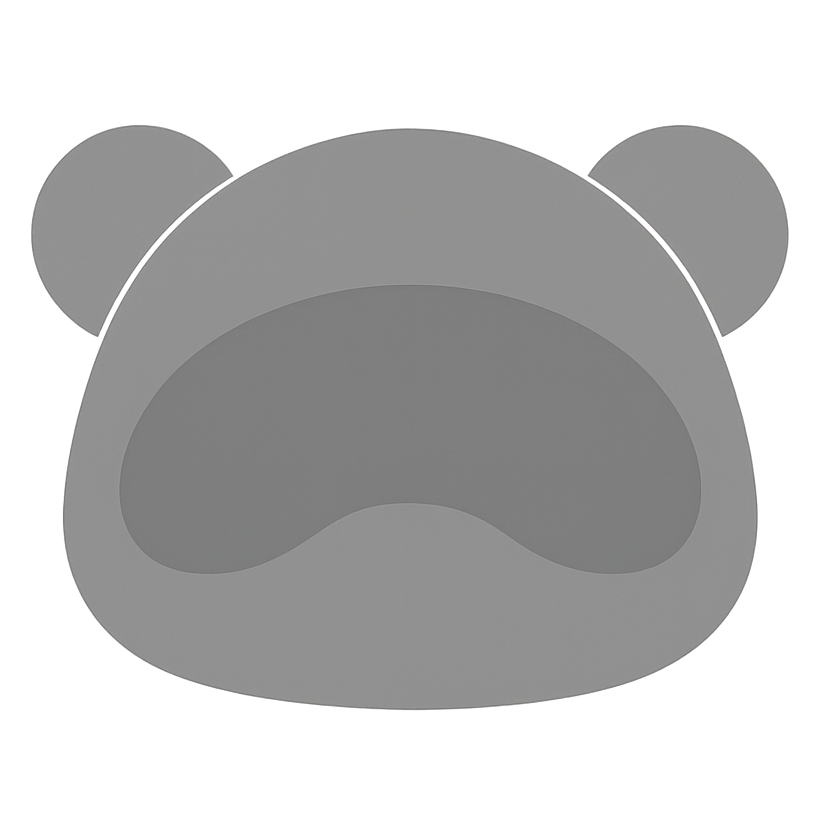If you send bulk email to Outlook, Hotmail, or Live.com, Microsoft has new rules starting May 5, 2025. If you miss them, your emails will struggle to reach inboxes. Some may be rejected.
Quick Summary: What's Happening?
Starting May 5, 2025, Microsoft will reject emails from bulk senders, 5,000 or more per day, that do not meet authentication requirements. This affects anyone sending to:
- @outlook.com
- @hotmail.com
- @live.com
The good news: If you already comply with Gmail and Yahoo rules from 2024, you are close. Only a few Microsoft-specific tweaks are needed.
The great news for Bento customers: We already have this covered. Open the DNS dashboard and confirm your records are green.
Why This Matters
Email authentication is like showing ID at a secure building. Without it, you do not get in. From May 5, Microsoft will enforce this strictly.
If you ignore this:
- Your emails get rejected with error:
550; 5.7.515 Access denied - Your customers don't receive important emails like password resets, order confirmations, or marketing emails
- Your email reputation suffers
- You lose revenue from failed email campaigns
Who This Affects
You are a bulk sender if you send 5,000 or more emails per day to Microsoft consumer domains. This includes:
- All emails from your domain count together. If marketing@company.com sends 3,000 and support@company.com sends 2,500, that is 5,500 total.
- Bounced emails count too. Failed deliveries still add to your total.
- Business emails like company@microsoft365.com are not affected yet.
Real Example:
An e-commerce company with multiple departments:
- Marketing team: 2,000 emails/day
- Order confirmations: 1,500 emails/day
- Customer support: 1,000 emails/day
- Abandoned cart reminders: 800 emails/day Total: 5,300 emails/day = bulk sender
The Requirements: Explained Simply
1. SPF (Sender Policy Framework)
What it is: A list of servers and IPs allowed to send email for your domain.
Think of it like: A guest list at an exclusive party. If Microsoft does not see your server on the list, you do not get in.
What you need to do: Update your SPF record to include every provider that sends email for you.
For Bento customers: If you added your DNS records, this is already handled. Our setup will not clash with your existing SPF record.
2. DKIM (DomainKeys Identified Mail)
What it is: A digital signature proving your email hasn't been tampered with.
Think of it like: A wax seal on a letter. If the seal is broken, someone tampered with it.
What you need to do: Set up signing keys in your DNS and configure your email system to sign messages.
For Bento customers: If you added your DNS records, this is already handled.
3. DMARC (Domain-based Message Authentication)
What it is: Instructions telling Microsoft what to do if your email fails SPF or DKIM.
Think of it like: Instructions to the bouncer: "If someone claims to be from my company but isn't on the list, don't let them in."
What you need to do: Create a DMARC policy with at least p=quarantine that aligns with SPF or DKIM.
Timeline: Mark Your Calendar
📅 May 5, 2025
├─ Authentication requirements enforced
├─ Non-compliant emails REJECTED (not just filtered)
└─ Error: 550; 5.7.515 Access denied
⏰ NOW
└─ Start preparing immediately
Step-by-Step Compliance Checklist
✅ Step 1: Check Your Current Status
Use free tools to verify your authentication:
✅ Step 2: Set Up SPF (not required for Bento customers)
- List all services that send email for you (ESP, CRM, etc.)
- Create SPF record:
v=spf1 include:spf.protection.outlook.com -all - Add to your DNS as a TXT record
- Test using:
nslookup -type=txt yourdomain.com
✅ Step 3: Configure DKIM (not required for Bento customers)
- Generate DKIM keys (your email provider usually helps)
- Add public key to DNS
- Enable DKIM signing in your email system
- Verify signatures are working
✅ Step 4: Implement DMARC
- Start with:
v=DMARC1; p=none; rua=mailto:dmarc@yourdomain.com - Add as TXT record to
_dmarc.yourdomain.com - Monitor reports to ensure alignment
- Gradually increase to p=quarantine or p=reject
✅ Step 5: Additional Best Practices
- Valid From and Reply-To addresses: Avoid "noreply@". Use real, monitored addresses, and fix bounces quickly. This is important.
- Easy unsubscribe: Clear, visible unsubscribe links in every marketing email
- List hygiene: Remove bounced and inactive addresses regularly
- Honest subject lines: No clickbait or misleading headers
Common Mistakes to Avoid
❌ "I'll just use noreply@ addresses"
Microsoft wants real addresses that can receive replies. Consider using
hello@company.comsupport@company.comfeedback@company.com
❌ "My ESP handles everything"
Even if you use Mailchimp or SendGrid, you must set up DMARC in your DNS.
❌ "I'll wait until May to start"
Authentication setup can take weeks to properly configure and test. Start now.
What Happens If You Are Not Ready
Starting May 5, 2025, non-compliant emails will see:
550; 5.7.515 Access denied, sending domain [YourDomain.com]
does not meet the required authentication level.
Your emails won't reach recipients. Period.
Tools & Resources
Testing Tools:
- SPF Check: SPF Record Checker
- DKIM Validator: DKIM Record Checker
- DMARC Tester: DMARC Record Checker
Email Service Provider Guides:
If you are a Bento customer, open your dashboard and click "Sender Authentication" to follow the tailored guide.
FAQs
Q: Do these rules apply to transactional emails?
A: Yes, if you send 5,000 or more emails per day in total. One-click unsubscribe is required for marketing emails only. We still recommend adding it to all emails for safety.
Q: What if I send less than 5,000 emails/day?
A: You are not required to comply, but these practices improve deliverability.
Q: Can I get an extension past May 5?
A: No. Microsoft has been clear about the deadline.
Q: Do subdomains count separately?
A: No. Email from news.company.com and support.company.com counts together toward the 5,000 limit.
Quick Wins: Start Here
If you're overwhelmed, start with these three actions today:
- Check your current authentication across every provider you use using AboutMyEmail.
- Contact your email service provider about their Microsoft compliance.
- Set up DMARC monitoring even at p=none to see who is sending as you. If you use a DNS provider like Cloudflare, this can be a one-click setup.
The Bottom Line
Microsoft's new requirements are about making email safer for everyone. By implementing proper authentication, you avoid rejection, build trust with recipients, and protect your brand.
Remember: May 5, 2025 is a firm deadline. Start preparing now.
Need help? Most email service providers offer authentication setup assistance. Do not wait until the last minute to ask for help. If you're a Bento customer, you can book a call anytime to step through it.
Enjoyed this article?
Get more email marketing tips delivered to your inbox. Join 4,000+ marketers.
No spam, unsubscribe anytime.