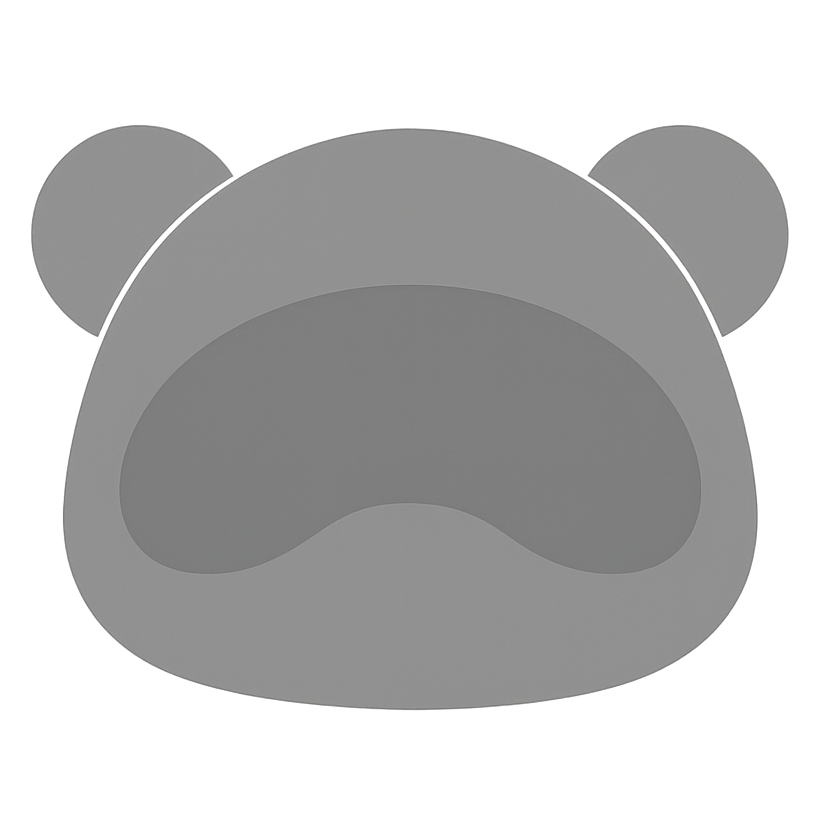Developing an email marketing monthly calendar is tricky for many people. I always had a certain level of resentment for marketers that seemed to have everything planned – while I understood that I could prepare some things, others were seemingly out of my control.
It was a relief when I found out that other marketers felt the same way - sure, there are a bunch of things that you can plan, but something else will always come up. The key to creating a practical and flexible email marketing calendar is to balance these two facts and to use the information you already know while leaving space on the calendar for things that might pop up later.
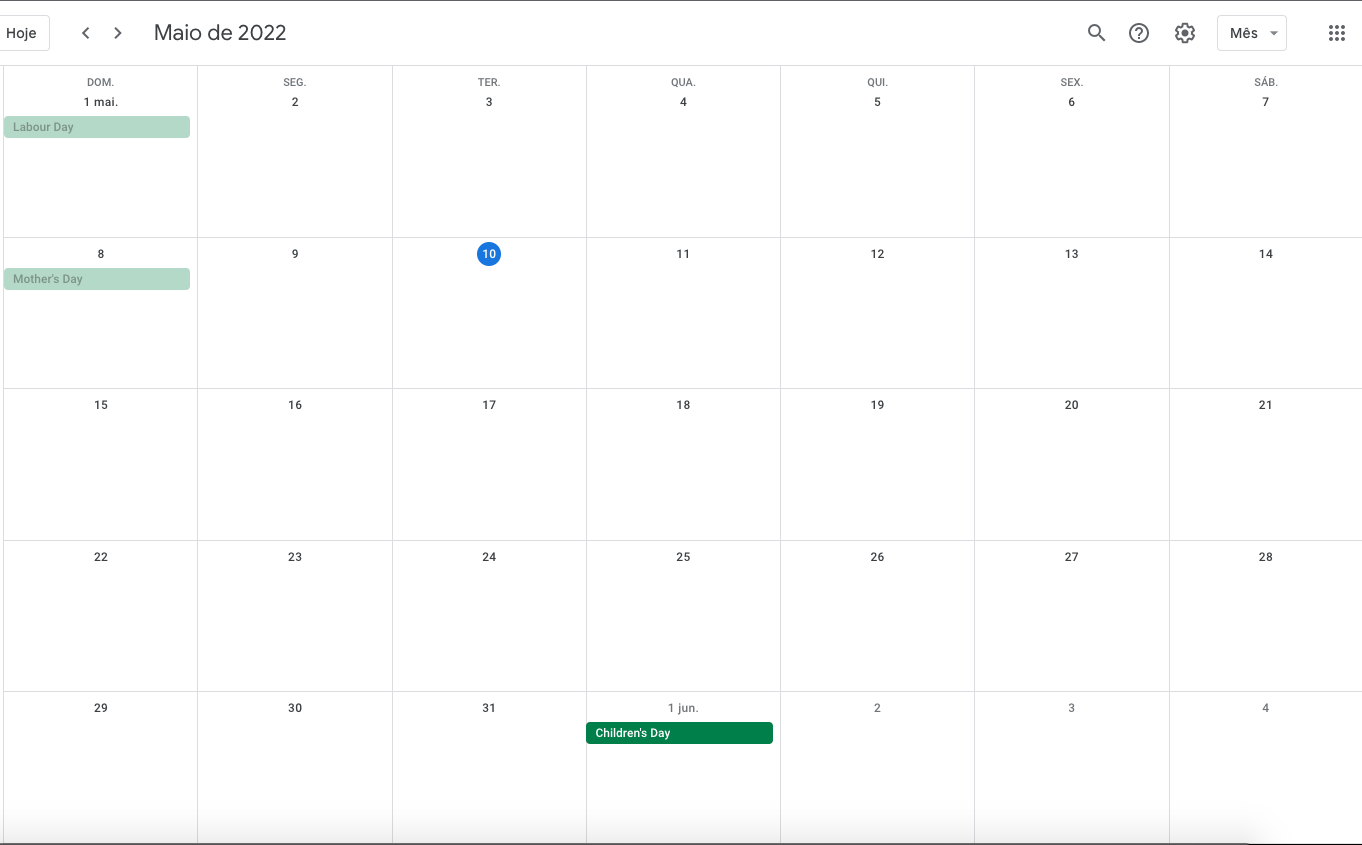
Content Planning - Start With The Things You Know
The first thing you should do when you sit down to plan your emails for the month, is start with a list of available events for that month:
-
Holidays Holidays are a great starting point. You already know the day and month of all holidays for the entire year; if not, you can consult a calendar and check if there are any holidays in the month you plan to send your emails. (If you are creating an email marketing calendar for May, you have three holidays – Cinco de Mayo, Mother's Day, and Memorial Day.)
-
Key Facts About Your Brand or Business If anyone should have excellent knowledge of your business, that person should be you! You can use that knowledge in your favor. What exciting things will happen this month that you think your customers will be thrilled to know about?
-
Sneak Peak A New Product Launch Announcing a new product is always exciting for the company. If it is something your customers have been waiting for with enthusiasm, it will undoubtedly have a spot on your calendar.
-
Alert Customers of Re-Stocks Let's say you have a best-seller out of stock; if the product returns to supply in a specific month, create a slot for it in your email marketing calendar.
Email Timing and Frequency
Mondays and Fridays are two days of the week that you should avoid sending emails. The logic behind it is simple: on Mondays people are re-starting their week – they take the day to plan the rest of their week and tend to catch up with everything left over from last week. On Fridays, people are dealing with deadlines or are simply in weekend mode; they might not be in the right frame of mind to stop and read your emails.
There is a saying: in God we trust, and all others must bring data.
The best way to pinpoint your personally optimal frequency and schedule is to rely on data you already have – your ESP analytics/report. (Hint: If you are just starting to send emails and don't possess enough data, you can look for your industry benchmark.) As for the frequency of delivery, some companies will send ten emails a week, others much less than that. Different customer bases have different needs, but we recommend starting with weekly updates and increasing frequency as you understand your clients' tolerance threshold.
Now You Have a Schedule - What Do You Send?
This is the thing most people struggle with. For brand and business announcements, the message should be straightforward and easy to understand. – A simple structure could include an image of the product, a body copy announcing the novelty or the restock of a particular product and a call to action button for purchases.
The same thing with the holidays; if you are running a promotion, you will need an image of the product, don't forget to jazz up the imagery with some seasonal touches. Limited-time holiday discount codes work really well for these email campaigns and can boost sales.
Need More Inspiration? Do Some Research:
Below are a few places we recommend searching when looking for examples of successful and engaging email campaign templates. Use these as guidelines for the structure of your next sendout:
Really Good Emails:
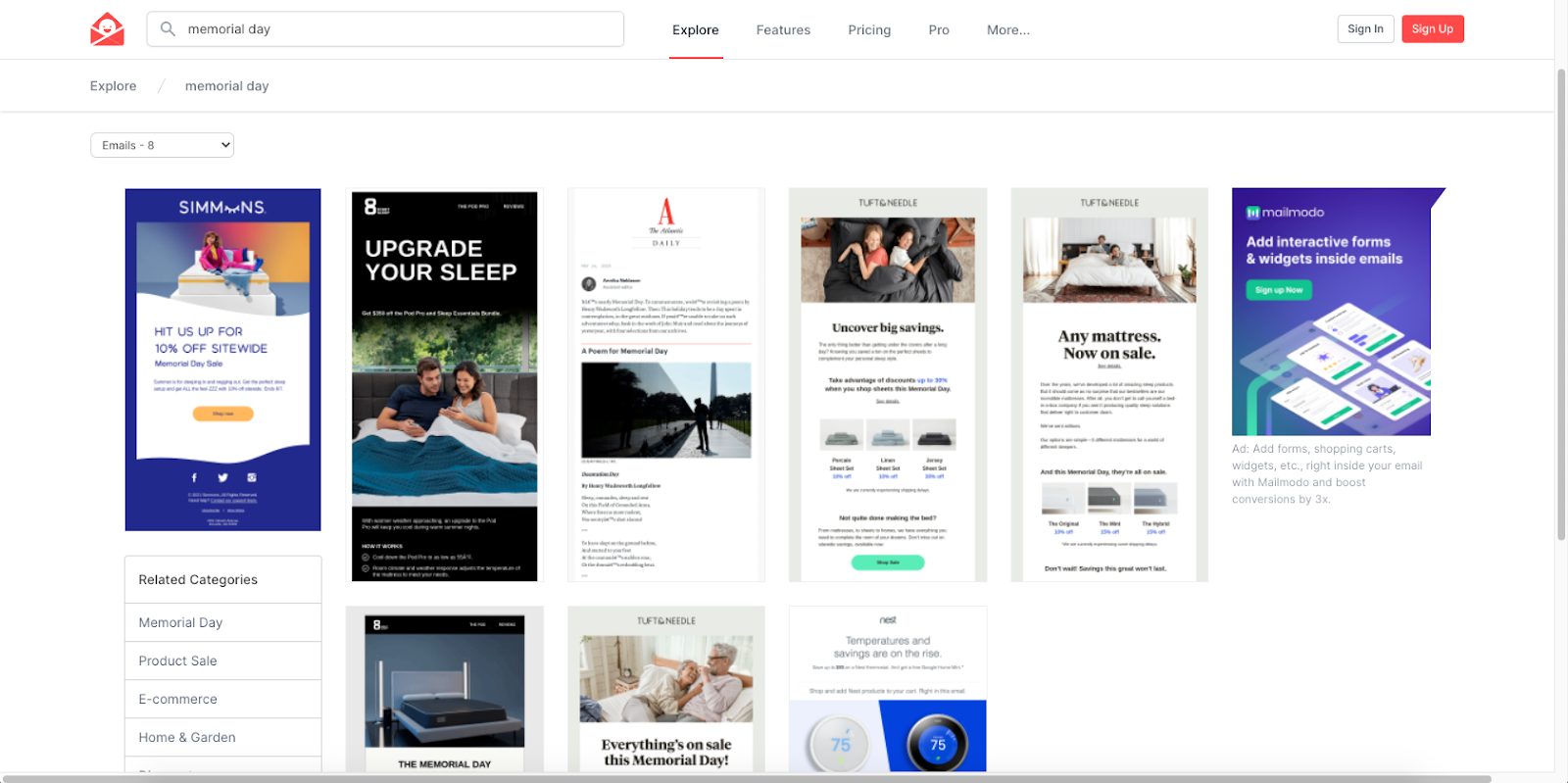
These are great resources for studying other brands and their campaign strategies for holidays in the previous years. Pay attention to the details - what subject line did they use? How about the types of images? Anything special about the copy, or the type of promotion? It doesn't hurt to take notes.
Mailcharts:
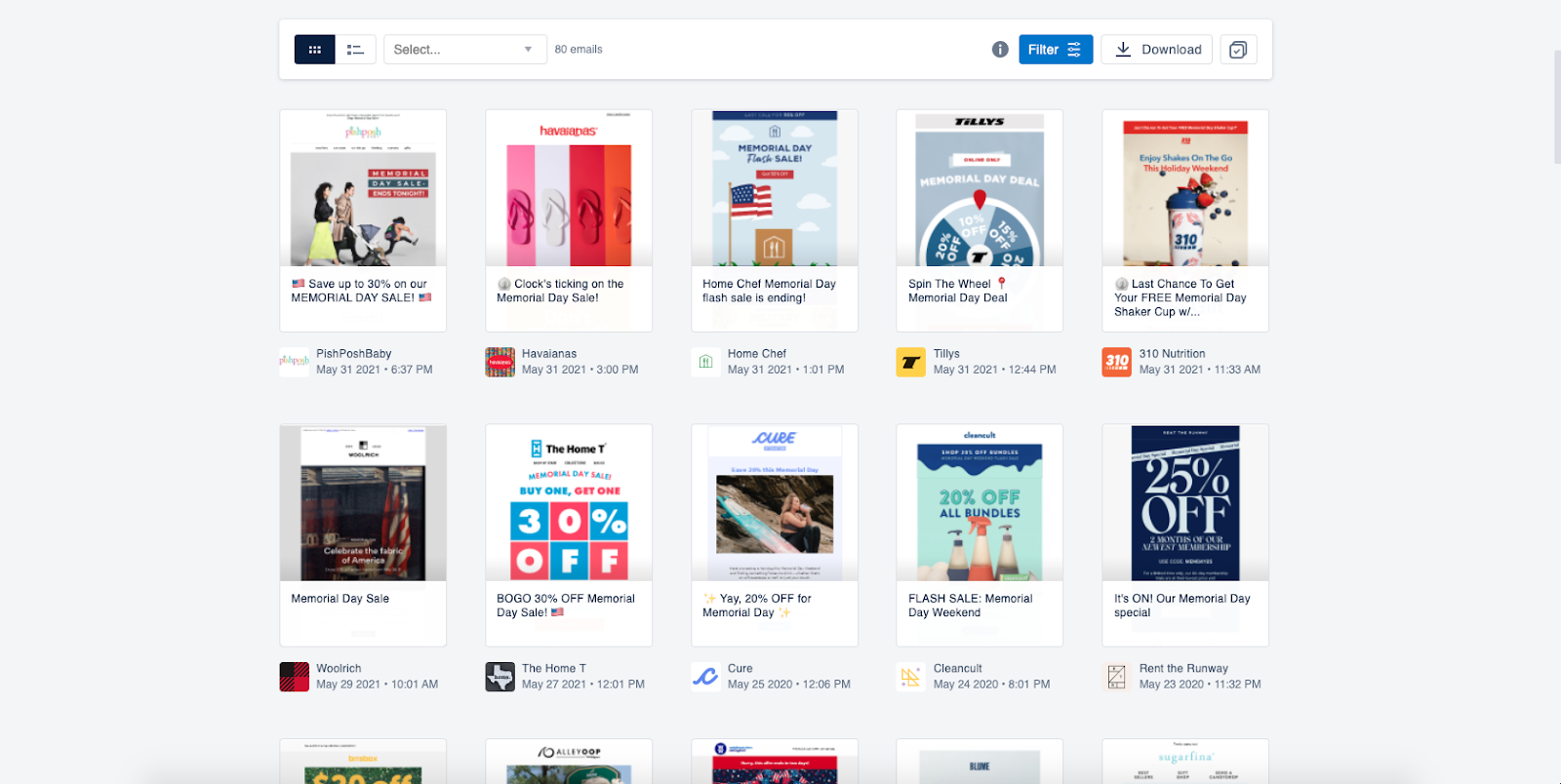
Your own inbox:
Everyone gets email newsletters, and what better way to gather inspiration than by digging through your own inbox? What was the difference between the newsletters you opened and the ones you deleted? Pay attention to the ones you personally gravitated towards.
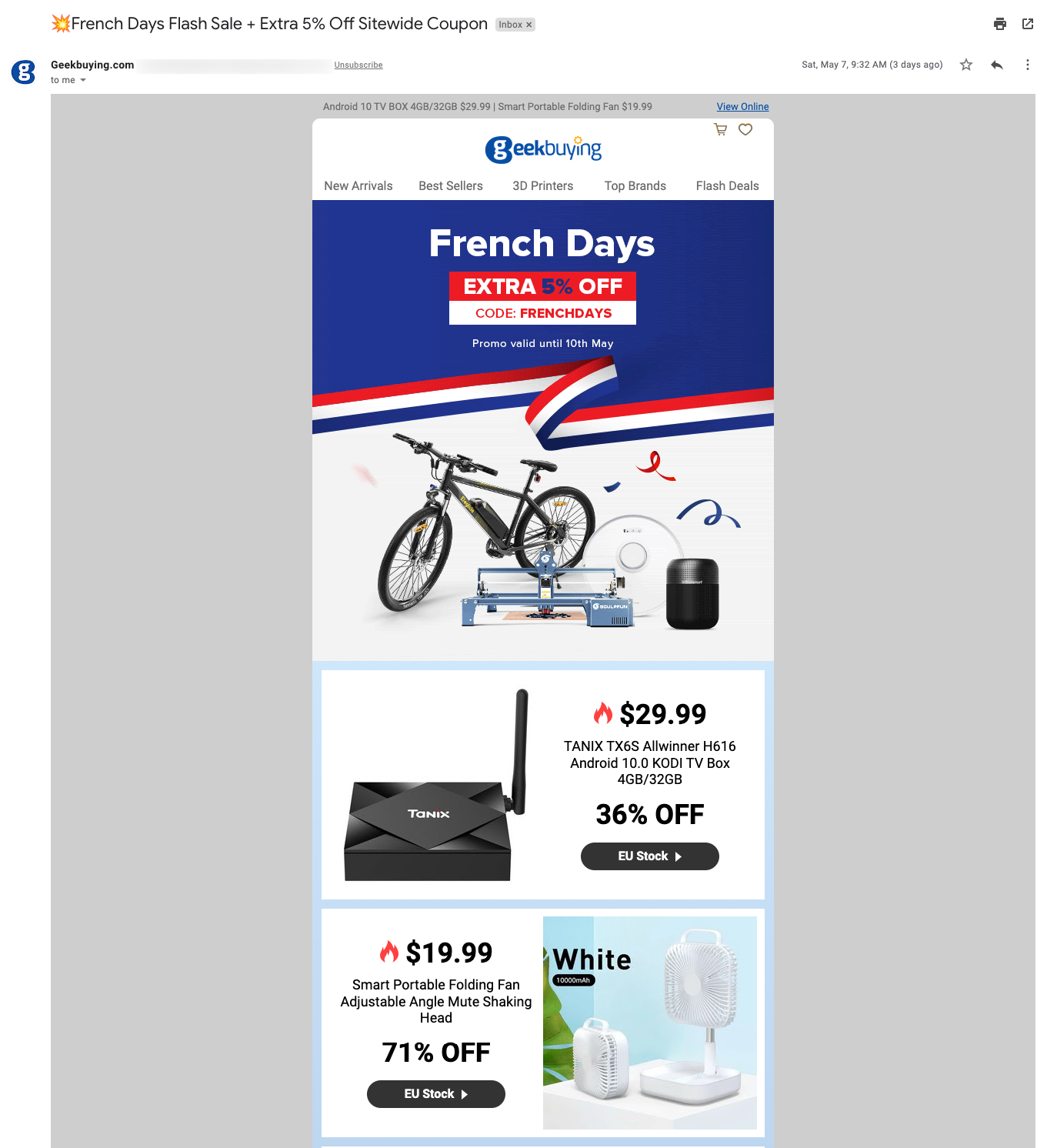
Studying our own behavior is a great way to understand the average subscriber's behavior as well. If you wouldn't read something - why would they? Use yourself as the test subject and be honest with your feedback, and you will head in the right direction.
Final Thoughts
Creating an email marketing calendar for your ecommerce business can seem daunting at first, but luckily, it is not rocket science! You can find your rhythm by starting with simple events that you can predict: announcements from your brand and holidays. You might want to leave a few days open for things that pop up during the month, so you can be flexible if needed.
If you get stuck, turn to resources online - whether it be your email inbox or templates on the web- for some extra inspiration for engaging emails. Preparation is key for successfully executing a long-haul strategy, but once you've got it all together - the rest is relatively easy.
Don't be afraid to experiment with frequency, copy, and discounts, and see what works best for your audience; as you gather more data, your email marketing will only improve. Good luck!
Enjoyed this article?
Get more email marketing tips delivered to your inbox. Join 4,000+ marketers.
No spam, unsubscribe anytime.