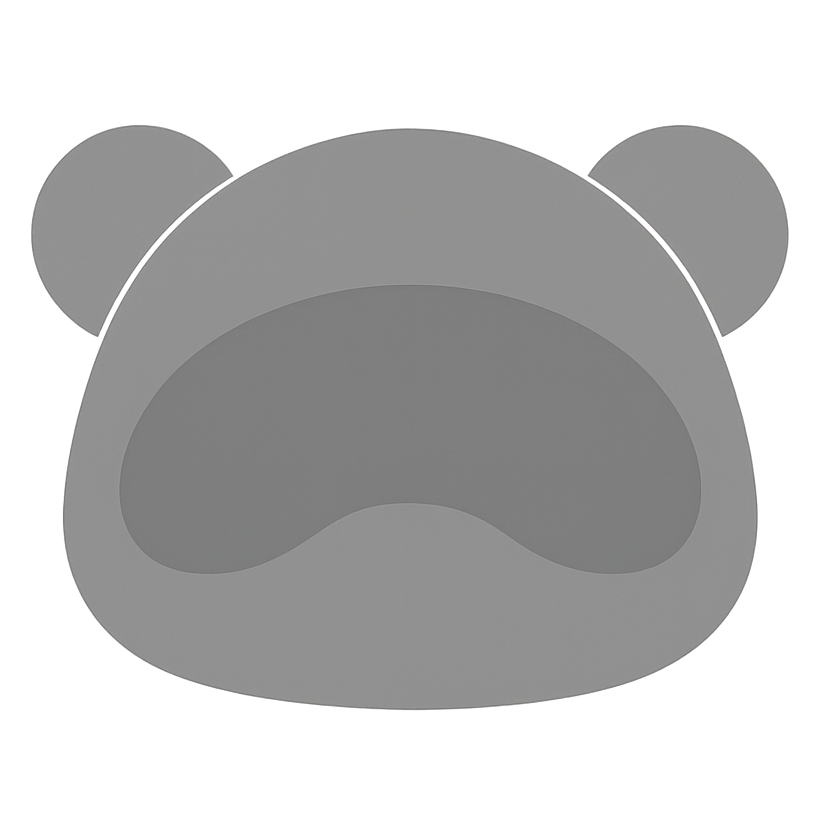The order confirmation email is probably the most anticipated email your customers want to see in their inboxes after a purchase.
After all, who doesn’t expect confirmation for their purchase after buying something online? And the stats confirm this - email confirmation emails have the highest open and click-through rate of all email campaigns, which opens room for cross-selling and upselling!
In this article, I’ll tell you everything you need to know to craft the perfect order confirmation email alongside some examples.
But before we cross over to the important stuff, let’s briefly look at what order confirmation emails are.
TLDR: Order confirmation emails are emails you send to your customers after they’ve made a purchase. They’re important because they make you look professional, enhance a sense of security in your buyers, and help you cross-sell or upsell other products and services to them as well. Here you can find a template for how to write a proper order confirmation email with all the necessary information. You can also find examples for engaging subject lines, as well as info on when is the best time to send order confirmation emails (spoiler alert: right after the order!). I also talk a little bit about how it’s a good idea to promote other products in the email and suggest similar items or ones that your customer might like.
What Are Order Confirmation Emails?
Order confirmation emails are types of transactional emails that a customer/subscriber receives after they’ve made a purchase (a transaction) through an online store. They contain information about the order, including the total price, date of order, the purchased item, and the delivery date and address, among other things.
Order confirmation emails are an essential part of any e-commerce email campaign as they keep customers in the loop; sending this kind of email to every one of your customers instills trust in them and makes you look more professional as an online business. I mean, who doesn’t want to see a confirmation of their purchase when they’ve paid money for something online? It’s the least a business can do.
Moreover, this type of email helps you build brand awareness and helps you turn one-time customers into repeat customers, who can then turn into brand advocates.
Why Are Order Confirmation Emails Important?
Everyone who shops online wants to be sure that they haven’t sent their money into thin air while hoping their order arrives. Order confirmation emails help online shoppers feel more secure about their purchase as they contain all the necessary information about the purchase and delivery. It tells them the order is the one they’ve actually made (that it’s the correct one), the sum they’ve paid, the address it’s being delivered to, the estimated delivery date, etc.
As I mentioned in the introduction, order confirmation emails are also a good opportunity to capitalize on the buyer’s excitement about their purchase to upsell or cross-sell, drive referrals, and of course, build customer loyalty.
Now that we’re clear about what order confirmation emails are and why they matter, it’s time to cross over to the part you’ve been waiting for. Next, I’ll tell you about the best order confirmation practices and show you how to make the best order confirmation email there is!
Best Practices for Order Confirmation Emails
A well-crafted confirmation email will give all the essential information a customer needs regarding the item they’ve just bought.
Let’s take a look at this template of what an order confirmation email must contain, and then we’ll go into more detail about its essential elements.
Order Confirmation Email Template
Order confirmation number
Company name/logo
Hello __,
Thank you for your order at [company name and link to the website]!
Your order has just been placed and we’ll let you know when your items are shipped. In the meantime, you can find the details of your order below.
Order summary/Order information*
Order number:
Date of order:
Item bought: Weight: [if applicable] Quantity:
Total price: [price of item + price of shipment]
Billing information:
Payment method:
Billing address: [optional]
Shipping information
Shipping address:
Shipping type:
Estimated delivery:
Contact information:
[Here you include the contact information provided by your customer. This is usually their email address alongside their phone number and sometimes their home address]
CTA button: View order
Depending on your company policy, you can also include information about the cancellation of the order or any changes the customer may want to make before shipment.
Tips for Well-Crafted Order Confirmation Emails
Let’s take a closer look at some of the elements of an order confirmation email.
Subject Lines
You must know by now that subject lines are super important for any kind of email you send. They’re the first thing a customer sees, so it needs to be notable and concise.
So, don’t let the subject line slip through your fingers just because you know your customers are going to open the email.
Your subject lines can look something like this:
-
You have placed an order at --!
-
Thank you for placing an order at --!
-
Your order confirmation is here!
-
Your [company name] order confirmation [number]
-
We’ve received your __ [order name or number]!
-
Great news, we have your order [number or item]!
Best Time to Send the Order Confirmation Email
There isn’t much debate about the best time to send order confirmation emails. They should be sent as soon as the order has been made. Your customers are expecting this from you - any delays in these emails can make them worried about whether they’ve made a mistake or they’ve been the victims of fraud.
So, it’s usually not a good idea to do it hours or even days later, especially if you want to do some upselling or cross-selling.
Nowadays, it’s really easy to make order confirmation emails automatic. That way you’ll be sure they’ll arrive immediately after the purchase, no matter the time of day or night.
Promote Other Products in the Order Confirmation Email
I mentioned earlier that order confirmation emails have the highest open and click-through rates of all emails. Of course, you need to capitalize on this. That’s why it’s a good idea to include promotions of other products in the order confirmation email.
You can feature products you think this particular customer will like, tailored according to their preferences and past purchases. In fact, it might be best to feature products similar to what your customer has already ordered.
By adding these items to the order confirmation email, you’ll make sure that buyers who are already willing to spend can see products that matter to them. However, make sure not to include too many products because otherwise you risk alienating or overwhelming your buyers.
You can also, for example, enable customers to change their order or add more products if the item hasn’t been shipped yet. But this, of course, depends on your company’s order and shipment policy.
Conclusion
Order confirmation emails are a super important final step in the customers’ journey. These emails give the customer a sense of security that everything’s okay with their order and the money they spent on it. It also helps you pitch other products to your customers that they might like.
These order confirmation emails can be followed by shipping confirmation emails, emails that tell customers when their order has been shipped and again include the estimated delivery date. You can also combine the shipping confirmation email with a thank you for your order email, which is a great way to build brand loyalty with your customers.
Enjoyed this article?
Get more email marketing tips delivered to your inbox. Join 4,000+ marketers.
No spam, unsubscribe anytime.