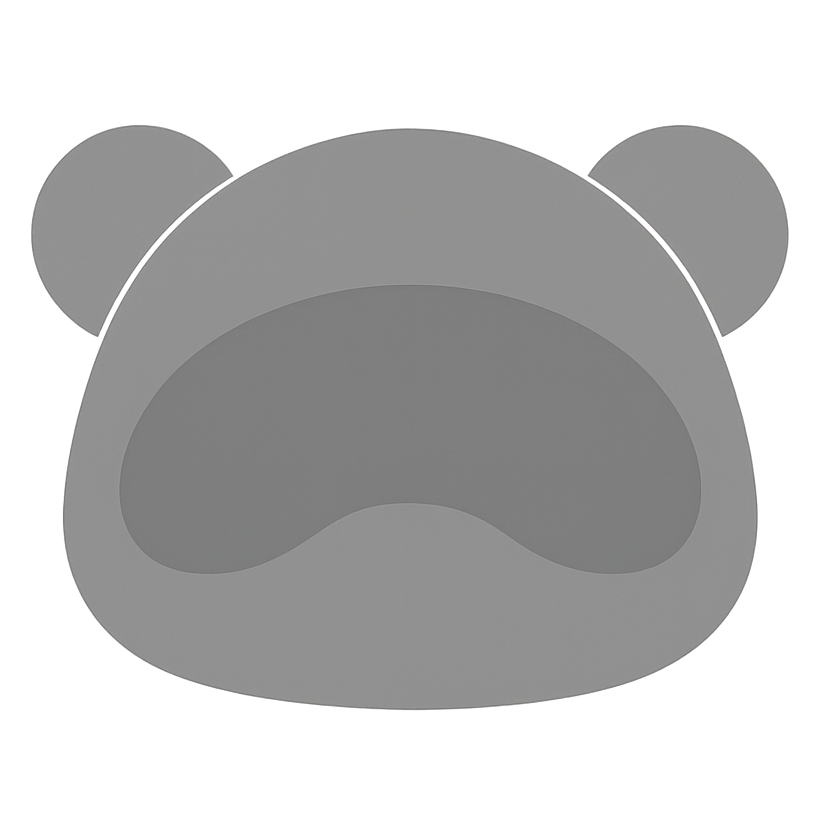Onboarding emails are the first step toward onboarding new customers and converting subscribers on a trial period to paid subscribers. They aim to remind users about the benefits of the product they’re using and some features they might have missed and give them guidelines if they get stuck somewhere.
These emails are perfect for driving long-term customer engagement and building customer loyalty. And since there are a variety of onboarding emails, I’ll give you the templates for the most important ones below.
*TLDR: Onboarding emails give more insight into the benefits of using your product to subscribers and customers. Implement them in your email campaign to drive long-term engagement using the templates listed here. *
1. The Welcome Email Template
Welcome emails are your opportunity to make a great first impression and inform your subscribers what to expect from using your product/service and, more importantly, how to get started.
This email should be able to hook them immediately and prompt them to make the first steps towards using your product or service.
Subject lines: Warm welcome from [company name]!
Let’s get you started with [company/product name]!
[company name] welcomes you!
Welcome [name of subscriber/customer]!
Hey/Hello there [name of subscriber/customer],
Welcome to our community and thank you for joining/using [optional company/product name]!
We’re very excited that you’re using our product/service and can’t wait to see what you can do with it [tool, app, service].
To get started, you’re more than welcome to check out this quick guide that will help you understand all the product basics you need. We also recommend checking out our short introduction video to make things even clearer.
Log in below to start creating!
[Call to action (CTA) button]
Cheers!*
[company signature] *Goodbye greetings can be used but are not mandatory. It depends on the tone of your message, as well as the length, and the placement of the CTA button.
2. The Tip-Giving Email
People often make accounts and are super excited about a product but get overwhelmed by the complexity they sometimes didn’t expect. And this is where the tip-giving email comes into play.
Use this template to advise your customer on how to use your product better. Emphasize some of its basic features and point towards steps that’ll explain your product’s capabilities in simple terms.
Template:
Subject lines: How to [drive traffic, earn more money, save money, etc.] with [your product] Don’t let your trial go to waste! Use these tips to [do whatever it is that your product does] 7 tips that will make you a pro in using [product name]!
Hey [customer name],
Stuck in a rut with our app? No worries, we’ll give you some tips and pointers on how to use the product/service better:
Tip #1 - you can also provide a link here to a resource that will go into more detail; TIp #2 - same here; Tip #3 - same here.
Don’t hesitate to reach out if you have any problems or questions! [name the contact email for customer service if it’s different from the sender’s email]
Cheers!
[company signature]
3. The Social Proof Email
Case studies, success stories, and testimonials are types of social proof that aim to convince your customers of the benefits of using your product and make them feel like they’re part of a larger thriving community. They also help make your product/service more actionable.
Template:
Subject line: How [client name and company] saved/acquired [% of money/leads/etc.]
Hi [client name],
We love a good success story just as much as anybody, especially from our clients!
Do you need a little bit of inspiration? Check out [client’s name] success story and see how they saved/acquired/drove hours/clients/revenue/traffic by using our services.
[CTA button for the success story]
We hope that we can feature your success story soon!
Cheers!
[company signature]
4. The Important Product Feature Email
This is especially important for complex platforms that offer plenty of services and tools. Honing in on one will keep your client’s focus on your product and make them even more excited about it.
Template:
Subject lines: One feature that every business needs! The #1 tool that everyone swears by!
Hello there, [name of client]
We’re just checking in to make sure you know all about the benefits of [this particular tool/service/feature].
[Describe here in a couple of sentences what’s notable and beneficial about this important feature or service.]
Don’t get intimidated by all the options available. You can quickly start using it by going through our tutorial/guide/video.
[CTA button]
Cheers!
[company signature]
5. The Expiration Reminder Email
Onboarding emails that act as expiration reminders are all about urgency. Their goal is to make clients subscribe before their free trial ends.
Template:
Subject: Uh-oh, time is running out! Your free trial is about to expire Don’t say goodbye just yet!
Hey [client’s name],
We just wanted to remind you that your trial is almost ending.
But we definitely don’t want to see you go!
We just wanted to thank you for signing up and showing interest in our product. And if there’s anything you’d like us to address about your user experience, please let us know.
If you’re still unsure whether our product is right for you, we’d be happy to extend your trial or upgrade your account. We’d love for you to stick around.
[If it’s financially viable for your company, you can also offer your client a subscriber’s discount for the first year or first month, as an incentive to join.]
[CTA button]
Thanks,
[company signature]
6. The Upselling Email
The add-on onboarding email is a great asset when you’ve already won a subscriber over and want to keep the momentum going as much as possible.
Consider sending this email when your client has gone through your product’s basics and found a good use for it. This is where you pitch in your add-on, an upgrade, or an extension.
It’s important that you’re on point about the benefits of the upgrade or add-on. Stick to being precise and concise.
Template:
Subject lines: It’s level-up time! Get to know all that our app can do!
Hey there [client name],
We love that you’re enjoying our product! Ever wondered what else it can do?
Let us tell you a little more about this add-on/these features/extension plan.
[#1 feature and benefit (ex: more efficiency)]
{#2 feature and benefit (ex: better data organization)}.
{#3 feature and benefit (ex: let your team have more options to play with)}.
Want to see what other premium users are doing with these extensions? Check out the screenshots/gifs below.
[CTA button for the upgrade]
Let us know if you have any questions!
Cheers!
[company signature]
7. The Checking In/Lending a Helping Hand Email
A little personal touch, friendliness, and just plain checking in are sometimes all your subscribers, or free trial users need to jump on the wagon.
You can send this email to people who’ve already subscribed, dormant trial users, and non-responders at the end of their trial period.
Template:
Subject: Need a hand? Need any help with [product]?
Hey [client name],
We just wanted to check in on you and see how it’s going with your trial.
If you have a little time, we’d love you to tell us your favorite product features. We’d also love to know if you need help with anything or if you want us to improve something.
You can always get in touch by sending us an email or using the [community forum]. [Link]
Just in case, this quick guide/video can give you immediate answers to any pressing questions you might have.
Thanks,
[company signature]
Conclusion
Whether you need a welcome email template, an onboarding follow-up, a lending hand email, or something else on the list, I hope you can find a good use for these templates in your email campaign.
Don’t forget that all these templates can be saved in Bento and loaded into any sequence you want. Paired with our robust workflows, you can ensure all your customers get the right email at the right time without lifting a finger.
Enjoyed this article?
Get more email marketing tips delivered to your inbox. Join 4,000+ marketers.
No spam, unsubscribe anytime.