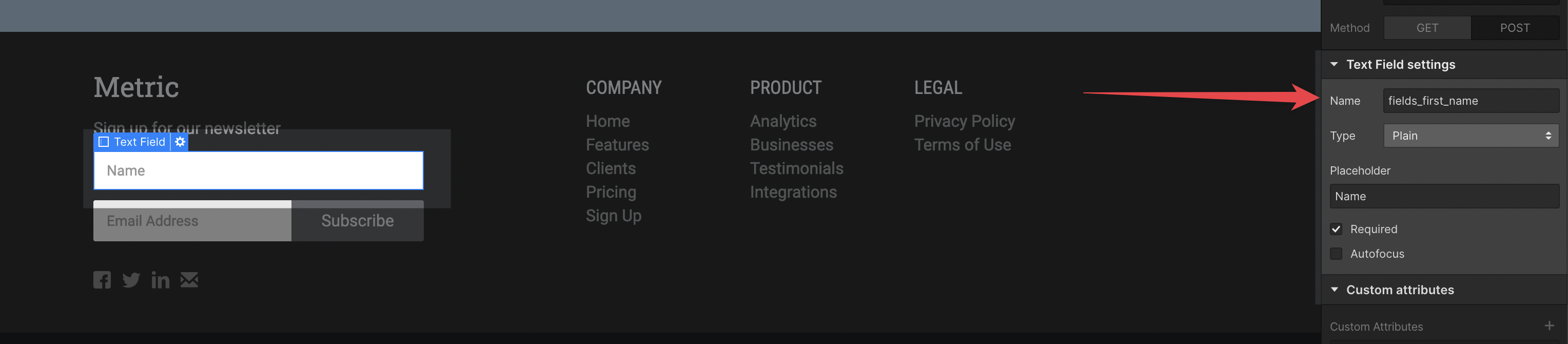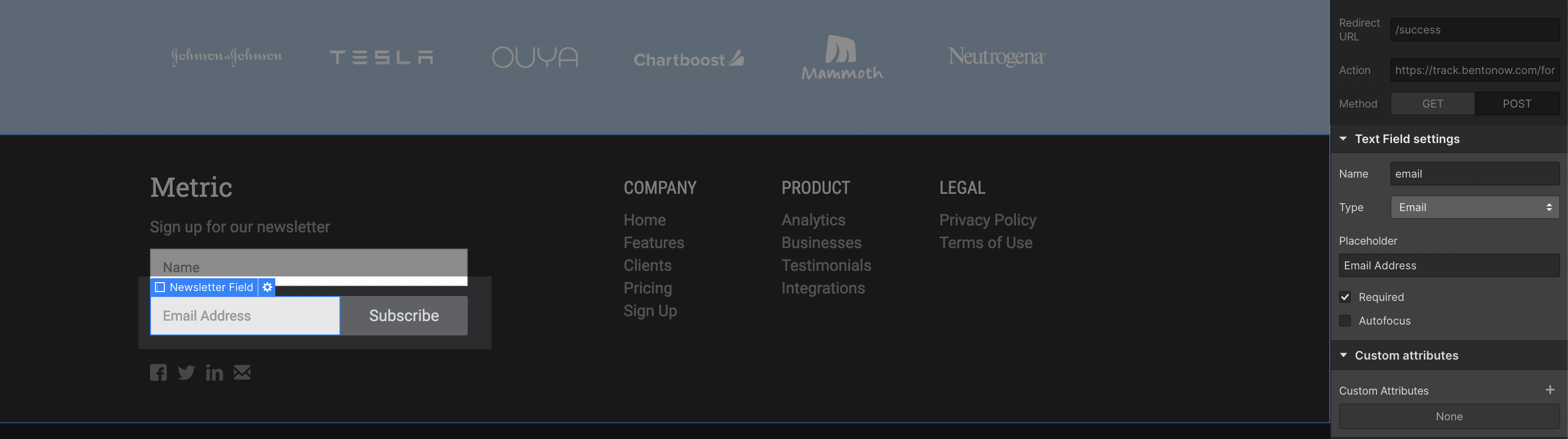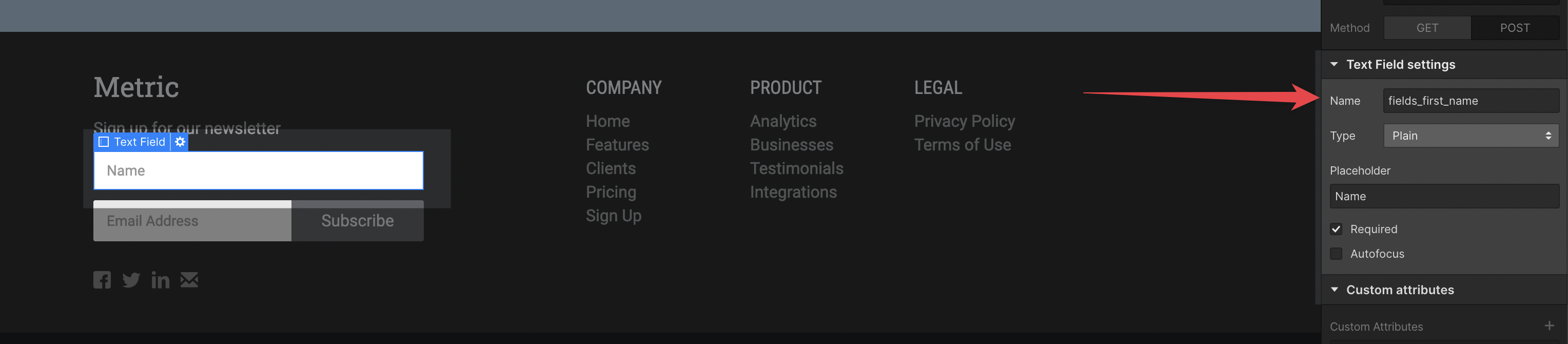Looking for the Latest Documentation?
We've moved our documentation to a new home! Visit our official docs site for the most up-to-date guides, API references, and tutorials. The below docs are like old and out of date.
Webflow Form Guide
Connecting a Webflow form to Bento is pretty easy and only takes a few minutes!
First, go into Bento and create a URL.
You can find this under Forms > HTML Forms.
Once there, tap the Webflow tab and you will see the URL. Customize the sidebar to your liking and once done copy the URL.
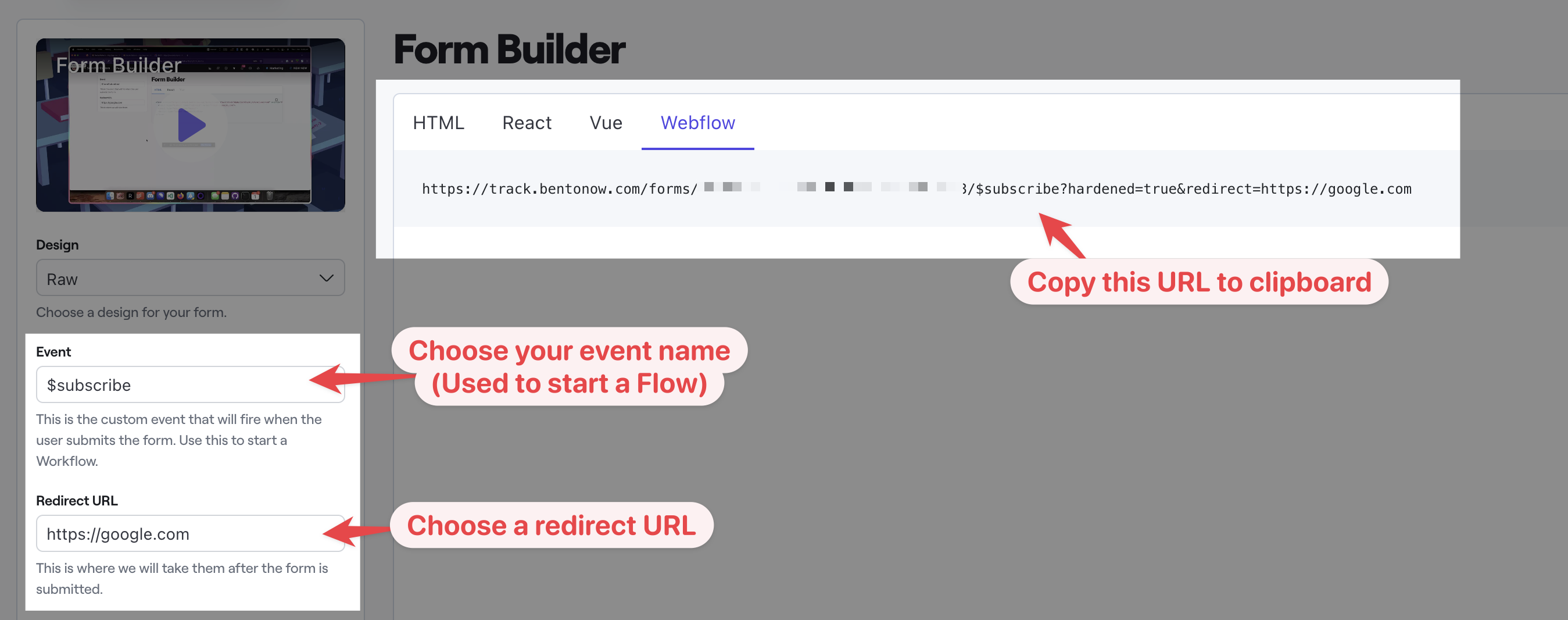
Note: we've added a parameter to the URL called hardened=true. Leave this here as it will stop 99% of spam sign-ups that Webflow is particularly prone to suffer from.
Now you have your URL go back to Webflow and edit your site.
Drag a form component to your layout, select it, then add the URL.
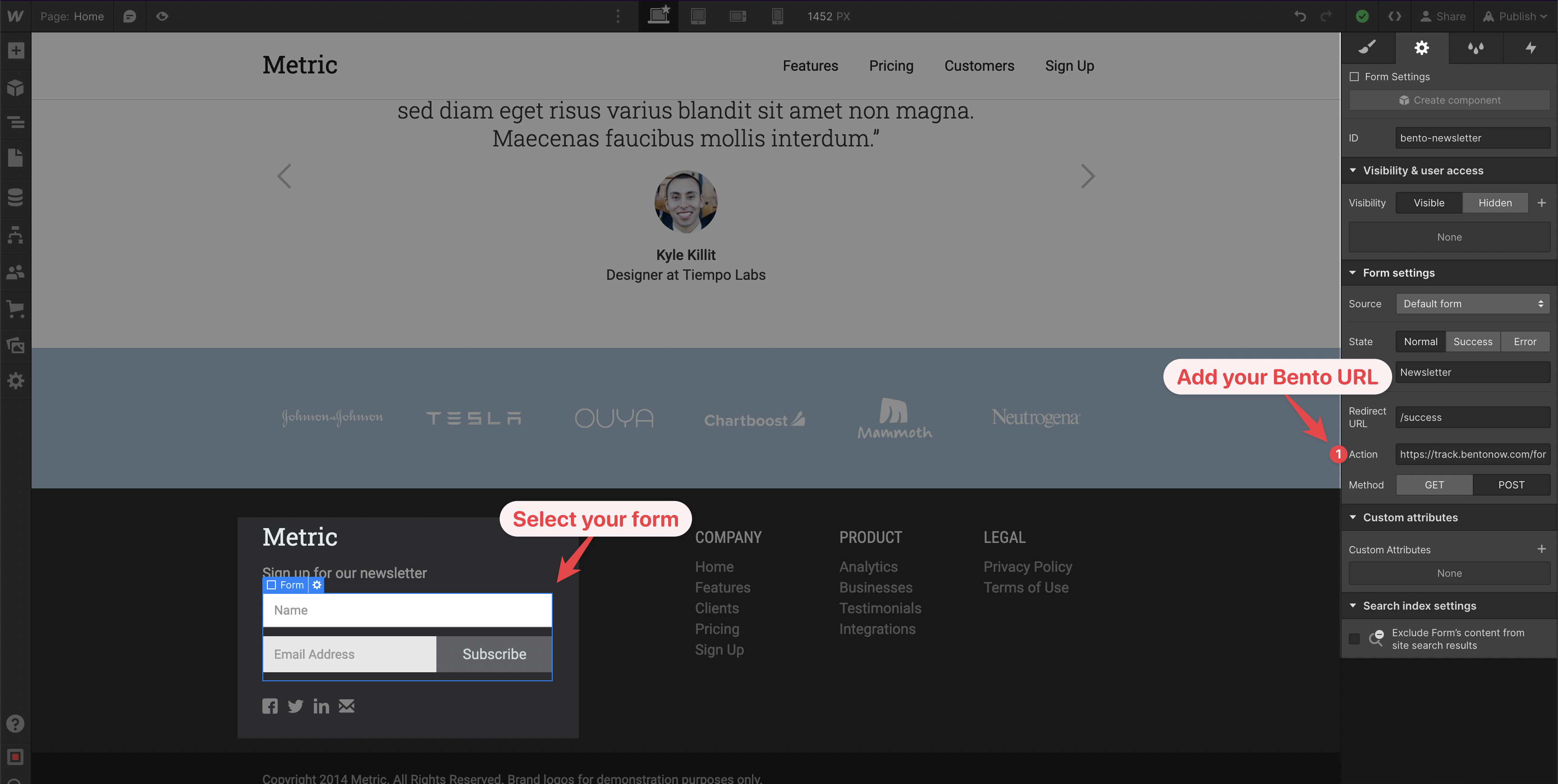
Also, make sure you have POST selected.
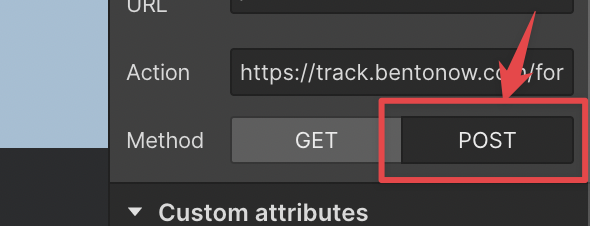
Now that's all setup you can test it out and you should see events coming into Bento when they are submitted!
A few extra notes:
- You must have a field with the name 'email'. This is generally the default but make sure it's there like below:
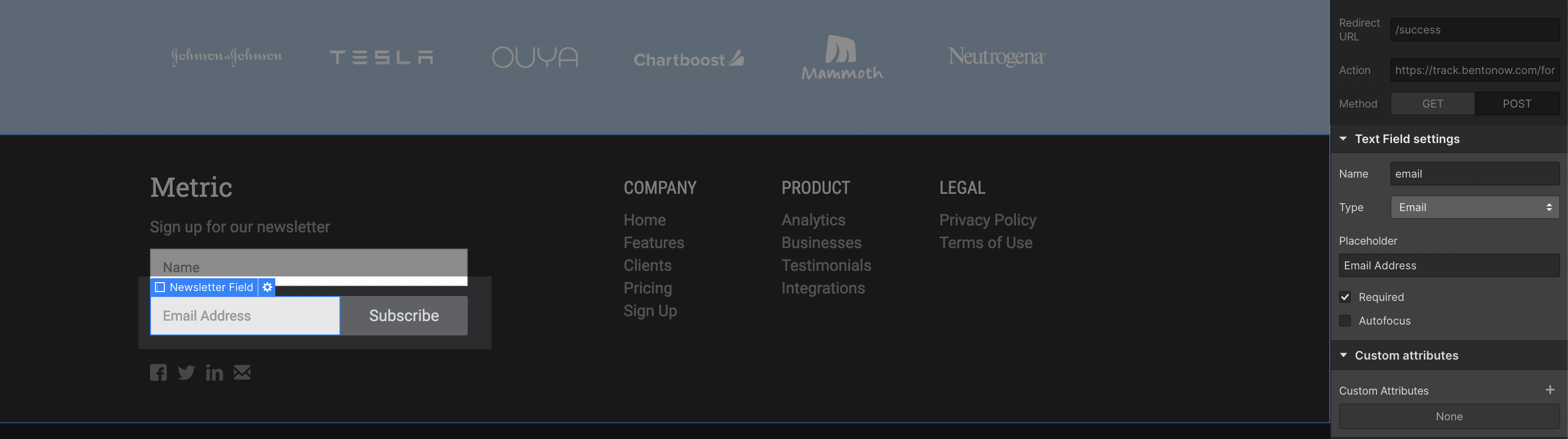
- Any custom fields you want to capture must have "fields_" appended to the name. For example, if you want to capture the users first_name do the following: