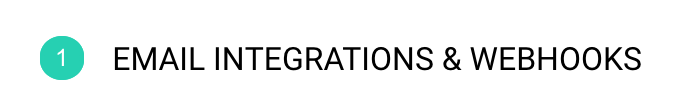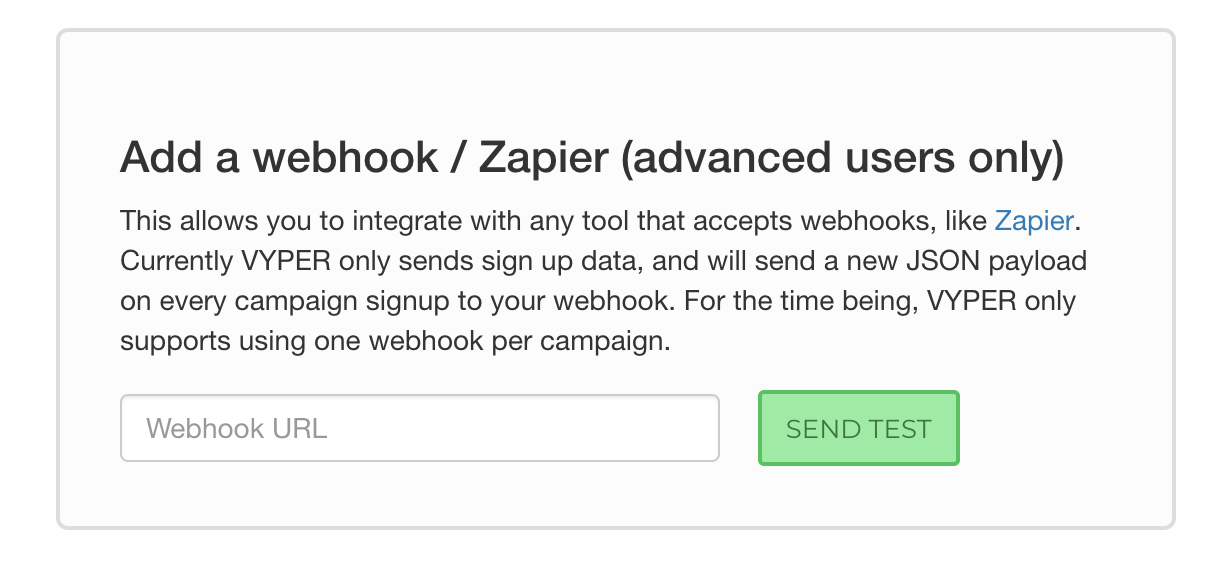Important Update
Looking for the Latest Documentation?
We've moved our documentation to a new home! Visit our official docs site for the most up-to-date guides, API references, and tutorials. The below docs are like old and out of date.
Track Vyper.ai giveaway leads in Bento with Webhooks
If you're running a giveaway with Vyper, you can track your leads in Bento with webhooks—here's how:
-
In Vyper, go to the Settings tab:

-
Then click on Email Integrations & Webhooks:
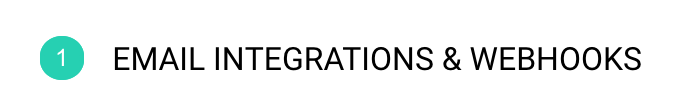
-
Add the following webhook URL here (make sure to add your Bento site UUID to the URL): https://track.bentonow.com/webhooks/your-site-UUID-here/vyper/track
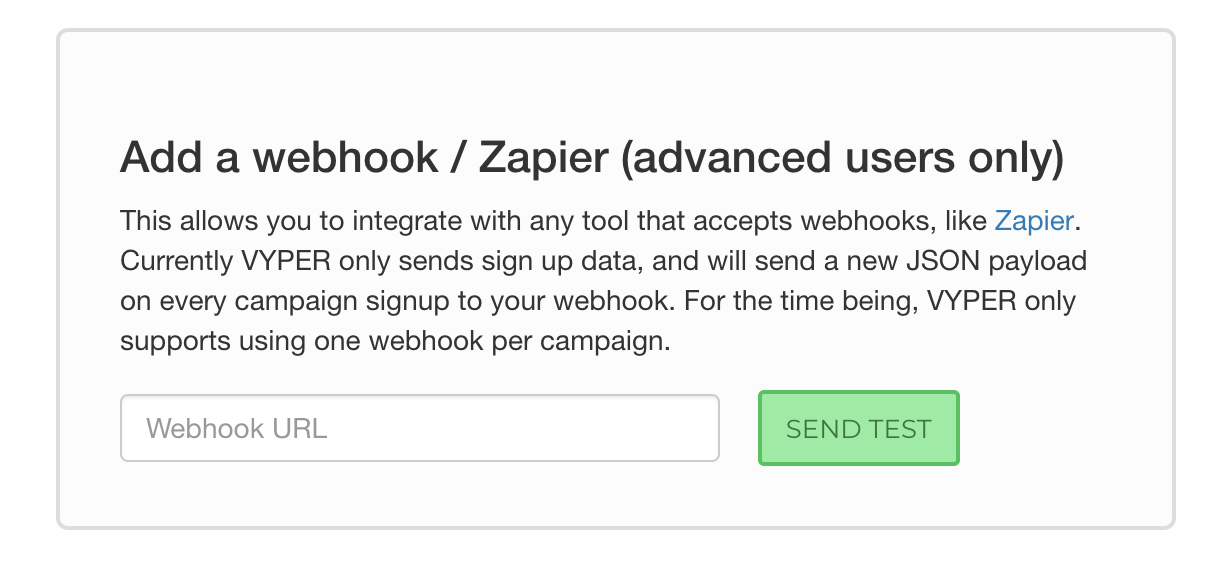
-
And finally, click Send Test.
Here's the JSON payload that gets sent to Bento every time you get a new lead in Vyper.
{
"first_name": user's first name,
"last_name": user's last name,
"email": user's email,
"share link": the user's referral link (eg. vy.tc/ehu2eh),
"<additional_field1>": ,
"<additional_field2>": ,
"<additional_field3>": ,
}
Note: Additional fields may not get sent if you didn't set up any additional fields.