Important Update
Looking for the Latest Documentation?
We've moved our documentation to a new home! Visit our official docs site for the most up-to-date guides, API references, and tutorials. The below docs are like old and out of date.
How to change the brand color and logo on unsubscribe pages
A little known fact about Bento is you can update the logo found on the unsubscribe page as well as the brand colours.
To do so, simply:
1️⃣ Click the settings icon (⚙️) in the menu and navigate to Environment Variables.
2️⃣ Add a variable called brand_logo with a URL to your image.
3️⃣ Add a variable called brand_colour with a HEX value (#999).
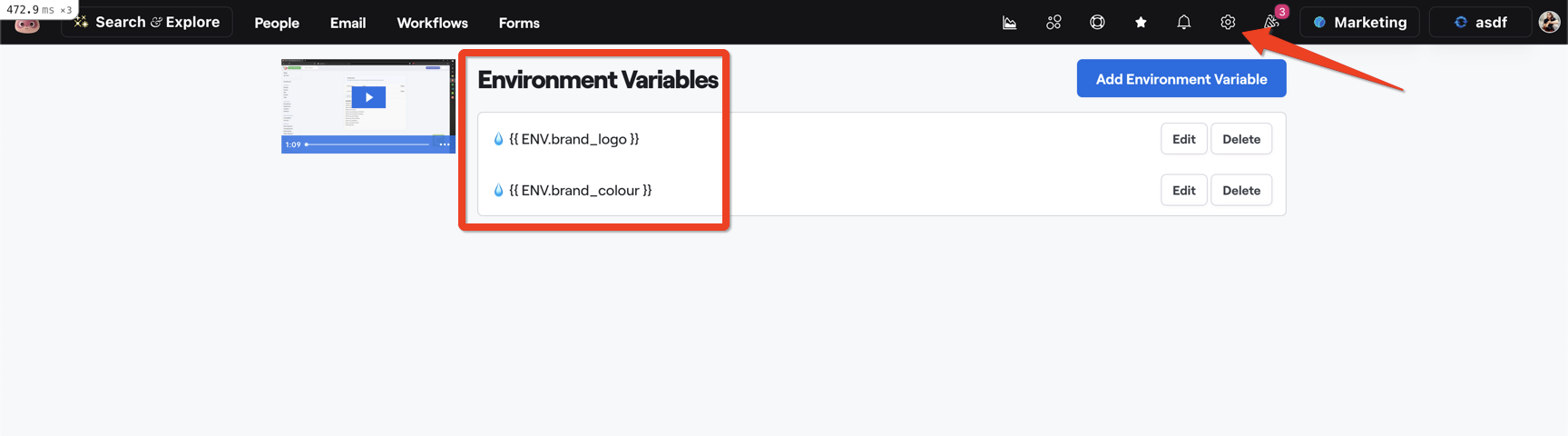
After you've added both, go click on an unsubscribe URL and check that it's all working correctly.