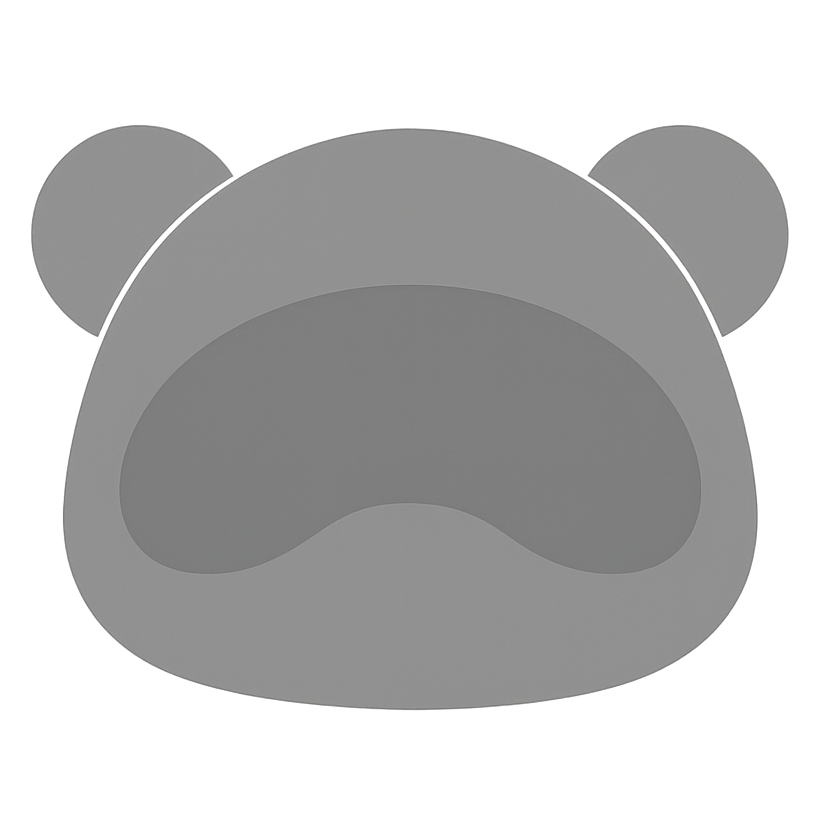Every year, around the start of November, we get inundated with emails from people telling us that their emails are landing in the promotions tab instead of the inbox, implying that it's either our fault this is happening or that they can do something to get their emails back into the inbox.
They see the promotions tab as some sort of punishment.
Purgatory for their email sins.
But this couldn't be further from the truth.
Around this time of year, inbox providers such as Gmail, Yahoo, and others tweak their algorithms to help improve the inbox experience for their users.
You have to think about it from their perspective; almost every brand is coming online to send emails to their subscribers up until Christmas. Those subscribers are getting bombarded non-stop with emails from companies they haven't heard from in months, maybe years!
For the hardcore shopper, this could be up to +500 brands sending daily emails!
By tweaking the algorithm to push more emails into the promotions tab, they're ensuring that their users see emails that are most important to them and later, when those users are relaxed in a recliner holding a jug of eggnog in one hand and their phone in the other, they can go into the promotions tab and catch up on all the Black Friday and Cyber Monday deals coming up, helping to contribute to the global e-commerce economy.
Afterall, the majority of emails sent in bulk (i.e., broadcast/campaign emails) are promotional by nature, even if they are not explicitly selling something. On our platform, it is very rare for someone to send an email to tens of thousands of people that is not selling or marketing something.
"Ok, ok, but I still want to get my emails into the inbox! That was happening last month! This period is important to me!"
OK; so what can you do? What do you control here?
From our internal research, we've seen that a lot of the classification of emails has to do with the type of content being sent from specific FROM addresses. We believe that during the holiday period, they change their algorithm to more aggressively classify FROM addresses as promotional, which leads to more emails being put in that tab.
For example, if you send a lot of marketing email from hello@domain.com, then we would expect that the majority of those emails would end up in the promotions tab, even if you were sending transactional emails like password resets from the same address.
That's why it's important to split your different types of emails into different FROM addresses to ensure your customers and users don't miss out on important emails.
newsletter@domain.com for your newsletter emails, billing@domain.com for your billing emails, etc.
When we look into the accounts of customers who have raised tickets with us about being moved to the promotions tab for everything, we often see they're using the same email username (hello@, support@, newsletter@, etc.) across all emails they are sending. Split it up!
But, importantly, don't try to create new senders in hopes that that will land you in the inbox. You cannot game the algorithm. If you switch up the sender, maybe for a short moment you'll land in the inbox, but when the algorithm detects that you're mass emailing, it'll likely classify that email username as promotional and push all future emails from that sender into the promotions tab.
Worse, if they detect you're trying to game the system (i.e unique FROM address for every email — YES we have seen people attempt this!!!), they'll likely block your domain entirely.
Additionally, in combination with the above, you can also try updating your content to follow these guidelines: avoid using phrases that imply a purchase or sale, ensure your domain is authenticated with DKIM and SPF records, address recipients by their name, limit the email to one link inside, turn off link tracking, exclude images (especially ones from external sources not aligned with your sending domain), refrain from using RSS campaigns, keep the email concise, and avoid using complex HTML (i.e., use the Bento Shoji editor).
... but even if you do all that, it's not guaranteed that you'll land in the inbox, so it's best not to spend time optimizing for something out of your control and instead focus on sending emails that your users want, expect, and love.
Lastly, and maybe most importantly, Gmail has significantly tightened its threshold for what is considered spam recently. In a lot of the private sending communities I'm in, there is chatter from brands who are finding themselves landing in spam more frequently than before and, as a result, witnessing declines in open rates.
We think they tweak this algorithm to be more aggressive, being OK with potential false positives, mostly to reduce bandwidth consumption caused by such a large influx of emails during the holidays (emails that hit the spam folder do not get scanned or have their links or images proxied/cached). This also explains possibly why open rates decline around this period; yes it could be less people reading emails because they have so many but also we think there's less bot activity requesting links/pixels.
This algorithm change seems to be mostly temporary and reverts back to normal after the holiday season. So, if you are getting spam-foldered, don't worry until January or February (but up until then, maybe clean up your list and follow our deliverability guide? https://bentonow.com/deliverability).
In summary, this season, don't spend time trying to outsmart Google.
Instead, embrace the promo tab and send great emails to your users.
Enjoyed this article?
Get more email marketing tips delivered to your inbox. Join 4,000+ marketers.
No spam, unsubscribe anytime.