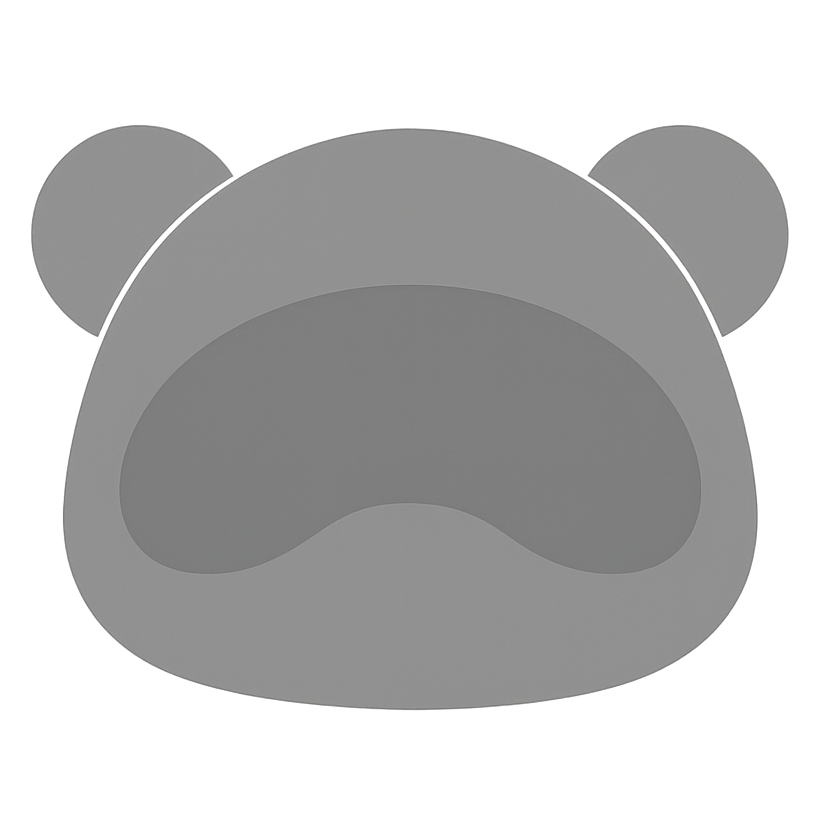Hey, you! Yes you!
Were you poking around some email headers and noticed one called 'Precedence: Bulk'?
Of course you did, that's why you're here!
Well, let me explain exactly what this header is so you can go about your day.
A few years back, the ISPs (Gmail, Yahoo, etc) began asking email marketers to identify themselves and classify the type of email they were sending upfront (in the email headers).
This was done to help the ISPs process the email quicker and make sure they were landing in the right places.
One of the headers they introduced was called Precedence.
It was a simple header that allowed you to classify the type of email you were sending.
The most common values were bulk and first-class.
The bulk value was used for bulk emails, like newsletters or marketing emails. The first-class value was used for emails that were more important or time-sensitive, like urgent support, important announcements, or transactional emails (password resets, account confirmations, etc).
You could also include the value normal, urgent, or non-urgent to indicate the urgency of the email. For example, if you were sending an email to a customer service team, you might use the urgent value to indicate that the email is time-sensitive and needs to be delivered quickly.
In practice, having sent over a billion emails, we've only seen a difference using Precedence: Bulk. ISPs process email so quickly these days that the other options aren't really used anymore and machine learning is mostly doing the heavy lifting for classification.
So, what happens if I include the header?
If you send out a bulk email, with Precedence: Bulk, the ISPs will process the email slightly differently and start suppressing all automatic replies.
This means your inbox won't be flooded with "out of office" messages, and your support email won't accidentally go into an infinite loop.
As a general rule of thumb, any templated email should include the Precedence: Bulk header. Whereas, anything that is sent 1-to-1 like a support ticket or sales message via your CRM should include Precedence: First-Class or nothing at all (again, we haven't noticed a difference with inboxing when using this option).
And that's it! That's basically all that header does!
Whilst there are some theories that it helps with staying out of the spam inbox, in practice we haven't found that to be true. We have some theories that it may help with warming up new IPs but don't have hard data on that being the case.
We hope this helps you understand the Precedence header and how it can help you optimize your email marketing efforts. If your email provider is not including this header in their emails, you should raise a ticket with them to see if they can add it for you.
Thanks for reading, and happy emailing!
Enjoyed this article?
Get more email marketing tips delivered to your inbox. Join 4,000+ marketers.
No spam, unsubscribe anytime.