Looking for the Latest Documentation?
We've moved our documentation to a new home! Visit our official docs site for the most up-to-date guides, API references, and tutorials. The below docs are like old and out of date.
How to allow subscribers to cancel an email sequence without unsubscribing from your whole list
Have you got an email sequence where you're adding all of your subscribers (i.e. welcome & onboarding emails) and would like to provide your subscribers with an option to simply cancel the email sequence to prevent them from receiving further emails from that sequence rather than unsubscribing from everything?
We have the perfect solution for you!
Let's go through how to get it set up, it's pretty simple.
First of all, navigate to your sequence and edit the content of your email. Then go to wherever your unsubscribe link is and replace it with the following liquid:
{{ sequence.cancel_sequence_url | hyperlink: "Welcome Sequence" }}
Note: You can change the "Welcome Sequence" text to whatever you want it to be. This will be the text that your subscribers click to unsubscribe.
Here's an example in our email:
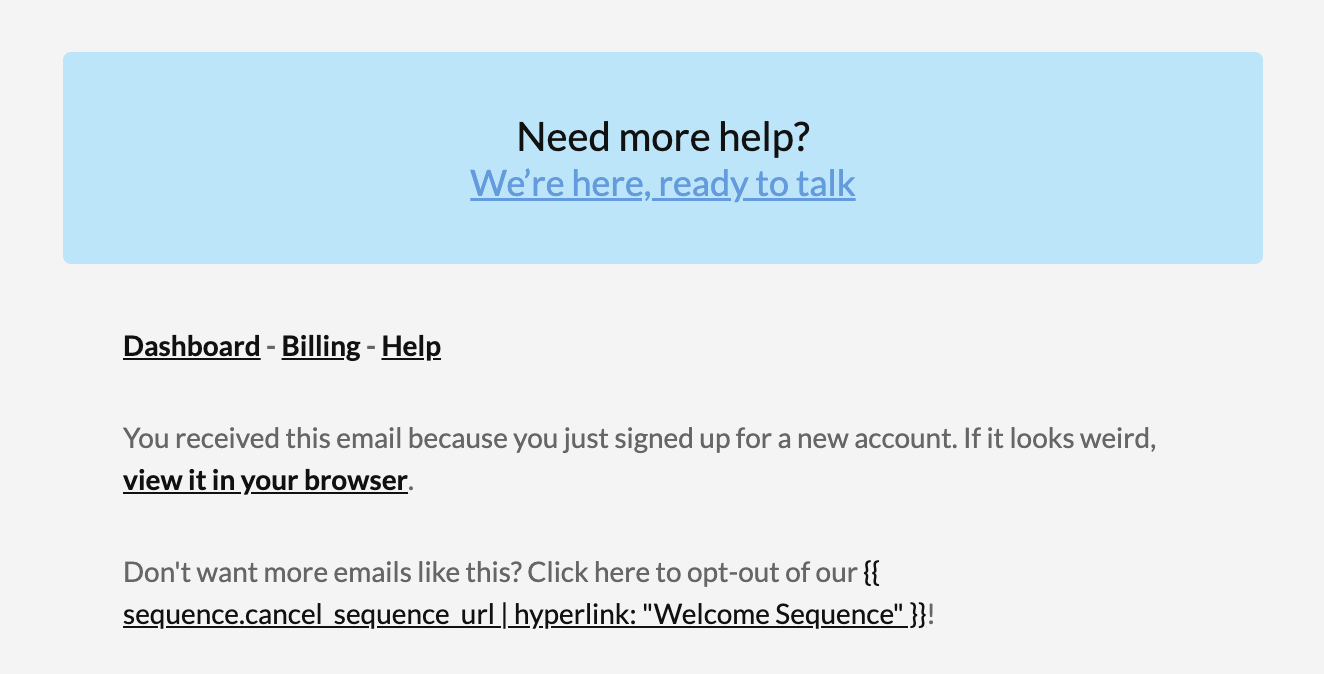
And here's how it looks in our preview:
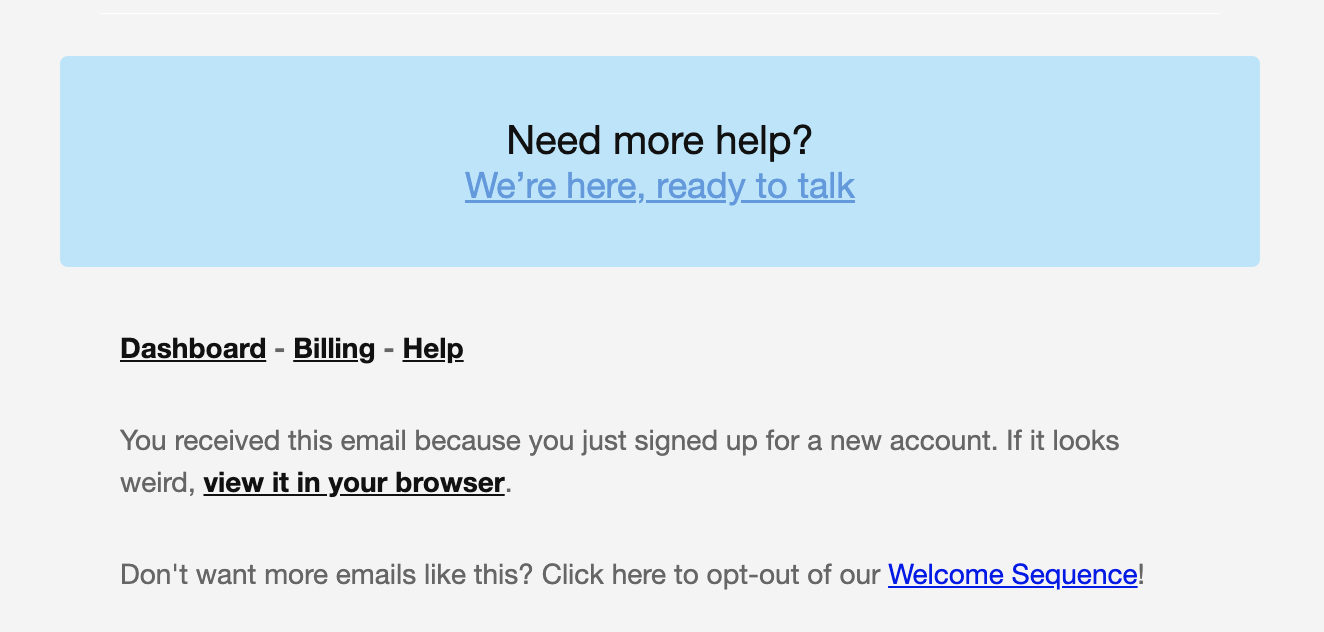
Any users that click the link will not receive any further emails from that specific sequence, but will remain as a subscriber.
How to conditionally render sequence-only unsubscribe links
If you are using the plain text email builder to send your emails, and you want to use sequence-only unsubscribe links but don't want to update every single email, you can add them to your signature in a way that they only render if it's an email in a sequence. Just head on over to your Email Author's page (Email > Authors), edit your signature and add the following:
{%- if sequence -%}
<a href="{{ sequence.cancel_sequence_url }}">Sequence-Only Unsubscribe</a>
{%- endif -%}
<a href='{{ visitor.unsubscribe_url }}'>Global Unsubscribe</a>