Looking for the Latest Documentation?
We've moved our documentation to a new home! Visit our official docs site for the most up-to-date guides, API references, and tutorials. The below docs are like old and out of date.
ConvertBox allows renaming of passable URL Parameters
ConvertBox now includes the ability to rename the parameters you can pass through the URL. With this change, you can directly change the parameter's name so that after an anonymous user fills out the survey and gets redirected to a site, you can include their email in the URL so that the Bento.js on the landing page identifies them.
One caveat, as stated previously, you will need to have Bento.js installed on the page they land on for them to be properly identified.
So let's see what this will look like to set up.
When creating the form in ConvertBox you will want to turn on the option to pass form fields as parameters on the redirect URL. This can be found in the 'Actions' tab in the form settings, as seen in the below screenshot.
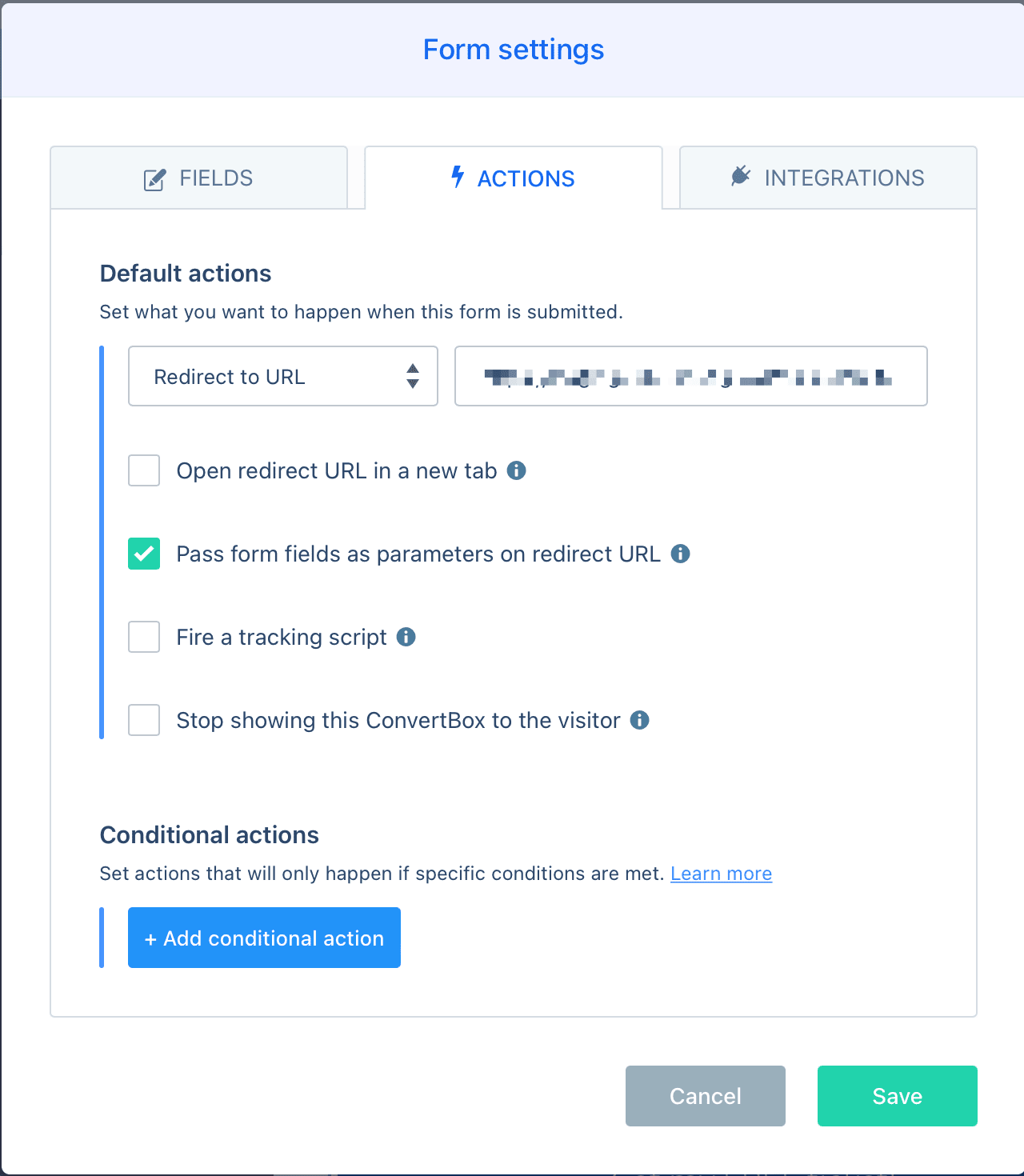
After that, you will want to edit the email field in the form and set a custom parameter name for the redirect email to 'bento_email'.
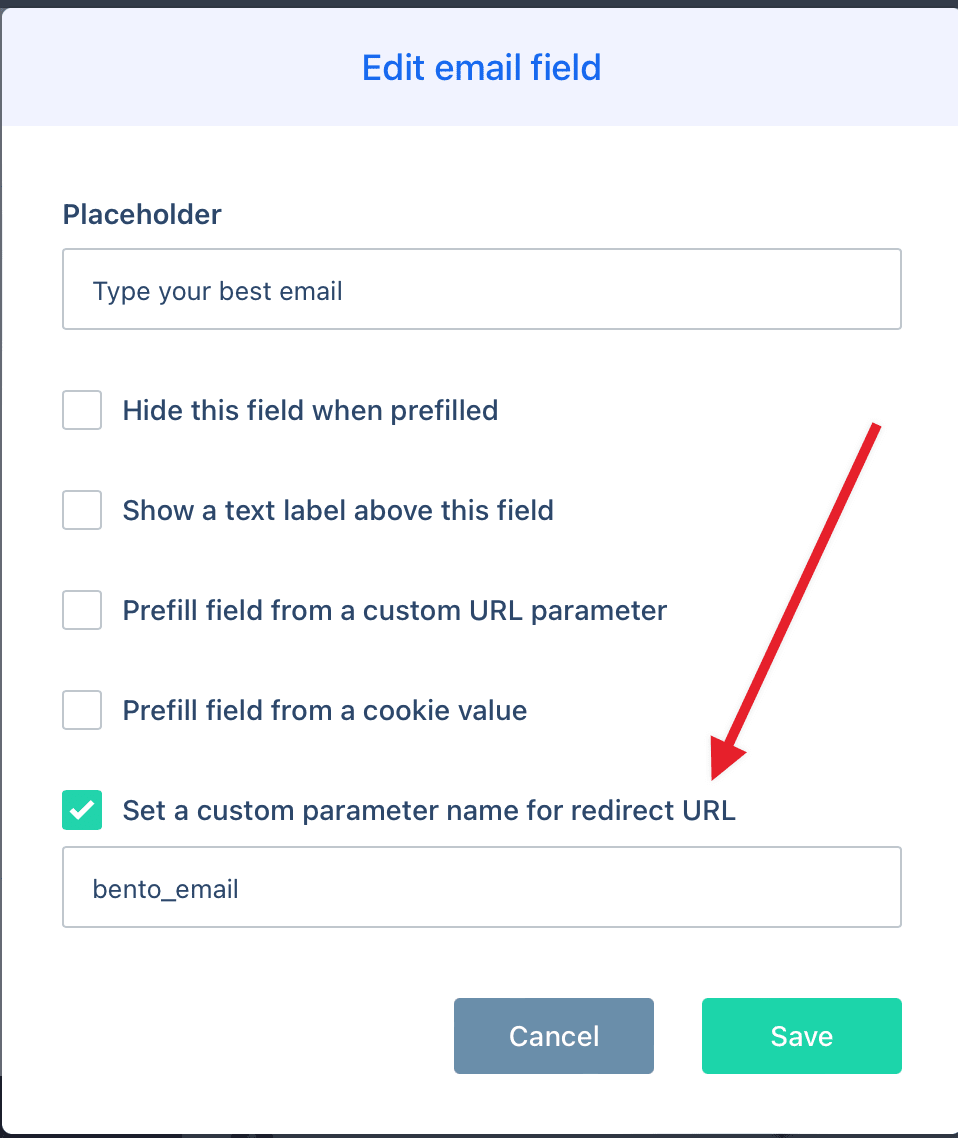
Once that is done, as long as Bento.js is installed on the landing page, then Bento will be able to identify the user.
If you want to get more of the form data passed into Bento, you can set up a webhook in the form settings like the screenshot below.
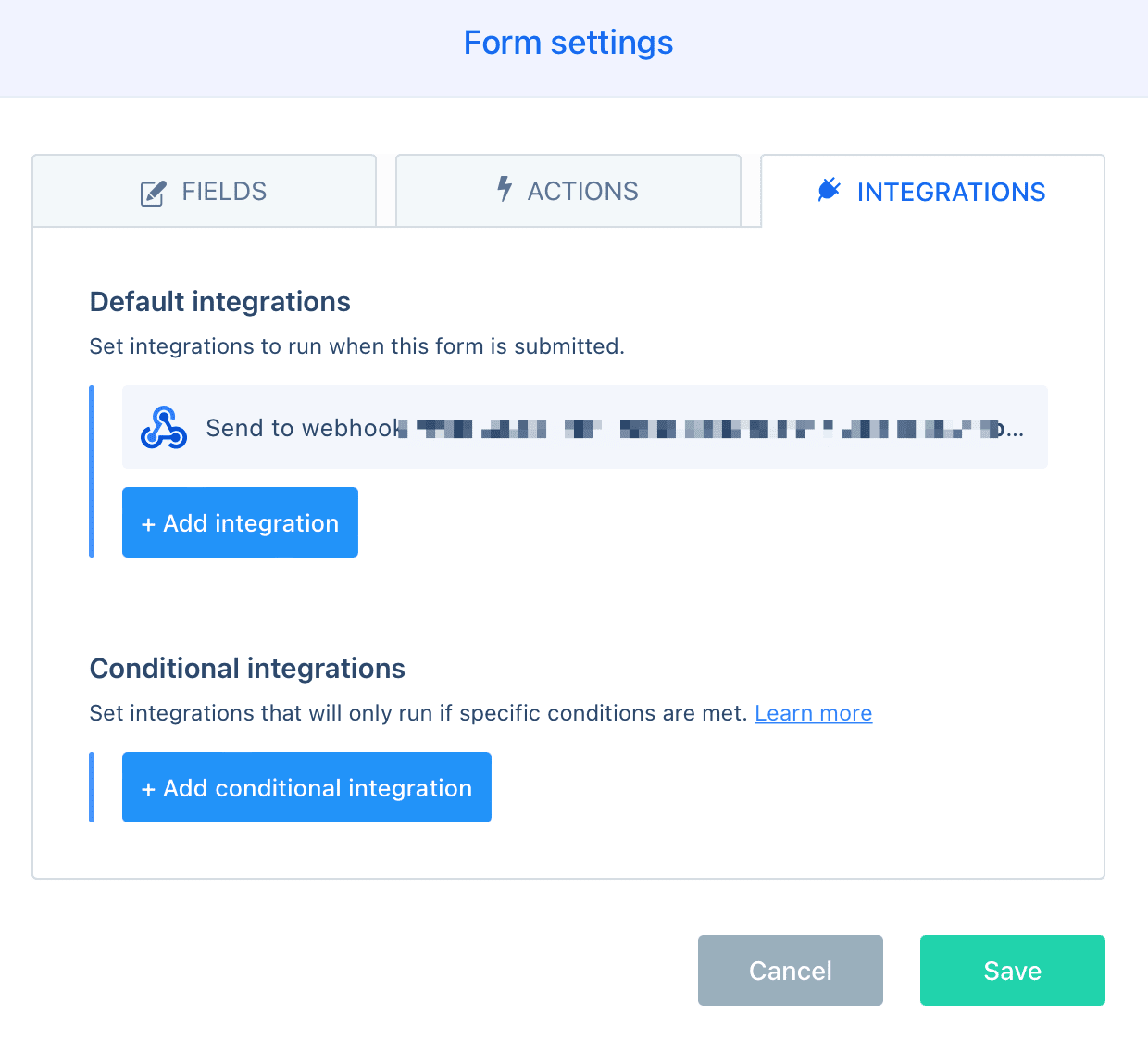
Once that is created, you can pass that data into a service like Make, formerly Integromat, and then send it to Bento.
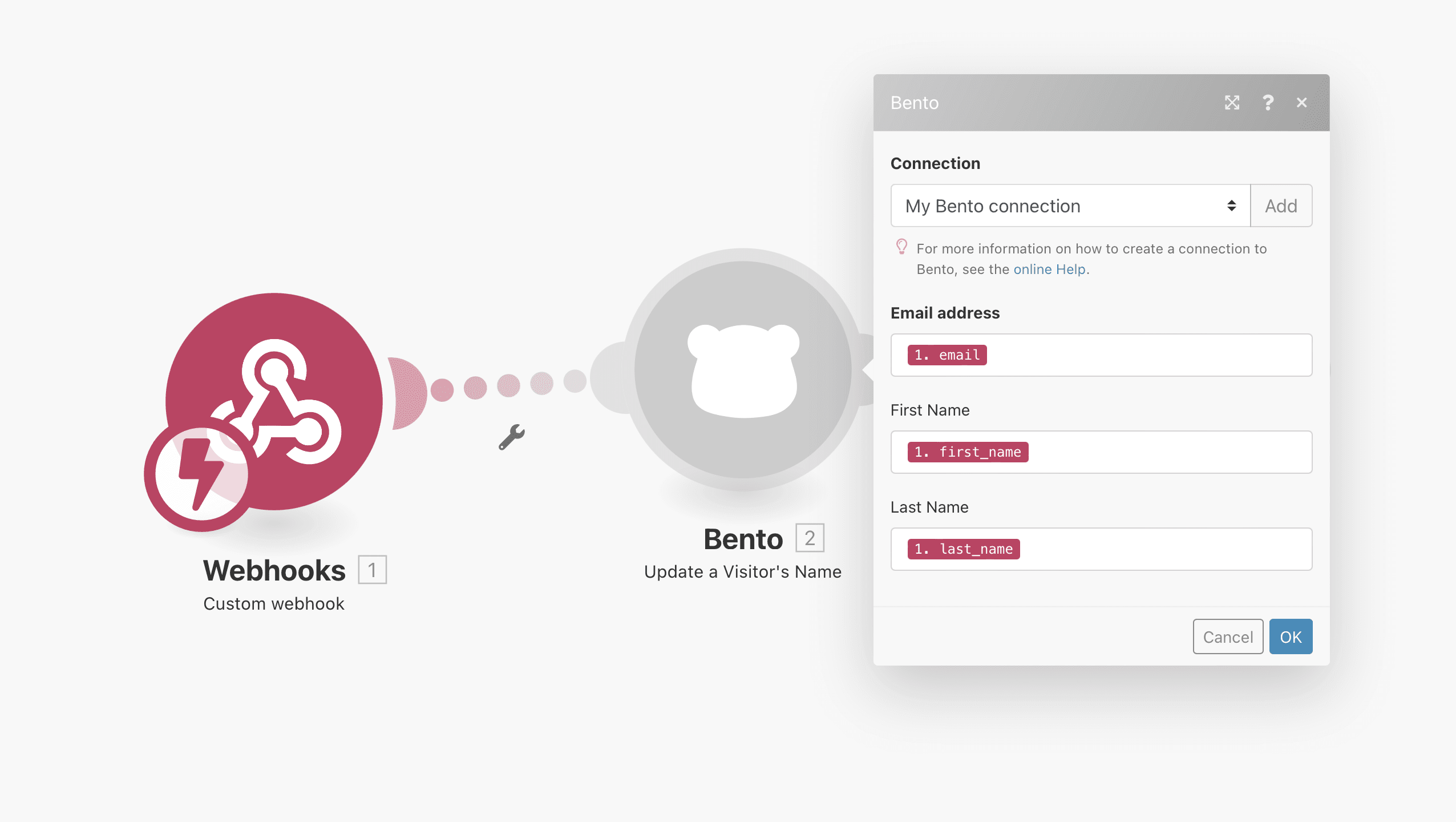
I hope this change will help out all of our ConvertBox users out there, and a big thanks to Weisbart for clueing us in on the update.